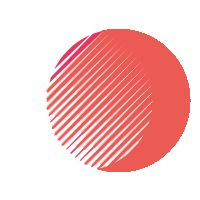Many people encounter web hosting issues that can often be traced back to DNS problems. In this blog post, I’ll explore various DNS troubleshooting techniques that can empower you to diagnose and resolve these issues effectively. Whether you’re a seasoned web developer or a beginner, understanding these techniques will help you manage your domain’s functionality better and maintain a seamless user experience. Let’s explore into the methods that can make your web hosting journey smoother.
Key Takeaways:
- Utilize tools like nslookup and dig to check DNS records and diagnose any inconsistencies or errors in the domain name resolution process.
- Clear local DNS cache and restart the DNS client service to ensure that your system isn’t using outdated information, which can often lead to connection issues.
- Examine DNS propagation times and use online checkers to verify that changes made to DNS records have been fully updated across the internet.
Understanding DNS and Its Importance
For anyone navigating the landscape of web hosting, understanding DNS (Domain Name System) and its importance is fundamental. It serves as the backbone of the internet, translating human-friendly domain names like www.example.com into IP addresses that computers understand. Without DNS, we would have to remember numerical addresses, making internet navigation incredibly cumbersome. I believe grasping how DNS operates not only helps you tackle web hosting issues but also enhances your overall digital literacy.
What is DNS?
Against the backdrop of the internet’s infrastructure, DNS is a distributed database that operates like a phonebook for the internet. It maps domain names to their respective IP addresses, which are crucial for locating servers and resources online. Whenever you enter a web address into your browser, DNS servers spring into action to resolve that name, directing your request to the correct web server. This seamless communication enables the smooth browsing experience we often take for granted.
Common DNS Terminology
On this journey, familiarizing yourself with common DNS terminology will be beneficial when dealing with web hosting issues. Terms such as “A record,” “CNAME,” “NS record,” and “TTL” frequently arise in discussions around DNS configuration and troubleshooting. Each of these components plays a significant role in determining how domain names function and ensure that your website remains accessible to users. Understanding these terms can greatly simplify the process of managing your DNS settings.
Indeed, being well-versed in DNS terminology equips you to communicate effectively with your hosting provider or technical support teams. An A record links a domain to an IP address, while a CNAME allows you to alias one domain name to another. Understanding “NS records” (which define authoritative name servers for a domain) and “TTL” (time to live, indicating how long a DNS record should be cached) will enhance your troubleshooting capabilities significantly. By grasping these concepts, you’ll find navigating through DNS-related issues to be a much more manageable task.
Common DNS Issues
One of the most frequent challenges I encounter when dealing with web hosting problems is related to misconfigured DNS records. These errors can manifest in various forms, such as incorrect IP addresses or improperly set CNAME or MX entries. It’s vital to ensure that all relevant records are accurate and conform to the specifics provided by your hosting provider. Even a minor typo can lead to stubborn issues such as website downtime or email delivery problems, so taking the time to double-check these entries is imperative for smooth operation.
Misconfigured DNS Records
Between the different types of DNS records—such as A records, NS records, and CNAME records—any mistakes can disrupt user accessibility to your website. This can leave your audience unable to find your site, thus impacting your traffic and potentially harming your brand reputation. Therefore, I recommend using DNS lookup tools to verify your records and systematically go through each entry to confirm accuracy. Regular audits can keep your DNS backlog clean and effective.
Propagation Delays
Before you panic over a website that suddenly goes offline, it’s important to factor in the possibility of propagation delays. When you make any changes to your DNS records, those changes do not take effect immediately across the internet. Instead, they require time to propagate, which can range from a few minutes to up to 48 hours. This delay occurs because DNS servers around the world cache information for a period, and until that cache is refreshed, old records may still be serving requests.
This propagation process varies depending on several factors, including the Time to Live (TTL) settings on your DNS records. A lower TTL can expedite the propagation, while a higher TTL can prolong the wait. If you’re experiencing accessibility issues immediately after making changes, I recommend being patient and checking your records periodically to see if the new settings have propagated. Using online tools that monitor DNS propagation can help you determine where your changes are recognized and where they’re still pending.
DNS Lookup Tools
After experiencing web hosting issues, I often turn to DNS lookup tools to help diagnose the underlying problems. These tools allow me to check various DNS records, ensuring that my domain is configured correctly. They provide a straightforward means to troubleshoot issues related to domain resolution, ensuring my website is accessible to users around the globe. With these tools, I can gather vital information that assists in identifying if there are inconsistencies or misconfigurations in my DNS settings.
Using NSLookup
One of the first tools I utilize is NSLookup, a command-line utility that enables me to query the Domain Name System for information about a domain, such as IP addresses, mail servers, or name servers. This tool is particularly useful when I need to verify that my domain is pointing to the correct IP address. By entering a simple command followed by my domain name, I can quickly gather the necessary DNS records to verify their accuracy. This provides me with immediate insight into whether my DNS settings are functioning as intended.
Leveraging DIG Commands
On the other hand, I often leverage DIG commands to perform advanced DNS lookups. DIG, which stands for Domain Information Groper, is a more powerful tool compared to NSLookup. It provides detailed information about DNS records and allows me to query a specific DNS server if necessary. I appreciate how DIG formats its output, making it easier for me to analyze the results. Furthermore, I can use various flags with DIG to control the type of information returned, whether it be A records, MX records, or others.
But one of my favorite aspects of using DIG is its ability to provide diagnostic details that can lead me to the root of the problem. For example, the “+trace” option allows me to see the entire resolution path, showing how queries are processed from the root servers down to my authoritative DNS servers. This level of detail can help pinpoint where the failure occurs in the DNS resolution process, whether it’s an issue with the authoritative records or problems with caching that may be affecting end-users. By using both NSLookup and DIG, I feel equipped to tackle most DNS-related issues with confidence.
Troubleshooting DNS with Command Line
Many users overlook the power of command line tools when it comes to troubleshooting DNS issues. By utilizing these built-in utilities, I can quickly diagnose connectivity problems and pinpoint the source of my web hosting concerns. The command line allows me to execute various network-related commands that can provide insights into how DNS servers are resolving my domain names, and it can help identify if there are misconfigurations or delays occurring on my network.
Ping and Traceroute
Behind every successful connection lies an intricate web of network devices, and tools like Ping and Traceroute help me navigate this complexity. When I use the Ping command, I send packets to a specific IP address and measure the response time, giving me a snapshot of the availability and responsiveness of a website. Meanwhile, Traceroute allows me to see the path taken by my packets to reach the destination, showing me each hop along the way and enabling me to identify where a breakdown in communication may occur. By analyzing these results, I can make informed decisions about how to address potential connectivity problems.
Checking DNS Resolution
One of the first steps I take while troubleshooting DNS issues is to check DNS resolution. This process involves using tools like nslookup or dig to query DNS records directly. By retrieving the records associated with my domain, I can verify if they are set up correctly and if they point to the appropriate IP addresses. If discrepancies exist between the records I expect and the results I obtain, I know that adjustments may be necessary.
Checking DNS resolution helps me ensure that my domain is pointing to the correct server. It assists in identifying misconfigured records, such as A, CNAME, or MX records. Additionally, I can determine whether my DNS queries are being resolved from the correct DNS server, assessing if the problem lies in the domain’s settings or with the DNS servers themselves. This methodical approach enables me to efficiently resolve web hosting issues and maintain a reliable online presence.
Testing Your DNS Server
Unlike network troubleshooting that often requires multiple steps and tools to diagnose, testing your DNS server can be a more straightforward approach to uncovering issues that affect web hosting. By confirming that your DNS settings are correctly configured and functioning, you can efficiently narrow down the possible causes of any disruptions. Utilizing tools like command line queries, such as “nslookup” or “dig,” allows you to check whether your DNS server is responding correctly to your requests. This not only helps in verifying that your domain is properly pointed to your web host but also uncovers any underlying misconfigurations causing your website to become unreachable.
Switching to Public DNS
With DNS performance often dependent on your Internet Service Provider’s (ISP) DNS server, switching to a public DNS server can sometimes enhance your website loading times and reliability. A popular choice is Google Public DNS or Cloudflare DNS, both of which are known for their speed and uptime. It often takes just a few minutes to change your DNS settings in your network configuration, and I have found that doing so may lead to improved accessibility to not only my websites but also to those of my clients and users.
Analyzing DNS Performance
Beside switching to public DNS, analyzing the performance of your current DNS setup is a key practice that can reveal valuable insights into the efficiency of your web hosting. Tools like DNSPerf or Pingdom allow you to assess response times and uptime reliability from various locations around the globe. By taking the time to evaluate how well your DNS performs, you can identify potential bottlenecks that may be causing delays in accessing your website.
This analysis not only sheds light on how quickly your DNS servers resolve queries, but can also highlight any inconsistencies or failures in the resolution process. In my experience, comparing the performance of your DNS provider against others in the market can reveal surprising results that might prompt you to reconsider your current service. As you explore these performance metrics, you’re better equipped to make informed decisions to optimize your web hosting reliability and speed, enhancing the overall user experience for your visitors.
Advanced DNS Troubleshooting Techniques
Once again, when you encounter persistent web hosting issues, it’s vital to explore into advanced DNS troubleshooting techniques that can provide a clearer picture of what’s going wrong. These methods can highlight specific errors and guide you toward a resolution. Here are some effective strategies to consider:
- Using DNS Lookup Tools
- Checking for DNS Propagation
- Analyzing DNS Server Logs
- Performing Network Traces
- Assessing DNS Security Configurations
DNS Information Breakdown
| Technique | Description |
| Using DNS Lookup Tools | These tools can help you verify the DNS records and identify discrepancies. |
| Checking for DNS Propagation | Understanding how changes propagate across DNS servers can prevent confusion. |
| Analyzing DNS Server Logs | Logs provide valuable insights into query errors and other issues. |
| Performing Network Traces | Tracing the path of DNS requests can uncover network-related problems. |
| Assessing DNS Security Configurations | Ensuring your DNS configurations are secure can prevent unauthorized access. |
DNS Cache Flushing
Beside the advanced techniques listed above, flushing the DNS cache is an important step in resolving web hosting issues. Every operating system has its own method for clearing the DNS cache, which can help clear outdated or corrupt information that may be causing connectivity problems. Commonly, this is achieved through command line interfaces, and knowing how to do this effectively can significantly speed up your troubleshooting process.
Flushing the DNS cache refreshes the stored records, allowing you to retrieve updated information from the DNS server. This is particularly useful after making changes to your DNS records, as it ensures your system accesses the most current version, helping to reduce the chances of encountering stale data that could lead to errors in web hosting operations.
Configuring Secondary DNS
Configuring secondary DNS serves as a backup to your primary DNS, ensuring that your domain remains accessible even if the primary server experiences downtime. This redundancy minimizes the risk of disruption and improves your overall web reliability. Moreover, secondary DNS servers can distribute query loads, enhancing performance during peak traffic periods. I find that having a secondary DNS in place not only fortifies my setup but also offers peace of mind knowing there’s an alternative in place.
Plus, it’s vital to ensure that your secondary DNS servers are correctly configured to synchronize with your primary DNS settings. You’ll need to set up zone transfers properly so that they reflect the same information, which can be done through various methods such as AXFR (full zone transfer) or IXFR (incremental zone transfer). By managing your secondary DNS correctly, I believe you can significantly improve your domain’s reliability and availability, all while providing a seamless experience for your users.
Final Words
As a reminder, DNS troubleshooting is an imperative skill that can greatly assist you in resolving various web hosting issues that may arise. By leveraging techniques such as flushing your DNS cache, utilizing tools like nslookup and dig for more in-depth investigation, and checking your configurations on both the server and local machine, you can effectively pinpoint and rectify domain-related problems. Understanding how DNS operates will empower you to tackle issues more swiftly and efficiently, ultimately leading to a smoother web experience for your users.
Moreover, engaging in systematic testing—whether it’s verifying your domain’s DNS records or checking propagation times—can provide you with valuable insights into where the breakdown might occur. I encourage you to be proactive and consistent in applying these troubleshooting methods in your daily operations. By making DNS management a priority and adopting these techniques, you can ensure your web hosting remains reliable and high-performing, thus enhancing both your credibility and the user experience on your site.