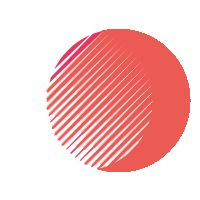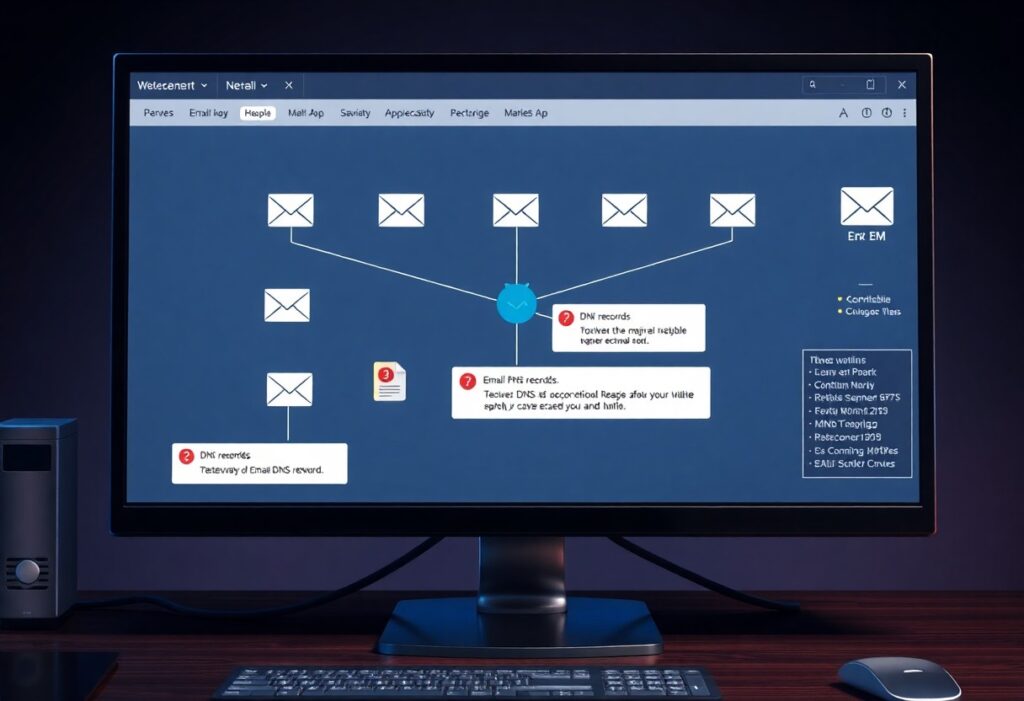Email functioning optimally depends heavily on proper DNS configuration. I often find that common DNS issues can lead to frustrating email routing problems that hinder communication. In this blog post, I will walk you through the key DNS issues that you should troubleshoot to ensure your email reaches its intended destination without hiccups. Understanding these elements can significantly enhance your email system’s reliability and effectiveness.
Key Takeaways:
- Check for correct MX records, as they designate the mail servers responsible for handling email for your domain.
- Verify the SPF and DKIM settings to ensure proper email authentication and help prevent your emails from being marked as spam.
- Monitor for issues with DNS propagation, which can affect email delivery if recent changes have not fully updated across all DNS servers.
Understanding DNS Basics
For anyone venturing into the world of email and internet connectivity, grasping the basics of DNS (Domain Name System) is important. DNS can be seen as the backbone of internet communication, as it translates human-friendly domain names, like www.example.com, into numerical IP addresses that computers use to identify each other on the network. Without DNS, we would need to memorize complex strings of numbers to access websites or send emails. This system facilitates not only web browsing but also email delivery by linking domain names to corresponding servers.
What is DNS?
Basics of DNS involve several key components, including domain names, records, and resolver functions. When you send an email, your email server attempts to locate the recipient’s server using the DNS records associated with the recipient’s domain. These records provide vital information, such as the Mail Exchange (MX) records, which dictate where emails should be routed. If I were to break it down simply, you can think of DNS as a contact list for the internet, directing communication between different resources efficiently.
How DNS Affects Email Routing
After understanding the fundamentals of DNS, the next step is to recognize how it significantly impacts email routing. The routing of your emails hinges on correct DNS configurations. If the MX records are not set up properly, emails sent to your domain may bounce back or get misdirected, resulting in delivery failures. An incorrect DNS setup can lead to delays in message delivery, or worse, could prevent your emails from reaching their intended recipients altogether.
Routing decisions made by DNS also affect various email features, such as spam filtering and delivery speed. If your DNS records are outdated or incorrectly configured, various mail servers may treat your emails as suspicious, leading to unintended filtering into spam folders. This highlights the importance of regularly reviewing and maintaining your DNS settings, ensuring that all entries are accurate and up-to-date to promote smooth email communication.
Common DNS Issues
While setting up email routing, it’s imperative to be mindful of potential DNS issues that can disrupt communication. Several factors can contribute to email delivery problems, and understanding these common issues can help you minimize disruptions. Misconfigured DNS records can lead to confusion within email systems and significantly impact message delivery accuracy.
Misconfigured DNS Records
Any time I encounter email routing issues, one of the first things I investigate is the DNS records for my domain. These records need to be correctly configured to point to the right mail servers, including SPF, DKIM, and MX records. If any of these records are incorrect or missing, your email may not reach its intended destination, leading to bounced messages or being marked as spam. Regularly reviewing and validating these settings ensures that I maintain a smooth email communication flow.
Propagation Delays
Above all, propagation delays can add another layer of complexity when managing DNS records. After making changes to your DNS settings, it can take time for those updates to spread across the internet. Depending on the TTL (Time to Live) settings and the DNS servers involved, you might experience delays that can range from a few minutes to several hours—or in some cases, even days. This lag can often leave you unsure whether the changes have taken effect, which can be frustrating, especially when you are counting on prompt email delivery.
This delay in propagation means that any adjustments you make to your DNS records may not reflect immediately across all networks. For instance, if you’ve just updated your MX records and think everything is set, you might still receive undelivered messages due to some servers relying on cached information. To troubleshoot this, I recommend using DNS lookup tools to check the current status of your records across various servers, allowing you to ensure everything is functioning as expected.
Troubleshooting DNS Records for Email
Once again, it’s important to recognize that DNS records play a significant role in how emails are routed. If you encounter issues with email delivery, you should first examine your DNS records carefully. These records govern how your domain interacts with mail servers and can often reveal inconsistencies that lead to delivery failures. Knowing how to troubleshoot these records can save you a lot of time and frustration when trying to ensure smooth email communication.
Checking MX Records
To start troubleshooting, you’ll want to focus on your MX (Mail Exchange) records. These records determine which mail server is responsible for receiving emails sent to your domain. An incorrect or missing MX record could easily lead to emails not being delivered. Make sure that your MX records point to the right server and that there’s a valid priority set—higher priority numbers indicate lower preference, so you want to keep that in mind when configuring multiple records.
Verifying SPF, DKIM, and DMARC
Email authentication standards like SPF, DKIM, and DMARC are important for ensuring that your emails are not flagged as spam. These records help to validate that the emails sent from your domain are indeed legitimate and authorized by you. Properly configuring these records will not only enhance the likelihood of your emails reaching their intended inboxes but also protect your domain from being spoofed by malicious entities.
Another important aspect of SPF, DKIM, and DMARC is that they work together to form a layered approach to email security. SPF verifies that the server sending the email is permitted to do so, while DKIM adds a digital signature to confirm the email’s integrity. DMARC, on the other hand, provides a reporting mechanism to inform you if any unauthorized attempts to deliver email on your behalf have occurred. By ensuring all these records are accurately set up, you significantly increase your chances of successful email delivery and strengthen your overall email security posture.
Impact of DNS Caching
Now, while troubleshooting DNS issues, one vital aspect to consider is the impact of DNS caching. DNS caching is the process by which domain name resolvers temporarily store DNS query results to speed up future requests. This means that if you’ve recently made changes to your DNS settings, it can take some time for these alterations to propagate due to the cached entries stored both locally on your device and on your Internet Service Provider’s servers. As a result, delays in email routing may occur, leading to potential issues such as undeliverable messages or misdirected emails.
Local vs. ISP Caching
Against this backdrop, it’s important to distinguish between local and ISP caching. Local caching occurs on individual devices, which means the browser or operating system retains information about previously resolved domain names. This can lead to inconsistencies if you’ve updated your DNS records but your device continues to reference the old cache. On the other hand, ISP caching refers to the DNS servers operated by your internet provider, which also retain DNS query results for a certain period. While this can improve overall performance for the majority of users, it may hinder the necessary updates from reaching your email routing effectively if the ISPs don’t refresh their records in a timely manner.
Clearing DNS Cache
Between these two levels of caching, clearing your DNS cache can often remedy issues stemming from outdated information. Each device has a different method for clearing its DNS cache, whether it involves using command line commands or accessing network settings. For instance, on Windows, typing ‘ipconfig /flushdns’ in the command prompt effectively clears the local DNS cache, while macOS users can do the same with a specific terminal command. This step ensures that your system fetches the most current DNS records, particularly after making significant changes.
Hence, proactively managing your DNS cache is a vital step in ensuring effective email routing. By clearing both your local and potentially suspicious ISP cache, you can help prevent errors relating to email delivery. It is a good practice to routinely check for and clear your DNS cache whenever you make modifications to your domain settings, ensuring a smooth flow of communications and reducing the likelihood of face-to-face issues with email delivery.
Tools for Diagnosing DNS Problems
All DNS issues can often be resolved with the right tools. Understanding how to effectively utilize these tools can streamline your troubleshooting process and lead you to the root of the problem much faster. I always recommend having a variety of diagnostic tools at your disposal to cover different aspects of DNS and email routing challenges. From DNS lookups to specific email testing tools, each plays a vital role in pinpointing DNS-related issues that may arise in your email workflow.
DNS Lookup Tools
On the journey of diagnosing DNS problems, DNS lookup tools are indispensable. They allow you to check the DNS records associated with your domain, helping you verify that all records—such as MX, A, and TXT records—are in order. I find tools like Dig, NSLookup, or online services such as MXToolbox particularly useful. They provide comprehensive insights into DNS configurations and can expose any discrepancies, such as misconfigured records or propagation delays, that could adversely affect your email routing.
Email Testing Tools
Diagnosing email delivery problems requires specialized email testing tools that can assess how your emails are processed through the various stages of delivery. I often turn to platforms like Mail Tester or GlockApps to analyze how well my emails are likely to perform. These tools can provide you with important feedback on your email configurations, including SPF, DKIM, and DMARC settings, along with their impact on deliverability. By understanding how these settings are perceived by different mail servers, I am better equipped to make necessary adjustments ensuring successful email transmission.
Problems with email delivery can stem from a variety of sources, including poor DNS configurations or issues with the sender’s email domain reputation. Using dedicated email testing tools can help you pinpoint these issues effectively. These tools simulate the email sending and receiving process, giving you insights into potential blockers or errors that could occur during email flow. Understanding the results from these tests will enable you to make informed changes to your DNS records or email setup for improved email performance.
Best Practices for DNS Management
Many individuals and organizations overlook the critical importance of effective DNS management. Having a robust DNS strategy ensures not only the proper routing of emails but also a seamless online experience for users. By understanding and implementing best practices, you can significantly minimize the risk of emails being misrouted or failing to deliver altogether, thereby enhancing your communication strategies.
Regular Audits of DNS Records
Along with your general IT maintenance, conducting regular audits of your DNS records is crucial for maintaining effective email routing. I often find that over time, DNS records may become outdated due to changes in domain ownership, server configurations, or email service providers. By periodically reviewing these records, you can identify and rectify any errors or obsolete entries, ensuring that your email system remains functional and efficient. Doing so also allows you to remain compliant with best practices and industry standards.
Implementing Redundancy
Around the topic of email routing, implementing redundancy is another best practice I advocate strongly for. By setting up backup DNS servers, you can ensure that your email delivery remains uninterrupted even if one server goes down. Configuring secondary DNS services can also distribute the load effectively, leading to improved performance during high traffic periods. Not only does redundancy safeguard your email communications, but it also adds an additional layer of reliability to your overall DNS setup.
Best of all, having a redundant DNS setup means you can achieve higher uptime and reliability for your email services. This approach allows your email systems to handle failures gracefully—if one DNS server experiences an issue, the others can take over without causing any disruption in service. As you consider your DNS management strategies, investing in redundancy will not only protect your email delivery but also enhance overall user confidence in your systems.