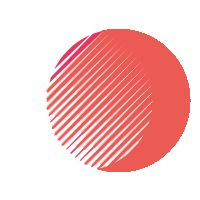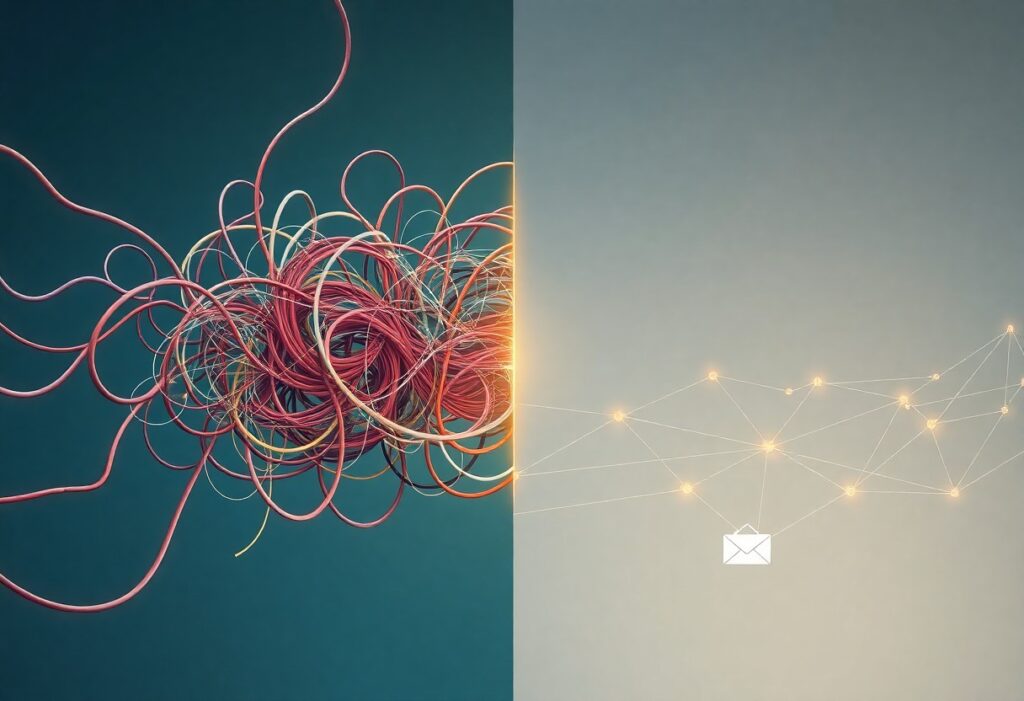DNS plays a vital role in how your email is routed, influencing its reliability and performance. When I examine email issues, I often find that misconfigured DNS settings can lead to significant disruptions in email delivery. If you’re struggling with undelivered messages or frequent server errors, understanding the connection between DNS management and your email routing is imperative. In this post, I will guide you through the common pitfalls of DNS and how they can affect your email communications.
Key Takeaways:
- Improper DNS management can lead to email delivery issues, causing delays or failures in sending and receiving emails.
- Regularly monitoring and updating DNS records ensures reliable email routing and minimizes potential disruptions.
- Utilizing tools and services for DNS management can enhance email performance and security, making it imperative for businesses of all sizes.
Understanding DNS and Its Role in Email Routing
For anyone who manages email services, understanding DNS is imperative. The Domain Name System (DNS) acts like the phone book of the internet, translating human-friendly domain names into IP addresses that computers use to identify each other. When you send an email, DNS plays a vital role by directing that message from your email server to the recipient’s server through its domain name—ensuring the email reaches the correct destination. A well-functioning DNS system can make all the difference in ensuring your emails are delivered effectively and promptly.
What is DNS?
Among the many components that contribute to the functionality of the internet, DNS stands out as a fundamental aspect. It is a decentralized naming system that allows users to access websites and online services using easy-to-remember domain names instead of numerical IP addresses. When you enter a URL in your browser or send an email, a DNS query is made to translate that name into a corresponding IP address, connecting you with the right server. Without this system in place, navigating the web or sending emails would be significantly more complex.
How DNS Affects Email Delivery
Role of DNS in email delivery cannot be overstated. Every email sent will rely on DNS to locate the recipient’s email server, select the correct path for delivery, and confirm the settings such as SPF or DKIM records, which authenticate the sender’s identity. If your DNS settings are improperly configured or not optimized, it may lead to various delivery issues, including emails going to spam folders, bounced emails, or complete delivery failures. This is why I stress the importance of managing your DNS settings effectively—ensuring that they support your email routing needs.
Considering the complexity of modern email systems, it becomes evident that effective DNS management can significantly influence your messaging capabilities. Ensuring that DNS records are accurate and up-to-date helps mitigate risks associated with email non-delivery or delays. If you don’t regularly monitor or optimize your DNS settings, you might find your emails facing numerous obstacles, hindering communication with your audience. Therefore, investing time in understanding and managing your DNS correctly is well worth the effort.
Common DNS Issues Impacting Email Routing
Clearly, understanding the various DNS issues that can negatively impact your email routing is vital for maintaining efficient communication. When I look at the common pitfalls, misconfigured DNS records come to mind as a frequent source of trouble. These records dictate how your domain interacts with email servers, so even a minor error can prevent your emails from reaching their intended recipients. Ensuring that records like MX (Mail Exchange), SPF (Sender Policy Framework), and DKIM (DomainKeys Identified Mail) are correctly set up is necessary. If you incorrectly configure these records, you risk your emails being marked as spam or not being delivered at all.
Misconfigured DNS Records
Below, I emphasize the importance of double-checking your DNS configurations. A simple typographical error in your records can lead to significant disruptions. Additionally, I have found that many users overlook the need to regularly review and update their DNS settings. Changes to your hosting provider or email service can require adjustments to your records, and failing to do so can jeopardize your email routing. I encourage you to maintain a routine check of your DNS settings to ensure they align with your current email practices.
DNS Propagation Delays
Impacting your email routing can also be DNS propagation delays, which occur when changes to DNS records take time to spread across the internet. Whenever you update a DNS record, it may take anywhere from a few minutes to 48 hours for those changes to propagate fully. This delay can result in a frustrating scenario where you make the necessary adjustments, but emails still fail to send or receive due to outdated DNS information lingering elsewhere. It is necessary to be patient during this process, but also to communicate potential delays to your team or clients to mitigate confusion.
Due to the unpredictable nature of DNS propagation, I advise checking the status of your DNS changes using various online tools. This way, you can monitor how quickly the updates are being recognized by the wider internet. Additionally, I recommend keeping a close watch on your email performance during this period to identify any anomalies promptly. Being proactive will help you manage expectations and minimize disruptions in your email communications.
Importance of Email Authentication
Now, as we look into email authentication, it’s necessary to understand its significance in maintaining the integrity and reliability of your email communications. Email authentication acts as a safeguard against potential threats such as phishing and spoofing. By ensuring your emails come from authenticated sources, you not only enhance the security of your communications but also bolster your organization’s reputation. A solid authentication process can significantly reduce the possibility of your emails being marked as spam, which is vital for effective communication.
SPF, DKIM, and DMARC Explained
Explained in straightforward terms, SPF (Sender Policy Framework), DKIM (DomainKeys Identified Mail), and DMARC (Domain-based Message Authentication, Reporting & Conformance) are the three pillars of email authentication. SPF allows you to specify which IP addresses are authorized to send emails on behalf of your domain. This means that when a recipient’s email server receives a message from your domain, it checks the SPF record to verify the sender’s authenticity. DKIM adds a digital signature to your emails, allowing the recipient’s server to verify that the email has not been tampered with during transit. Lastly, DMARC combines both SPF and DKIM, providing a mechanism for domain owners to indicate how unauthenticated emails should be handled, along with reporting capabilities that allow you to monitor compliance and evaluate any potential issues.
How Authentication Supplements DNS
Around your email system, the role of DNS (Domain Name System) is instrumental, but it often lacks the granularity to ensure email integrity alone. While DNS helps direct email traffic to your server, authentication protocols like SPF, DKIM, and DMARC build on this foundation by adding layers of verification. By implementing these mechanisms, you provide additional context to DNS records, enhancing the verification process for mail servers receiving emails from your domain. This not only increases the likelihood that your messages will reach the intended recipient’s inbox but also fortifies your email against malicious actors.
Also, understanding how these authentication processes work alongside DNS is vital for maintaining a trustworthy online presence. When you combine effective DNS management with robust authentication measures, you’re taking proactive steps toward safeguarding your communication channels. This strategic alignment not only protects your brand but helps to foster greater trust with your recipients, ensuring that they receive your emails with confidence and without unnecessary hurdles.
Best Practices for DNS Management
Once again, managing your DNS effectively is vital for ensuring smooth email routing and overall internet presence. Following best practices in DNS management not only enhances your email’s deliverability but also contributes to your organization’s reputation. To achieve this, I recommend adopting strategies that keep your DNS records accurate, up-to-date, and secure. This includes regular updates to reflect changes in your infrastructure and vigilance in preventing unauthorized modifications to your DNS settings.
Regular Audits and Monitoring
Above all else, I emphasize the importance of regular audits and monitoring of your DNS records. Performing periodic checks can help you identify discrepancies, broken records, or potential vulnerabilities that could affect your email deliverability. It is prudent to set a schedule for these audits, perhaps quarterly or bi-annually, so you can stay on top of any changes or issues that may arise. Utilizing monitoring tools will also alert you to any unauthorized changes or downtime, ensuring that your email continuity remains intact.
Choosing a Reliable DNS Provider
Behind every successful DNS management strategy is a reliable DNS provider. I find it vital to evaluate potential providers based on their performance, uptime guarantees, and the flexibility of their services. Make sure that the provider you choose has a strong reputation for reliability and offers comprehensive support. A dependable provider will not only help safeguard your DNS infrastructure but will also provide you with the necessary tools to manage your records efficiently.
Practices such as selecting a provider with a proven track record and robust customer support cannot be underestimated. Additionally, I encourage you to look for features like DDoS protection, easy-to-use management interfaces, and redundancy options. Having these elements in place will ensure that your DNS management operates smoothly, resulting in fewer disruptions to your email routing and improved performance for your overall online presence.
Troubleshooting Email Routing Problems
To effectively troubleshoot email routing problems, it’s important to gather information about how your email systems interact with DNS configurations. Begin by checking your DNS records, including MX, SPF, and DKIM records. Misconfigured records could lead to email bouncing or routing errors, which can disrupt your communication channels. I often recommend tracing the email headers of any problematic messages to identify where they are getting stuck in the routing process. This detailed analysis can provide insight into whether the issue lies with your DNS settings or somewhere further along in the email delivery chain.
Diagnosing DNS-related Issues
DNS-related issues often manifest as delayed, misrouted, or undelivered emails, prompting an assessment of your DNS settings and configurations. I suggest starting with a DNS lookup tool to verify that your MX records direct to the correct mail server. Additionally, check that your DNS hosting provider has accurate entries reflecting your email domain. Incorrect MX priorities can also play a significant role in email failures, potentially leading to mail servers not being contacted as intended.
Tools for Testing Email Configuration
Issues with email configuration can often be resolved quickly by utilizing specific testing tools designed to identify problems at the DNS level. Platforms like MXToolbox or DNSstuff provide comprehensive tools that analyze your DNS setup, revealing errors or inconsistencies that may hinder email delivery. I recommend leveraging these resources to obtain clear diagnostics that will guide you toward resolving configuration issues efficiently.
Understanding these tools is key to proactively managing your email system’s health. Many of these applications not only conduct checks on MX, SPF, and DKIM records, but also offer insights into other best practices for maintaining your DNS configurations. By mastering these tools, you can ensure your email routing remains reliable and efficient, thus minimizing disruptions in your communications.
Case Studies of Poor DNS Management
Keep in mind that poor DNS management can lead to severe issues for your organization. To illustrate this, here are some notable case studies that highlight the consequences of mismanagement:
- GitHub (2018): A misconfiguration in their DNS settings led to a significant outage, affecting thousands of users. The downtime lasted for 11 hours, causing frustration for developers relying on their services.
- Cloudflare (2020): A DNS routing issue caused a global interruption for many websites, including Discord and Shopify. This led to a reported loss of revenue near $20,000 per minute for affected platforms.
- Route 53 (2015): Amazon Web Services experienced a DNS outage, causing major problems for several large companies. The downtime was estimated to have a financial impact of red $300 million.
- Fastly (2021): A configuration error in the content delivery network affected major sites like Reddit and eBay for around one hour, resulting in significant losses and discontent among users.
Real-world Examples and Consequences
At the core of these case studies lies the important lesson that poorly managed DNS can disrupt business operations and negatively impact user trust. Issues like misconfigurations or outdated records can lead to user email delivery failures and website downtime, which can significantly damage your brand’s reputation. The stakes are high, and the potential losses emphasize the need for diligent DNS management.
In these examples, the outages not only caused immediate financial losses but also had long-term ramifications. Businesses had to invest in damage control and regain customer confidence, which isn’t something that happens overnight. You should take these cases as a warning: inadequate DNS management can put your organizational health at risk—financially and operationally.
Lessons Learned from DNS Failures
Against this backdrop of failures, it becomes apparent that proactive DNS management is imperative. The importance of regularly auditing your DNS records cannot be overstated, as even minor changes can lead to significant impacts. You should also ensure redundancy measures are in place and utilize monitoring tools to receive instant alerts in case of misconfiguration.
Considering the lessons learned from these DNS failures, it’s clear that thorough documentation and having a clear protocol for modifications can help prevent catastrophic outages. Ensuring your infrastructure supports optimal DNS resolution and maintaining regular checks can provide peace of mind in the face of potential routing issues. Ultimately, committing to robust DNS practices will empower you to safeguard your communications and online presence effectively.
To wrap up
Upon reflecting on the relationship between email routing and DNS management, I realize that neglecting the intricacies of DNS can significantly impact your email experience. If you are experiencing delays, bounced messages, or connectivity issues, these problems could often be traced back to misconfigured DNS settings. It is vital to understand that a well-organized DNS structure not only enhances email efficiency but also ensures that your communications reach their intended recipients without unnecessary interruptions.
As I consider the implications of poor DNS management, I urge you to regularly monitor and review your DNS configurations. By proactively addressing any mismanagement, you can safeguard your email routing processes, ultimately leading to more effective and reliable communication. Taking the time to educate yourself about your DNS settings and resolving any issues promptly can make all the difference in maintaining seamless email interactions for both you and your stakeholders.