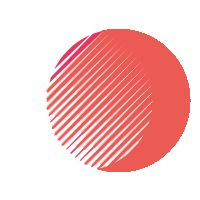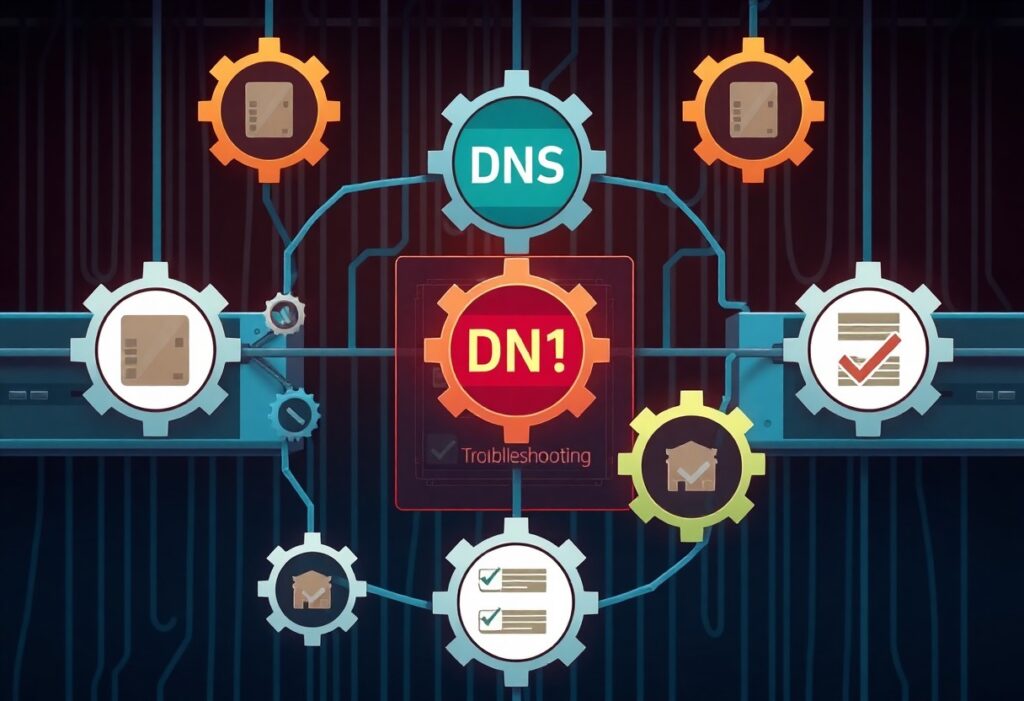Most web hosting issues can be traced back to DNS problems, which can be frustrating for site administrators and developers alike. As I navigate through these challenges, I’ve found that following best practices for DNS troubleshooting is crucial to ensuring a smooth online experience for your users. In this post, I’ll share key strategies and steps that can help you quickly identify and resolve DNS-related issues, enhancing the reliability of your web hosting services.
Key Takeaways:
- Always use tools like nslookup and dig to verify DNS records and identify any inconsistencies.
- Check for DNS cache issues, both on the client side and server side, to ensure you’re receiving the most current DNS information.
- Monitor and analyze network connectivity to rule out issues external to the DNS configuration that could affect domain resolution.
Understanding DNS Basics
To effectively troubleshoot DNS issues in web hosting, it is important to first grasp the underlying principles of DNS, or Domain Name System. This system functions as the phonebook of the internet, translating human-readable domain names like “www.example.com” into IP addresses, which are numerical labels that computers use to identify each other on the network. I find it fascinating how DNS simplifies our online experience, allowing us to navigate the vast expanse of the internet without needing to memorize complex strings of numbers.
What is DNS?
Above all, DNS enables users to access websites seamlessly. When you type a domain name into your browser, a series of DNS queries are sent to servers to convert that domain into an IP address. This process involves various types of DNS records, such as A records, CNAME records, and NS records, which all serve different purposes in directing traffic. Understanding how these records work is fundamental for troubleshooting any issues you may encounter.
Importance of DNS in Web Hosting
Around the framework of web hosting, DNS plays a significant role in ensuring that your website is accessible to users. A properly configured DNS setup can improve website performance, enhance security, and ensure reliability. I often see that even minor misconfigurations can lead to downtime or slow loading speeds, which may affect user experience and business credibility.
Even a single missed DNS entry can lead to serious disruption in hosting your website. It is necessary to regularly check your DNS settings and resolve any discrepancies. This not only helps in preventing outages but also enhances your website’s overall performance. As you navigate through the complexities of web hosting, keeping an eye on your DNS can save you from many headaches down the road.
Common DNS Issues
Clearly, DNS issues can lead to significant problems for your website’s accessibility and overall performance. Understanding these common issues can help you diagnose and resolve problems quickly. Problems might range from misconfigured DNS records to propagation delays that affect your site’s reach. By identifying these issues early, you can maintain a smooth online presence for your users.
Misconfigured DNS Records
Against the backdrop of DNS troubleshooting, misconfigured DNS records often stand out as one of the primary concerns. If a record is added incorrectly—be it an A record, CNAME, or MX record—it can prevent your domain from resolving properly. This kind of misconfiguration may appear daunting, but I’m here to help you navigate through it. Always double-check that the records you’re entering match the specifications provided by your web hosting or email service. Validation tools are available to help you confirm that your DNS records are correctly set up.
Propagation Delays and TTL
Before venturing into various DNS issues, it’s necessary to understand propagation delays and Time to Live (TTL). When you make changes to your DNS records, those updates don’t take effect immediately across the internet. This delay is due to DNS caching, where servers retain old data for a set duration specified by the TTL value. If your TTL is set to a long duration, it can significantly extend the time before your changes are visible to users. Consequently, this could lead to unexpected accessibility issues or outdated information being displayed.
At the same time, managing your TTL settings wisely can make a notable difference in how quickly changes propagate. A lower TTL can be advantageous when you plan to make frequent updates because it allows changes to take effect more rapidly. However, keep in mind that setting your TTL too low may lead to increased queries to your DNS, which could affect performance. Balancing these aspects can lead to an optimal configuration that minimizes downtime and enhances user experience.
Tools for DNS Troubleshooting
All website administrators need to be equipped with reliable tools for DNS troubleshooting to ensure smooth operation and performance. These tools help diagnose issues related to domain name resolution and connectivity, which are fundamental for effective web hosting. In my experience, having a solid grasp of the right tools can significantly expedite the troubleshooting process, enabling you to pinpoint issues quickly and accurately.
DNS Lookup Tools
One of the primary tools I recommend for DNS troubleshooting is a DNS lookup tool. These tools allow you to perform checks on your domain name records, such as A, AAAA, CNAME, MX, and TXT records. By using a DNS lookup tool, you can quickly verify that your records are correctly configured and that they match the expected values. This is necessary in detecting discrepancies that could lead to accessibility issues for your website.
Network Diagnostic Tools
The second category of tools that I find indispensable are network diagnostic tools. Tools like `ping`, `traceroute`, and `nslookup` can provide valuable insights into your network’s health. For example, the `ping` command helps check the connectivity to a server, while `traceroute` allows you to trace the path data takes to reach your web server, revealing any bottlenecks or failures along the way. These tools can guide you in determining if the problem lies with the domain resolution or if there’s an underlying network issue affecting access.
Consequently, incorporating network diagnostic tools into your troubleshooting workflow can enhance your ability to resolve DNS issues efficiently. Using these tools, you can systematically investigate problems, discover network paths, and identify bottlenecks that might hinder your domain’s performance. By leveraging the capabilities of both DNS lookup and network diagnostic tools, you’ll be better equipped to maintain optimal web hosting conditions and ensure your website is accessible to users at all times.
Step-by-Step DNS Troubleshooting Process
Despite the complexities that can arise with domain name system (DNS) issues in web hosting, I can guide you through a systematic troubleshooting process to efficiently identify and resolve any problems. I recommend following these key steps to streamline the process and enhance your understanding of the DNS landscape.
| Step | Action |
|---|---|
| 1 | Verify Domain Registration |
| 2 | Check DNS Records Configuration |
| 3 | Test DNS Resolution |
| 4 | Examine Propagation Issues |
| 5 | Debug Firewall and Security Settings |
Verify Domain Registration
With a clear understanding of the situation, the first step involves verifying your domain registration. I find it imperative to check whether your domain is currently registered and that the registration is active without any pending expirations. Utilizing tools such as WHOIS lookup can provide comprehensive information about the registered domain, including registration details, status, and expiration date.
Additionally, you should confirm that your contact information remains up-to-date. If there are discrepancies, it could result in missed renewal notifications, potentially causing interruption in your web hosting services. This proactive check not only ensures your domain remains in good standing but also helps prevent unnecessary trouble down the road.
Check DNS Records Configuration
Configuration of your DNS records holds significant importance in this troubleshooting process. I advise you to meticulously check your DNS records, such as A records, CNAME records, MX records, and TXT records, to ensure they align with your hosting provider’s specifications. Inconsistencies in these records can lead to site downtime or misdirected traffic, so it’s imperative to verify these settings with precision.
Due to the cascading effects that misconfigured records can have, I recommend using online tools like DNS checkers to validate your DNS settings comprehensively. These tools will help you identify any potential errors in your records, allowing you to rectify them promptly, thereby ensuring your website remains accessible and performs efficiently.
Best Practices for Preventing DNS Issues
Your approach to DNS management can make a significant difference in your web hosting experience. By proactively preventing DNS issues, you can save yourself a lot of headaches down the line. Regularly monitoring and conducting audits of your DNS settings is an excellent first step. I recommend scheduling these audits at frequent intervals, as well as right after any significant changes to your website or hosting environment. This helps ensure that any misconfigurations are caught early, preventing potential downtime or accessibility problems for your users. Monitoring your DNS performance can also help you identify patterns that may indicate underlying issues before they escalate.
Regular Monitoring and Audits
Issues in DNS can manifest in various ways, such as increased latency or even complete service interruptions. This is why it is imperative for you to continuously track the health of your DNS records and configurations. Utilizing tools that allow you to test DNS propagation and response times can provide you valuable insights into your domain’s performance. Additionally, documenting your DNS changes will help you trace back any problems to recent adjustments, making troubleshooting more straightforward and effective.
Implementing Redundancy
Between relying on a single DNS provider and having multiple servers to ensure your site’s availability, it becomes increasingly apparent that redundancy is a key element in DNS management. If one DNS server fails, alternative servers can take over the load without affecting your site’s accessibility. Implementing a multi-provider DNS solution adds another layer of security. This leads to increased resilience and minimizes the risk of downtime due to a single point of failure.
With the use of DNS failover services, you can seamlessly switch between providers or servers in the event of an issue. This not only enhances the reliability of your web hosting but also instills confidence in your users, as they can access your site despite potential disruptions. By prioritizing redundancy in your DNS setup, you fortify your website against unexpected outages and ensure a smoother experience for your visitors.
Handling DNS Security Concerns
For anyone managing web hosting services, addressing DNS security concerns is vital to ensure the integrity and availability of your website. One of the fundamental steps in this process is understanding and implementing DNS Security Extensions (DNSSEC). This extension adds an extra layer of security by allowing you to digitally sign your DNS records. By doing so, you significantly reduce the risk of DNS spoofing attacks, where malicious actors reroute users to fraudulent sites. By deploying DNSSEC, you not only protect your users but also enhance the credibility of your web services.
DNSSEC and Its Importance
Between the various facets of web security, DNSSEC stands out as an crucial mechanism for validating the authenticity of DNS responses. When a user attempts to access your site, DNSSEC ensures that the information coming back to them has not been tampered with in transit. Implementing DNSSEC might feel complex at first, but I assure you, it is a worthwhile investment in time and resources to fortify your domain against potential attacks and boost user confidence in your services.
Protecting Against DDoS Attacks
DDoS (Distributed Denial of Service) attacks can cripple your online presence if not anticipated. These attacks typically overwhelm your server with massive amounts of traffic, rendering it unable to respond to legitimate requests. To protect against them, consider utilizing solutions such as web application firewalls, which can filter out malicious traffic while allowing genuine users access to your site. Additionally, leveraging Content Delivery Networks (CDNs) can help distribute traffic evenly across multiple servers, reducing the load on any single server and improving overall resilience against DDoS attacks.
Further protection against DDoS threats can involve configuring rate limiting and implementing redundancy in your DNS infrastructure. By setting thresholds on the number of requests an IP address can make in a given time frame, you can mitigate the impact of an attack. Moreover, having multiple DNS servers spread across different networks ensures that if one server is attacked, others can still function, maintaining uptime for your website. Taking these steps not only helps avoid service disruptions but also promotes a smoother user experience overall.
To wrap up
Considering all points outlined, DNS troubleshooting in web hosting requires a systematic approach to identify and resolve issues effectively. I have found that starting with basic checks, such as validating domain registration and ensuring DNS records are correctly configured, sets a solid foundation for further investigation. Using tools like DNS lookup and traceroute can provide valuable insights into where the problem lies, whether it’s on your server or with your domain registrar. Additionally, documenting your findings and solutions will not only help you in future troubleshooting but also enhance your overall understanding of the DNS landscape.
In my experience, maintaining best practices around DNS management, such as regular updates, monitoring changes, and keeping a backup of your DNS records, can prevent issues before they escalate. I encourage you to stay informed about any changes in DNS technology and security protocols, as this knowledge can aid in efficient troubleshooting. Ultimately, being proactive and organized in your approach will empower you to tackle DNS-related challenges with confidence, ensuring your web hosting experience remains smooth and reliable.