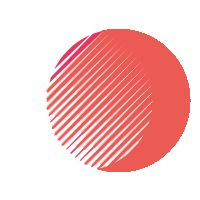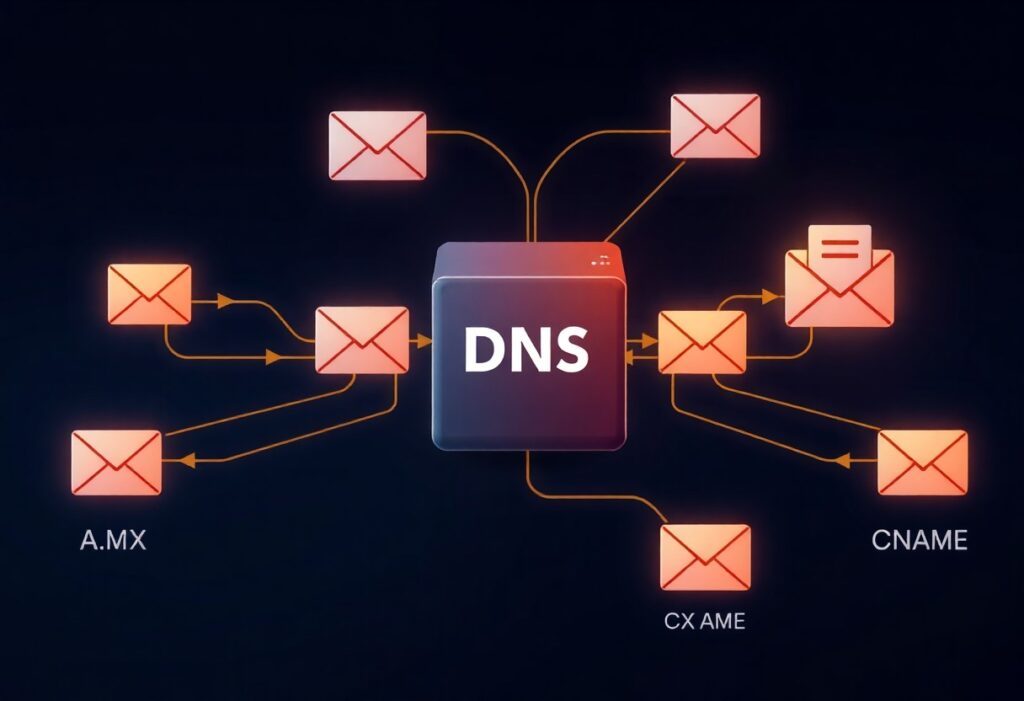There’s a fundamental aspect of email communication that often goes unnoticed: DNS records. As someone who has navigated the complexities of email routing, I can assure you that comprehending how DNS records function is necessary for ensuring your messages reach their intended recipients without delays or failures. In this post, I’ll explore the key types of DNS records that impact email delivery and explain why you should prioritize understanding them for a smoother email experience.
Key Takeaways:
- DNS records directly influence how emails are routed, ensuring that messages are delivered to the correct mail servers efficiently.
- Proper configuration of DNS records, such as MX, SPF, and DKIM, enhances email deliverability and helps prevent spam filtering.
- Understanding DNS records allows for quick troubleshooting of email-related issues, leading to more reliable communication for businesses and organizations.
Overview of DNS and Its Role in Email
The Domain Name System (DNS) serves as the backbone of internet communication, enabling users to access websites and send emails with ease. It translates human-readable domain names into machine-readable IP addresses, thus facilitating the retrieval of websites and services. In the matter of email routing, DNS plays an vital role by ensuring messages reach their intended recipients, acting like a postal service that uses addresses to deliver mail accurately. An understanding of DNS not only helps in troubleshooting issues but also empowers you to make informed decisions regarding your email infrastructure.
What is DNS?
By definition, the Domain Name System (DNS) is a hierarchical naming system designed to translate domain names into IP addresses that computers can understand. It consists of various records like A, MX, CNAME, and TXT, each serving different functions within the network. A standard DNS query involves asking the DNS resolver for the corresponding IP address of a domain, enabling a connection between users and the services they wish to access. The faster and more reliable the DNS is, the better your overall internet experience will be, especially when it comes to email delivery.
Functions of DNS in Email Communication
What I find particularly interesting is how DNS records specifically impact email communication. When you send an email, your email server must look up the recipient’s domain to ensure that it delivers the message to the right place. This process typically involves querying MX (Mail Exchange) records, which identify the mail servers responsible for accepting emails on behalf of a domain. Without correctly configured MX records, your emails could be undeliverable, bouncing back or getting lost in cyberspace.
Overview of this function highlights the importance of correctly set up DNS records for your email system’s efficacy. Not only do MX records guide your emails to their destination servers, but other DNS records like SPF, DKIM, and DMARC play vital roles in validating and authenticating your email messages. This multi-layered approach helps in reducing spam and phishing attempts, making your email communication safer and more reliable. Essentially, a well-understood and managed DNS structure makes for a smoother email experience, ensuring that your messages arrive securely and promptly in your recipients’ inboxes.
Types of DNS Records Relevant to Email
One of the primary aspects I focus on when considering seamless email routing is the types of DNS records that play a pivotal role in the process. Understanding these records helps ensure that your emails are delivered promptly and securely. Below is a breakdown of the key types of DNS records relevant for email operation:
| Record Type | Function |
|---|---|
| MX Records | Directs email messages to the correct mail server |
| SPF Records | Defines which servers can send emails on behalf of your domain |
| DKIM Records | Ensures email integrity through cryptographic signatures |
| TXT Records | Can include various data, such as SPF or domain verification |
| CNAME Records | Can redirect emails or support services like aliasing |
The importance of setting up these records appropriately cannot be understated. The proper configuration helps mitigate issues like misdirected emails and improves your overall email deliverability.
MX Records
Between the various DNS records, MX records are perhaps the most critical when it comes to email delivery. They determine how your emails are routed to their intended destinations by specifying which mail servers are responsible for accepting messages on behalf of your domain. Understanding how to configure MX records properly means you can ensure that mail flows smoothly and efficiently, reducing the chances of missing important communications.
Moreover, when you have multiple MX records configured, you can set priorities, which allows for more robust email delivery options. For instance, if the primary email server goes down, the secondary server will still accept mail, ensuring uninterrupted service. Understanding these layers of redundancy is vital for maintaining reliable email operations.
SPF Records
With SPF records, the focus shifts to verifying which mail servers are authorized to send emails on your domain’s behalf. This helps prevent spam and phishing attacks, significantly safeguarding the integrity of your communications. By adding an SPF record to your domain’s DNS settings, you effectively create a list of approved mail servers, which helps recipient servers determine if an email message is legitimate or potentially harmful.
By specifying which IP addresses are allowed to send emails, you not only improve your deliverability rates but also enhance your reputation as a sender. Consequently, if an unauthorized server attempts to send emails claiming to be from your domain, those emails are more likely to be marked as spam or rejected altogether. This basic layer of protection can significantly enhance the security of your email communications.
But, creating an effective SPF record involves careful consideration of all your email-sending services. I recommend regularly reviewing your SPF record to accommodate any changes in your email infrastructure to ensure that all legitimate servers are permitted without leaving your domain vulnerable to misuse.
DKIM Records
Between the need for authentication and the imperative of ensuring message integrity, DKIM records come into play. DKIM, which stands for DomainKeys Identified Mail, involves signing your emails with a cryptographic key to allow the recipient to verify that the message hasn’t been altered in transit. This process adds a layer of authentication that can help prevent spoofing and enhance trust among your recipients.
In essence, the DKIM record serves as a digital signature for your emails, ensuring that they originated from an authorized server and haven’t been tampered with. Implementing DKIM not only boosts your security but can also improve your email deliverability as ISPs increasingly check for these advanced authentication methods.
Indeed, incorporating DKIM records into your email strategy is integral for building a reputable online presence. Each DKIM signature also offers a mechanism for tracking and managing your signed emails, which further supports effective email management practices.
The Importance of MX Records for Email Delivery
To ensure effective email communication, it is vital for you to have a clear understanding of how MX (Mail Exchange) records function. MX records play an important role in directing incoming email to the correct mail servers based on your domain name. When someone sends you an email, their email service looks up your domain’s MX records to determine which server is responsible for receiving your messages. By prioritizing these records correctly, I can ensure that email sent to my domain arrives at its intended destination without unnecessary delays or complications.
To better grasp the significance of MX records, let’s probe into how they work. MX records contain information about the mail server associated with your domain and its priority level. This priority number informs email servers which server to attempt delivery to first. For instance, if you have multiple MX records, the one with the lowest priority number is tried first. If that server is unavailable, the sender’s email service will attempt to deliver the message to the next server on the list. Understanding the interplay of these priorities allows you to create a backup system for email delivery that enhances the reliability of your communications.
Common Issues with MX Records
Email delivery can be hampered by various issues related to MX records. One common problem is incorrect MX configuration, where records may point to the wrong mail server or even be missing altogether. This can lead to email bouncing back to the sender or being lost in the ether. Additionally, your MX records must be properly prioritized; if you have multiple records but the priorities are not set correctly, you risk emails being sent to a less preferred or non-functional server. I’ve encountered situations where companies were unaware of their MX record configurations, leading to confusion and interruptions in their email communications.
A particularly prevalent issue that I often see is the propagation delay associated with changes made to MX records. After updating your records, it can take time for those changes to disseminate across the global DNS system, during which emails may continue to be routed incorrectly. This might leave you in a bind, as clients or colleagues can be uncertain about whether their messages are being successfully delivered. Monitoring and verifying your MX record settings regularly can help mitigate these issues and ensure that your email communication remains as seamless as possible.
Ensuring Email Authentication with SPF and DKIM
Keep in mind that email authentication is a cornerstone of maintaining trust and reliability in your email communications. Misconfigured or absent authentication records can lead to your emails being marked as spam or, worse, not delivered at all. This section explores how SPF and DKIM can significantly bolster your email delivery success and safeguard your communications from being exploited by malicious actors.
Understanding SPF Records
The Sender Policy Framework (SPF) is an crucial DNS record that helps prevent email spoofing. By specifying which mail servers are permitted to send emails on behalf of your domain, SPF ensures that receiving mail servers can verify the legitimacy of incoming messages. This adds a layer of trust by making it difficult for spammers to impersonate your domain, ultimately protecting your brand’s reputation and ensuring that your email communications reach their intended recipients.
When you set up an SPF record, you’re creating a list of authorized IP addresses that can send mail for your domain. This record is published in your DNS settings, and when a recipient’s mail server receives an email claiming to be from your domain, it checks the SPF record. If the sending server’s IP address matches what’s listed in your SPF record, the email is deemed legitimate. This process, while seemingly technical, is vital for improving your overall email deliverability and securing your communications.
Role of DKIM in Email Security
Above and beyond SPF, DomainKeys Identified Mail (DKIM) adds another layer of security by allowing you to sign your emails with a digital signature. This signature is then verified by the recipient’s mail server, which checks its authenticity against the public key published in your DNS records. By using DKIM, you not only ensure the integrity of your messages but also reassure your recipients that the emails genuinely originated from your domain, rather than being tampered with or forged.
In fact, implementing DKIM not only enhances your email security but also increases the chances of your emails being delivered to the inbox rather than the spam folder. This is especially important in today’s email landscape where phishing attacks and impersonation scams are rampant. By adopting DKIM, you not only protect your organization but also cultivate trust among your customers and partners, knowing that your messages cannot easily be spoofed or altered during transit.
Troubleshooting DNS Records for Email Issues
Not understanding DNS records can lead to frustrating email routing issues and unexpected downtime. When your emails aren’t being delivered, one of the first places to look is your DNS configuration. Typically, issues arise from incorrect or incomplete entries in your DNS records. This can include misconfigured MX records, missing SPF or DKIM records, or even the presence of duplicate entries. I find it important to regularly review these records to ensure everything is in alignment. Even small typos or incorrect priorities in MX records can prevent your emails from reaching their intended recipients.
Common DNS Configuration Problems
On numerous occasions, I’ve encountered common DNS configuration problems that can severely hinder email flow. One of the most frequent culprits is the absence of proper MX records or pointing to an incorrect server. Without these records, email servers won’t know where to send your messages, resulting in bounced emails or delayed delivery. Additionally, I have seen SPF records that are either improperly formatted or outdated, which can cause emails to be marked as spam by receiving servers, diminishing your email’s trustworthiness and deliverability.
Tools for Diagnosing DNS Issues
Around the myriad of tools available for diagnosing DNS issues, I have found a few that stand out for their effectiveness and user-friendliness. Tools like MxToolbox and DNS Checker allow you to easily check your DNS records and MX setup without requiring extensive technical knowledge. They offer real-time analyses that help pinpoint specific problems with your DNS configuration. Furthermore, command-line tools like nslookup or dig can be incredibly useful for diving deeper into DNS queries and understanding how DNS records are being served.
Email troubleshooting is often best initiated with these tools, empowering you to take control of your email routing problems. Armed with the right tools, you can identify and rectify DNS issues promptly, ensuring your emails are delivered reliably and efficiently. Regular checks can not only save you from potential headaches but can also fortify your email communications, keeping them smooth and uninterrupted.
Best Practices for Managing DNS Records
Despite the complexity that DNS records can sometimes present, managing them effectively is necessary for any organization that relies on email communication. Understanding and implementing best practices ensures that email routing is not only efficient but also minimizes the risk of disruptions that could hinder business operations. By keeping your DNS records organized and up to date, you can create a streamlined infrastructure that supports your email and other online services, enabling your team to function seamlessly.
Regular Audits and Updates
Regular audits of your DNS records are vital to ensure their accuracy and functionality. I recommend setting a schedule—whether quarterly or biannually—to review your DNS settings meticulously. During these audits, you should verify that all records, such as MX, SPF, and DKIM, are correctly configured and point to the right destinations. Additionally, it’s important to remove any obsolete or redundant entries that could interfere with your email routing. By staying proactive, you can circumvent potential issues before they escalate into significant problems.
Importance of Accurate DNS Configuration
For the smooth operation of your email services, maintaining accurate DNS configuration is non-negotiable. Incorrect or outdated DNS records can lead to emails being misrouted or not delivered at all, causing frustration and complications in communication. Therefore, I emphasize the need to meticulously check the details of each record, ensuring that they align perfectly with your email service provider’s requirements. This attention to detail not only enhances deliverability but also strengthens your overall email reputation.
A failure to accurately configure your DNS can have cascading effects, including diminished trust from customers and partners, and disruptions in communication that could impact your business’s credibility. Furthermore, issues such as spoofing or phishing attacks can be exacerbated with poor DNS setup, putting your organization at risk. By prioritizing accuracy in your DNS configuration, you are investing in the integrity and reliability of your email systems, safeguarding both your communications and your brand’s reputation.
Summing up
Following this discussion, I hope you grasp the significance of DNS records in the context of email routing. Understanding these records empowers you to manage your email effectively, ensuring that your messages reach the intended recipients without unwanted delays or disruptions. You can enhance your email deliverability and maintain a professional image by accurately configuring records like MX, SPF, and DKIM. This knowledge minimizes the risk of your emails being marked as spam and allows for a smoother communication flow within your organization and with clients.
To wrap things up, prioritizing a solid grasp of DNS records is necessary for anyone who manages email communications. When you can confidently navigate these technical aspects, you not only streamline your email processes but also enhance your overall digital presence. This foundational knowledge equips you with the tools necessary to troubleshoot issues, optimize deliverability, and ensure that your emails are not just sent but are also received and acknowledged. By investing time to understand DNS records, you are setting the stage for effective and efficient email management.