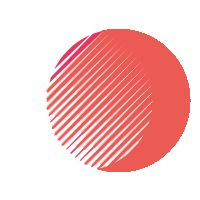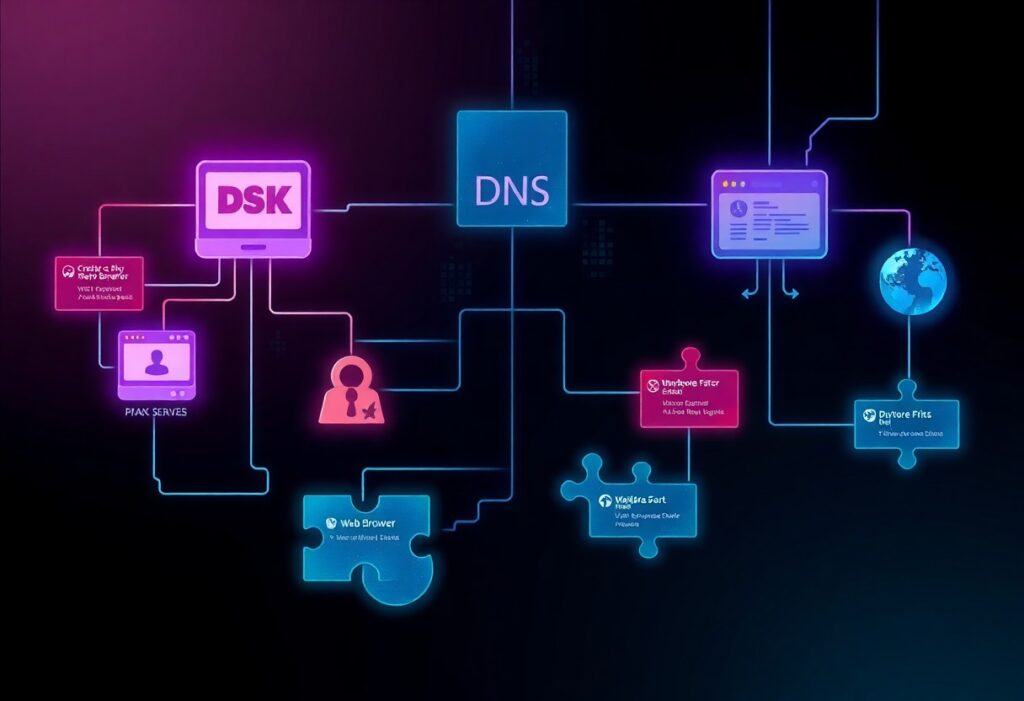There’s a lot to unpack when it comes to the Domain Name System (DNS), and understanding it is important for troubleshooting common web issues. In this post, I’ll guide you through the intricacies of DNS, helping you identify and resolve problems that may affect your website’s performance. Whether you’re encountering slow load times, connectivity errors, or other frustrating issues, you’ll gain the insights needed to efficiently diagnose and fix these challenges. Let’s investigate into the world of DNS together and arm you with the tools for effective troubleshooting.
Key Takeaways:
- Understanding the DNS hierarchy and its components can help identify where issues arise, whether it’s within local DNS caching, domain registrar settings, or authoritative name servers.
- Utilizing tools such as ‘nslookup’ and ‘dig’ can provide insights into DNS records and assist in pinpointing misconfigurations or failures in resolution.
- Regularly monitoring DNS performance and implementing fallback strategies, like using alternative DNS servers, can enhance reliability and reduce downtime when troubleshooting web issues.
Understanding DNS
The Domain Name System (DNS) serves as the phonebook of the internet, translating human-readable domain names into IP addresses that computers use to identify each other on the network. I find that understanding DNS is imperative for troubleshooting web issues effectively, as it acts as a mediator between users and websites. Without DNS, we would have to remember a series of numbers to reach our favorite sites, making the browsing experience quite cumbersome and inefficient.
What is DNS?
Around the globe, DNS resolves domain names into numeric IP addresses, allowing users to access websites effortlessly. Essentially, when you type a website address into your browser, the DNS servers analyze this query, locate the corresponding IP address, and route your request to the intended server. This process happens in a matter of milliseconds, ensuring you can enjoy fast web browsing without realizing the complex mechanisms at work behind the scenes.
The Role of DNS in Web Browsing
One of the primary roles of DNS in web browsing is to streamline the user experience by eliminating the need for manual IP address entry. Every time you enter a domain name, DNS interprets that name into an IP address, enabling your browser to connect to the respective server. This seamless conversion is what allows you to navigate the vast web with such ease.
Considering the vast number of web services and frequent name changes, DNS also plays a pivotal role in maintaining accessibility and continuity. By caching previous lookups and optimizing requests, DNS enhances your browsing speed and reliability, even as web pages and services evolve over time. Understanding how this system works not only aids in unraveling web issues but also enriches your overall internet experience. With this foundational knowledge, I can now approach those frustrating web problems with a clearer perspective.
Common DNS Issues
Clearly, navigating DNS can often lead to encountering common issues that disrupt web access and hamper user experience. As I probe these issues, it is vital to understand their underlying causes and how to effectively resolve them. Many times, problems arise not at the application or server level but at the DNS level, which acts as the backbone for domain name management and resolution in the internet landscape.
DNS Resolution Failures
Across my experience troubleshooting web issues, DNS resolution failures are among the most prevalent problems. They occur when a DNS resolver fails to translate a domain name into its corresponding IP address, effectively halting any attempts you make to access a website. This issue can stem from various factors including an incorrect or outdated DNS record, or even connectivity issues with the DNS servers themselves. If you find yourself faced with this challenge, performing a simple DNS lookup can usually reveal the root cause, which allows you to take corrective actions.
Misconfigured DNS Records
After working extensively with DNS records, I have frequently encountered scenarios where misconfigured records lead to inaccessible websites. Errors such as incorrect CNAME records, missing A records, or improperly set TTL (Time to Live) values contribute significantly to connectivity problems. When even a small typo or missetting occurs in the DNS configuration, it can completely derail the resolution process, leaving users unable to reach their desired sites.
For instance, if an A record is set incorrectly, pointing to the wrong IP address, users trying to access your website may find themselves staring at a “404 Not Found” error. This is a frustrating experience for both users and site administrators. Therefore, it’s important to systematically review your DNS records, ensuring that they adhere to correct formatting and logical structure. Regular audits of DNS settings can preemptively catch configuration issues before they impact users.
Troubleshooting DNS Problems
Unlike other technical issues, DNS problems can often manifest in various, sometimes perplexing ways, making it challenging for you to pinpoint the exact cause. Issues such as website unavailability or slow loading times might not always stem from server-side troubles, but instead from misconfigured DNS settings or outdated records. Being equipped with the right knowledge and tools to diagnose these problems can significantly streamline the troubleshooting process, ultimately allowing you to restore your web services to a functional state.
Tools for DNS Diagnosis
With the right set of tools, I can quickly identify and resolve DNS issues. Utilities such as `nslookup`, `dig`, and online DNS checkers allow you to query specific DNS records and help you ascertain if the entries are correct. These tools can also provide detailed information about the DNS propagation status, enabling you to determine if recent changes have been applied correctly.
Step-by-Step Troubleshooting Process
Problems that arise from DNS settings can be methodically tackled by following a structured troubleshooting process. I’ve devised a straightforward approach that can help you identify the issue effectively:
| Step 1: Verify DNS Server Settings | Check if the DNS servers configured in your network settings are correctly set, usually to those provided by your ISP or a trusted third-party service like Google or Cloudflare. |
| Step 2: Test DNS Resolution | Use commands like `nslookup` or `dig` to confirm that the DNS records for your domain are resolving correctly. |
| Step 3: Examine DNS Propagation | After making changes to DNS records, use online tools to determine if the changes have propagated across the Internet. |
| Step 4: Investigate Local Caching | Flush your local DNS cache to rule out any stale records that may be affecting resolution. |
| Step 5: Contact Your Registrar or Hosting Provider | If issues persist, reach out to your domain registrar or hosting provider for insights, especially for account-specific settings. |
Further enhancing your troubleshooting process involves exploring additional strategies, ensuring a thorough resolution of DNS-related issues. Below is a detailed breakdown of these complementary steps to improve your overall understanding and approach.
| Check for Typos | Examine the DNS entries to ensure there are no typographical errors that could lead to resolution failures. |
| Analyze Firewall Settings | Determine if any firewalls or security appliances are blocking DNS traffic, preventing proper resolution. |
| Utilize Alternative DNS Resolvers | If you suspect that your current DNS servers may be causing issues, switch to public DNS services to test connectivity. |
| Monitor Performance | Consider setting up monitoring tools to track DNS performance over time and identify patterns that might signify deeper issues. |
Advanced DNS Configurations
Now that we have a solid understanding of the basics, let’s examine into advanced DNS configurations. These configurations allow for better performance, security, and redundancy, which are vital in today’s web environment. Here are some key areas where you can enhance your DNS setup:
- DNSSEC (Domain Name System Security Extensions)
- Dynamic DNS (DDNS)
- Reverse DNS Lookup
- GeoDNS
| DNS Configuration | Description |
|---|---|
| DNSSEC | A suite of extensions that adds security to prevent certain attacks. |
| Dynamic DNS | Automatically updates DNS records when your IP address changes. |
| Reverse DNS | Maps IP addresses back to their domain names for verification. |
| GeoDNS | Directs users to different servers based on their geographical location. |
CNAME, A, and MX Records
Among the various types of DNS records, CNAME, A, and MX records play significant roles in how distinct domain functionalities are executed. The A Record is vital for mapping a domain to its corresponding IP address, ensuring users can access your site by simply typing its name into their browser. The CNAME Record, on the other hand, allows you to alias one domain name to another, effectively pointing multiple domains to a single website without needing multiple A Records. Lastly, the MX Record is pivotal for managing email routing, directing emails to the appropriate mail servers based on the domain.
Understanding these records helps in accessing and configuring various aspects of your web presence. For instance, if you’re changing your hosting provider, updating the A Record correctly enables a seamless transition. Moreover, CNAME Records can be particularly useful for managing subdomains effectively, while MX Records are indispensable for ensuring email deliverability. With the right configurations, you can provide a more reliable user experience and enhance your website’s operational capabilities.
Using DNS for Load Balancing
About load balancing, utilizing DNS can significantly distribute traffic across multiple servers, optimizing resource use, and enhancing application availability. By configuring DNS records in a way that rotates user requests among various servers, you ensure that no single server becomes overwhelmed. This method improves overall site performance and provides redundancy—if one server goes down, the rest continue to manage incoming traffic seamlessly.
A deeper investigate DNS-based load balancing reveals its potential for failover strategies. If you implement an intelligent DNS system, it can automatically divert traffic away from unresponsive servers. This not solely improves user experience but also can lead to increased uptime and reduced latency. With tools like GeoDNS, I can further refine the load distribution strategy to consider the geographical location of users, providing them with the quickest response times possible. Through these methods, using DNS for load balancing becomes fundamentally advantageous for web management.
Best Practices for DNS Management
For those who manage DNS systems, adhering to best practices can significantly enhance performance and reliability. I recommend regular monitoring of your DNS records to ensure they are accurate and reflect the current needs of your web services. This involves checking for outdated records, verifying that server IP addresses are current, and ensuring that any newly added resources are correctly pointed to. I also suggest setting a schedule for updates, such as monthly reviews, to ensure that no important changes are overlooked. This proactive approach can help prevent potential issues before they affect your website’s availability.
Regular Monitoring and Updates
The importance of regular monitoring and updates in DNS management cannot be overstated. I find that consistent inspections allow me to catch misconfigurations, expired records, or any unauthorized changes. By doing so, you can maintain a smooth and uninterrupted service, effectively reducing downtime. Furthermore, it’s beneficial to utilize automated monitoring tools that can alert you to any discrepancies in real-time, allowing for a swift response to issues as they arise.
Securing DNS against Attacks
An imperative part of DNS management involves implementing robust security measures to safeguard against various types of attacks, including DNS spoofing and DDoS attacks. I advise focusing on securing your DNS infrastructure by adopting strategies like DNSSEC (Domain Name System Security Extensions) to enhance data integrity and authenticity. Additionally, using third-party DNS management services that offer built-in DDoS protection can further bolster your defenses against potential threats.
Against this backdrop, it’s critical to regularly assess potential vulnerabilities within your DNS setup. You should consider employing security policies that include strict access controls, routine audits, and a well-defined incident response plan. Educating yourself and your team on the latest DNS attack vectors can further empower you to develop a resilient DNS strategy. By securing your DNS effectively, you not only protect your website but also instill confidence in your users regarding the integrity and availability of your services.
Case Studies: Real-World DNS Problems
Your understanding of DNS can greatly enhance your ability to troubleshoot common web issues. Real-world case studies can illuminate the complexities involved and demonstrate how DNS problems manifest in various scenarios. Here, I present a detailed overview of some notable instances where DNS issues impacted web functionality:
- 1. E-commerce Site Outage: An online retailer experienced a 60% drop in sales due to DNS misconfigurations that led to prolonged downtime during peak hours.
- 2. Corporate Intranet Access Problems: A company’s employees were unable to connect to the intranet due to incorrect DNS records, impairing productivity across the organization.
- 3. Email Delivery Failures: A small business had its emails categorized as spam for many of its clients, resulting from missing SPF and DKIM DNS records, impacting communication.
- 4. Slow Website Load Times: A news platform faced performance issues as a result of DNS latency, resulting in a 40% increase in bounce rates and frustrated users.
- 5. Domain Name Resolution Conflicts: A newly registered domain clashed with existing domains due to improperly configured DNS settings, leading to confusion among visitors.
Analyzing Common Scenarios
Around the world, individuals and businesses often encounter DNS-related challenges that hinder their online presence. In my experience, examining scenarios like the e-commerce site outage or email delivery failures helps me understand the specific aspects of DNS that must be managed effectively. These experiences can serve as cautionary tales; organizations that neglect to maintain their DNS records are frequently caught off guard by the ramifications on their operations. As you dissect these scenarios, you’ll see recurring themes of human error, configuration missteps, and a lack of attention to detail that can have extensive consequences.
Moreover, analyzing such cases reinforces the importance of proactive monitoring and change management in DNS administration. By paying attention to how businesses responded to their respective situations, we can glean insights that are applicable to our own environments. Each case is an opportunity to explore deeper into diagnosing the root causes of DNS failures, helping to build a more resilient web infrastructure.
Effective Solutions Implemented
Behind each DNS problem is often a well-structured resolution strategy that addresses the complexities of web functionality. I’ve seen organizations implement automated monitoring tools that track DNS changes and alert administrators of misconfigurations in real time. Additionally, companies often conduct comprehensive audits of their DNS settings, aligning them with best practices like setting up proper SPF and DKIM records to ensure email authenticity. These tactics are just the beginning when it comes to crafting effective solutions.
Solutions typically involve establishing clear protocols for DNS changes, categorizing records by their importance, and performing regular risk assessments to identify potential vulnerabilities. For instance, after the email delivery failures, the affected business not only corrected their DNS records but also established a standard operating procedure for DNS management. These steps not only resolved their immediate issues but also fortified their DNS strategy for future resilience and reliability.
Summing up
Considering all points, I believe that understanding the complexities of DNS empowers you to troubleshoot common web issues more effectively. When I explore into DNS configurations, I realize that issues often stem from misconfigurations, outdated records, or propagation delays. By systematically analyzing each layer of the DNS process—from domain registration to name resolution—I have found that a thorough approach often reveals the root of the problem. Utilizing tools like nslookup or dig, I can verify DNS records and ensure they are properly set up, giving me the clarity needed to address any hindrance in website accessibility.
In my experience, patience and a methodical mindset are key when unraveling DNS-related problems. As you become more comfortable with DNS mechanics, you will be better suited to identify issues such as cache conflicts or TTL (time to live) miscalculations. By applying these skills, I have noticed a significant improvement in my ability to handle web disruptions swiftly, allowing me to maintain a seamless online experience for users. Ultimately, by investing time in understanding DNS, you not only enhance your troubleshooting capabilities but also contribute to a more reliable web environment overall.