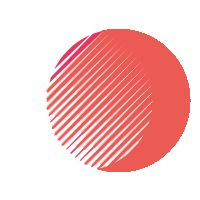With the growing importance of email security, understanding the role of DNS configuration in implementing DMARC is vital for safeguarding your domain’s reputation. In my experience, properly configuring your Domain Name System (DNS) settings directly influences the effectiveness of DMARC policies, ensuring that your emails land in recipients’ inboxes instead of their spam folders. This post will help you navigate the intricacies of DNS settings, enabling you to optimize your DMARC implementation and enhance your email deliverability.
Key Takeaways:
- Proper DNS configuration is vital for DMARC (Domain-based Message Authentication, Reporting & Conformance) to function effectively, as it enables the validation of email senders and their domains.
- Accurate DNS records, such as SPF (Sender Policy Framework) and DKIM (DomainKeys Identified Mail), are important components that work together with DMARC to enhance email security and reduce the likelihood of phishing attacks.
- Monitoring and adjusting DNS settings based on DMARC reports can provide insights into email delivery issues and help organizations improve their overall email authentication strategy.
Understanding DNS and Its Role in Email Security
While many may overlook the significance of Domain Name System (DNS), its role in email security cannot be understated. DNS effectively acts as the internet’s phonebook, translating human-friendly domain names into IP addresses that computers can understand. When considering email, DNS provides the necessary configurations that authenticate your messages, helping you to safeguard your domain against spoofing and phishing attacks. Without correctly configured DNS records, even the most robust email security systems can falter, leading to potential breaches and loss of trust among your audience.
What is DNS?
Across the digital landscape, DNS is an imperative component that serves a multitude of purposes beyond just translating domain names. Essentially, it’s a hierarchical system that ensures requests to access websites or send emails are directed to the appropriate servers. This process not only makes navigation easier for users, but it also facilitates communication by routing traffic efficiently across the internet. By implementing specific DNS records like SPF, DKIM, and DMARC, you create layers of security that help verify the authenticity of email messages sent from your domain.
How DNS Affects Email Deliverability
Before delving into the intricacies of how DNS impacts email deliverability, it’s important to understand the link between your DNS settings and the success of your email campaigns. A well-configured DNS can significantly enhance your inbox placement rates, ensuring that your emails reach the intended recipients without getting flagged as spam. When your DNS records effectively validate your emails, recipients’ mail servers are more likely to accept them, further solidifying your sender reputation and overall deliverability rates.
In fact, many email providers utilize DNS records as part of their spam-filtering algorithms. If your DNS settings are incorrectly configured or missing imperative records, you risk being marked as untrustworthy. This can lead to your legitimate emails ending up in spam folders or being blocked entirely. Consequently, optimizing your DNS configuration is not only a matter of security but also a fundamental step towards ensuring your messages reach their intended audience. This understanding can empower you to take the necessary actions to improve your email deliverability and, ultimately, the effectiveness of your communication strategies.
Overview of DMARC Protocol
Clearly, the Domain-based Message Authentication, Reporting, and Conformance (DMARC) protocol plays a vital role in enhancing email security. It allows domain owners to specify how email receivers should handle unauthenticated messages and provides a mechanism for receiving reports about the email sent on behalf of their domain. DMARC builds on existing authentication protocols, namely SPF (Sender Policy Framework) and DKIM (DomainKeys Identified Mail), enabling better alignment and verification of emails. By integrating DMARC into your email strategy, you not only protect your brand’s reputation but also ensure your recipients can trust the emails they receive from you.
What is DMARC?
With DMARC, you can establish clear policies for your domain’s email authentication. It allows you to dictate how email providers should treat emails that fail authentication checks, whether to quarantine them, reject them, or simply monitor them. This is done by deploying a DMARC record in your DNS, which provides instructions to email receivers about your server’s authentication requirements. You can also configure DMARC to generate aggregate and forensic reports that inform you about the volume of email sent and any issues encountered, which can be invaluable in identifying potential threats.
Benefits of Implementing DMARC
With DMARC, the benefits extend well beyond just protecting your domain from fraud. One significant advantage is that it enhances your email deliverability. When your domain is authenticated properly, your emails are less likely to be marked as spam, meaning that your legitimate communications reach the inbox of your recipients. Additionally, DMARC helps you gain insights into email usage for your domain, allowing you to make informed decisions based on real-time data about how your emails are being handled across various mail providers.
To summarize, implementing DMARC not only aids in protecting your domain from spoofing and phishing attacks but also boosts your email engagement and trustworthiness. The insights gained from DMARC reports can help you refine your email authentication strategies and improve overall email deliverability. If you want to show your recipients that you take email security seriously, DMARC is an indispensable tool in your strategy for maintaining a reliable communication channel.
The Importance of Proper DNS Configuration for DMARC
Once again, I emphasize the importance of a well-structured Domain Name System (DNS) configuration when implementing DMARC. A weak or incorrect DNS setup can lead to issues that undermine the effectiveness of your email authentication protocol. Without accurate records, including SPF and DKIM, the email deliverability may suffer significantly. An effective DMARC implementation allows you to protect your domain from email spoofing and phishing attempts, but this protection is only as strong as the foundation laid out within your DNS settings.
Your DNS records serve as the backbone for DMARC, as they dictate how your domain interacts with incoming and outgoing email. If these records are not properly configured, the intended benefits of DMARC diminish considerably. The synergy between DMARC, SPF, and DKIM relies on proper DNS configuration to ensure each component communicates effectively with email receivers. Thus, ensuring that your DNS is set up correctly is not an afterthought, but rather a fundamental step toward achieving successful DMARC implementation.
Setting Up SPF and DKIM Records
Configuration of SPF (Sender Policy Framework) and DKIM (DomainKeys Identified Mail) records is crucial for the robustness of your DMARC setup. SPF records define which mail servers are allowed to send emails on behalf of your domain. This validation helps email providers ascertain the legitimacy of the sender, reducing the likelihood of flagged or rejected emails. Equally important, DKIM provides a way for sending servers to sign their emails cryptographically. This signature verifies that the email content has not been altered during transit, providing an additional layer of trust.
I recommend that you take the time to carefully create and validate your SPF and DKIM records before setting up DMARC. Inaccuracies in either of these records can hinder the verification process and could result in legitimate emails being marked as spam or, worse, rejected. Ensure that you include all authorized sending sources in the SPF record and thoroughly test your DKIM implementation to confirm that it is functioning correctly. This diligence will significantly enhance the effectiveness of your DMARC policy.
Validating DMARC Records
Configuration of DMARC records comes with its own set of requirements, and validating these records is an important part of the process. A properly configured DMARC record specifies your domain’s email authentication policy, guiding how to handle messages that fail SPF or DKIM checks. The validation process involves using tools that can help verify your DMARC settings, ensuring that the syntax is correct and that the specified policies are active and properly set. I find this step invaluable as it gives assurance that your security measures are in place and functioning as intended.
DMARC validation also helps in identifying any potential issues before they affect your email deliverability. By running these checks, you can confirm that the right policies are enforced, such as whether to reject or quarantine emails that do not align with your SPF and DKIM configurations. This proactive approach not only helps reinforce your domain’s security but also builds a positive reputation with email service providers, ensuring that your messages reach their intended recipients without unnecessary interruptions.
Common DNS Configuration Mistakes
For effective DMARC implementation, understanding common DNS configuration mistakes can save you considerable trouble. Misconfiguring SPF and DKIM records ranks high on the list of pitfalls that can undermine your email authentication efforts. If your SPF record mistakenly excludes certain IP addresses or uses incorrect syntax, legitimate emails may be rejected or marked as spam. Likewise, if your DKIM signature is improperly set up, emails may not pass the alignment checks required for successful DMARC evaluation. Ensuring these protocols are accurately configured becomes vital in establishing the trustworthiness of your domain in the eyes of email recipients.
Misconfiguring SPF and DKIM
By paying careful attention to SPF and DKIM settings, you lay a strong foundation for your DMARC policy. It’s important to validate your configurations thoroughly; a misspelled domain or an extra space can create significant authentication issues. Additionally, realize that SPF records have a limit on the number of DNS lookups they can perform, so keeping your records concise while ensuring they include all necessary sources is key. When you configure DKIM, make sure your private key is secure while actively validating that the public key published in your DNS matches it. Without this alignment, emails will fail DMARC checks, jeopardizing your email reputation.
Lack of Monitoring and Updating DNS Records
Alongside misconfigurations, a lack of monitoring and regular updates to your DNS records can create ongoing challenges for DMARC performance. DNS records are not static; they require consistent attention to keep pace with changes in your email sending practices or infrastructure. For example, if your organization switches email service providers, remembers to update the SPF and DKIM records accordingly. Failing to do so can lead to unexpected email delivery issues, leaving your domain vulnerable to impersonation attacks.
At the same time, monitoring your DNS records can help you identify potential misconfigurations before they become problematic. Implementing tools to track changes in your DNS settings allows you to ensure that everything is functioning correctly. Regularly validating your SPF and DKIM records, along with testing your DMARC setup, reinforces a proactive stance against email fraud. By keeping your records up-to-date, you enhance your domain’s credibility and boost your email deliverability, ultimately supporting the success of your DMARC implementation.
Best Practices for DNS Configuration in DMARC
Your DNS configuration can significantly impact the effectiveness of your DMARC implementation. Adopting best practices helps ensure your records are accurately set up and easily maintainable. This not only assists in protecting your domain from misuse but also enhances your email deliverability. One imperative practice I recommend is performing regular audits of your DNS records. This includes reviewing all entries to ensure they are correct and up to date. Regular audits help identify outdated records, preventing potential conflicts that could undermine your email security efforts.
Regular Audits and Updates
Regular checks on your DNS settings allow you to catch any issues before they become problematic. I suggest setting a routine schedule—perhaps quarterly—to review your DMARC records and other related DNS configurations. This way, you can assess whether any changes are required due to updates in your email infrastructure or evolving industry standards. If modifications are necessary, make sure to implement them promptly to maintain optimal email security performance.
Leveraging DNS Hosting Services
Services that specialize in DNS hosting can greatly simplify your DMARC implementation. They provide robust tools and features that streamline the management of your DNS records. When deciding on a DNS hosting provider, I recommend looking for one that offers user-friendly interfaces, analytics, and automated updates to keep your records current. These platforms often include additional security measures, such as DNSSEC, which can protect against certain types of attacks that could compromise your email authenticity.
Due to the intricate nature of DNS configurations, opting for reputable DNS hosting services ensures that you have access to expert support and resources. These services not only provide the necessary infrastructure but also often come with guidance on best practices tailored for DMARC configuration. By leveraging such services, you can reduce the risk of human error and ensure that your domain’s email policies are appropriately safeguarded, enhancing your overall email security posture.
Tools and Resources for Effective DNS Management
Keep in mind that effective DNS management is vital for a smooth DMARC implementation. Using the right tools can simplify the process significantly, enabling you to monitor and maintain your DNS records with greater ease. Having a clear understanding of how your DNS operates will not only help you ensure that your DMARC settings are correct but will also provide peace of mind as you manage your email authentication strategies. I recommend leveraging specific tools that can assist you in verifying and troubleshooting your DNS configurations.
DNS Lookup Tools
Below are some invaluable DNS lookup tools that can help you verify your DNS records. These tools allow you to check if your DMARC, SPF, and DKIM records are set up properly. Tools like MXToolbox, DNSViz, and intoDNS can provide detailed reports on your DNS settings, helping you spot any misconfigurations or issues that may affect your DMARC implementation. By using these tools, you can quickly confirm that your DNS settings reflect the policies you intend to enforce, thus enhancing your overall email security.
DMARC Reporting Tools
Across the DMARC ecosystem, reporting tools play a significant role in monitoring and analyzing the effectiveness of your email authentication measures. These tools, such as DMARCian or Dmarc-Analyzer, gather data from DMARC reports sent by email receivers, allowing you to gain insights into how your domain is perceived within the email ecosystem. I find that being able to visualize this data helps identify potential issues and makes it easier to fine-tune your email authentication policies over time.
Understanding the importance of DMARC reporting tools cannot be overstated. These resources provide you with actionable insights into your email authentication status, allowing you to adjust your DMARC records based on real-time feedback. By analyzing the aggregate and forensic reports generated by these tools, you can detect unauthorized use of your domain and mitigate risks associated with email spoofing and phishing attacks. This data-driven approach enables you to refine your strategies and ensure your DMARC implementation remains robust and effective.
To wrap up
Now that we have explored the importance of DNS configuration in the successful implementation of DMARC, I want to reiterate how this technical foundation directly impacts your email security and deliverability. By understanding the role DNS plays, you can better configure your records to ensure that your domain is protected against spoofing and phishing attacks, which are constantly evolving. I know from experience that a well-structured DNS setup not only fosters trust among your email recipients but also enhances your brand’s reputation in the digital landscape.
As you commence on implementing DMARC, I encourage you to take the time to thoroughly review your DNS settings. It’s vital that your SPF and DKIM records are aligned with your DMARC policy. This ensures that legitimate emails from your domain are properly authenticated, leading to improved deliverability rates and safeguarding your communications. By prioritizing DNS configuration, you are laying the groundwork for a robust email authentication strategy that can adapt to future challenges, ultimately keeping your domain secure and your email interactions reliable.