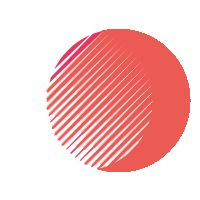There’s no denying that email authentication plays a vital role in securing your Microsoft 365 environment. Ensuring your emails are properly authenticated not only enhances your organization’s security but also boosts your reputation with clients and partners. In this post, we will investigate into necessary practices that you should implement to strengthen your email authentication processes and safeguard your communications against spoofing and phishing attempts.

Key Takeaways:
- Utilize SPF (Sender Policy Framework) records to specify which mail servers are permitted to send email on behalf of your domain.
- Implement DKIM (DomainKeys Identified Mail) to provide a digital signature to your emails, ensuring that they haven’t been altered in transit.
- Deploy DMARC (Domain-based Message Authentication, Reporting & Conformance) to define your email authentication policy and improve reporting on email traffic.
- Regularly review and update your authentication settings to adapt to changing email practices and threats.
- Take advantage of Microsoft 365’s built-in security tools to monitor and mitigate potential phishing attacks and email spoofing attempts.

The Necessity of Email Authentication in a Cloud-First World
As businesses increasingly adopt cloud-based solutions, email authentication has become necessary for protecting your digital identity. Without proper authentication, your email communications are vulnerable to impersonation and malicious attacks. Maintaining control over your domain and ensuring the authenticity of your messages fosters trust with clients and partners, which is particularly critical as remote work continues to rise and email remains a primary mode of communication.
The Rise of Phishing Attacks
Phishing attacks have surged in sophistication and scale, targeting individuals and organizations alike. Cybercriminals often use deceptive techniques to masquerade as legitimate senders, attempting to extract sensitive information or spread malware. In 2021 alone, 83% of organizations experienced some form of phishing attack, highlighting the urgency for you to implement robust email authentication measures.
Compliance and Regulatory Implications
Email authentication is not just a security measure; it also plays a key role in meeting compliance requirements for various industries. Regulations such as GDPR, HIPAA, and FINRA mandate stringent data protection practices, and failing to implement adequate email security can lead to severe penalties or reputational damage. By ensuring your emails are authenticated, you strengthen your defense against potential breaches while adhering to regulatory standards.
Additionally, organizations may face significant fines due to non-compliance with these regulations. For instance, GDPR violations can incur penalties of up to €20 million or 4% of annual global turnover, whichever is higher. Implementing email authentication protocols like DMARC (Domain-based Message Authentication, Reporting, and Conformance) not only bolsters security but also demonstrates your commitment to safeguarding personal and sensitive data, assuring clients and stakeholders of your dedication to maintaining compliance.
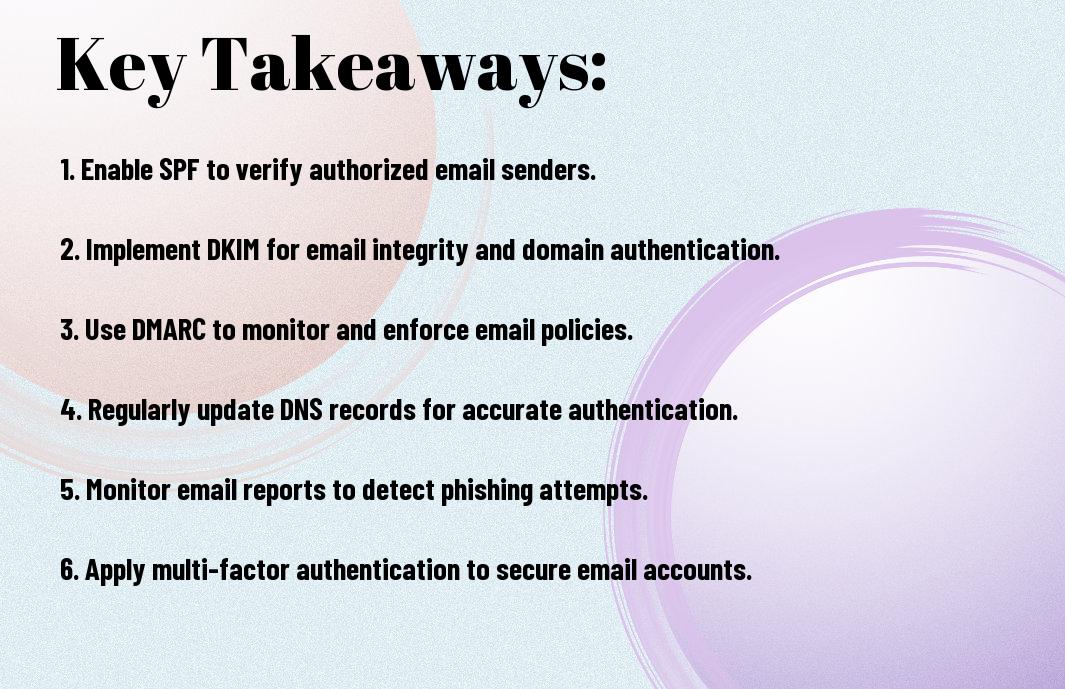
Key Email Authentication Protocols: SPF, DKIM, and DMARC
Understanding email authentication protocols is vital for securing your Microsoft 365 environment. SPF, DKIM, and DMARC work together to protect your domain against spoofing, phishing, and other email-based attacks. Each protocol serves a unique function, creating layers of defense that enhance your overall email security and improve trustworthiness with recipients.
Sender Policy Framework (SPF) Explained
SPF enables domain owners to specify which mail servers are authorized to send emails on their behalf. By publishing an SPF record in the Domain Name System (DNS), you define a list of approved IP addresses and domains that can send emails. This helps receiving servers verify the legitimacy of incoming messages, reducing the chances of unauthorized senders impersonating your domain.
DomainKeys Identified Mail (DKIM) Unpacked
DKIM adds a layer of email integrity by allowing the sending server to sign outgoing messages with a cryptographic signature. The recipient server checks this signature against a public key published in your DNS. If the signatures match, it confirms that the email content hasn’t been tampered with during transmission, thus bolstering authenticity.
Your DKIM setup enhances email trustworthiness significantly. For instance, if you configure DKIM for your domain, you establish a digital fingerprint for each outgoing message. In practice, this means that if a rogue actor attempts to modify the email’s content or sender information, the cryptographic validation will fail on the recipient’s end, preventing delivery. This added layer of protection not only reinforces your brand reputation but also improves email deliverability rates.
Domain-based Message Authentication, Reporting & Conformance (DMARC) in Action
DMARC combines SPF and DKIM to provide a robust framework for validating email authenticity. By implementing a DMARC policy, you instruct receiving servers on how to handle emails that fail SPF or DKIM checks, whether that’s to quarantine or reject them altogether. This improves your domain’s security posture and offers valuable reporting insights to monitor email traffic.
Your DMARC implementation can significantly reduce phishing threats and unauthorized use of your domain. When you set up DMARC, you not only control how email domains interact with your messages, but receive reports that give you visibility into any suspicious activities. These insights allow you to refine your authentication strategies continually, ensuring a proactive stance against potential email fraud while maintaining communication integrity.
Crafting an Effective Authentication Strategy
Developing a comprehensive authentication strategy is key to protecting your organization from email fraud. By combining different protocols like SPF, DKIM, and DMARC, you can create layers of security that bolster your email integrity. Start by mapping out your organization’s email flow; understanding how emails are sent and received helps identify potential vulnerabilities. Once you have a clear picture, you can implement the necessary protocols that align with your communication patterns and enhance your overall email security posture.
Implementing SPF, DKIM, and DMARC in Harmony
To effectively secure your email, implement SPF, DKIM, and DMARC together as a coordinated defense system. SPF allows you to specify which mail servers are permitted to send email on behalf of your domain, preventing spoofing. DKIM adds a digital signature to your emails, ensuring the content remains unchanged during transit. DMARC builds upon the first two by providing a feedback mechanism and policy enforcement, allowing you to instruct receiving servers on how to handle unauthorized emails. This triad works best when configured holistically, creating a robust barrier against phishing attacks.
Aligning Authentication Practices with Organizational Policies
Alignment between your authentication practices and organizational policies enhances consistency and compliance. Your email security protocols should resonate with your broader organizational goals, governing rules, and regulatory requirements. For large organizations, ensuring team members understand these practices is vital, as they play a front-line role in preventing phishing and spoofing attempts. Regular training sessions and clear communication regarding your authentication policies empower employees to recognize potential threats effectively, ultimately creating a more secure email environment.
Establishing a clear set of policies around email authentication not only supports security but also addresses compliance with regulations like GDPR and HIPAA, which can have significant consequences if not adhered to. Streamlining your security measures can enhance employee awareness and foster a culture of security throughout your organization. You might also consider using tools that provide visibility into authentication practices, allowing you to monitor compliance and effectiveness over time. By creating a feedback loop between security measures and organizational policies, you can adapt and evolve your practices in response to emerging threats.
Common Pitfalls and Misconfigurations to Avoid
Avoiding common misconfigurations in Microsoft 365 email authentication can save your organization from embarrassing security lapses. Many businesses underestimate the importance of properly setting up SPF, DKIM, and DMARC records, leading to potential vulnerabilities. Missteps in these areas not only jeopardize email deliverability but also expose your domain to phishing attacks. Understanding these pitfalls can significantly enhance your email security posture.
The Impact of Poorly Configured SPF Records
If your SPF records are misconfigured, legitimate emails may not be delivered, while spam could slip through undetected. Properly setting up SPF is important; any syntax errors or omissions can render your domain vulnerable to spoofing attacks. Regularly auditing and updating these records ensures that only authorized servers can send email on your behalf.
Overlooking DKIM Signing for Selected Domains
Failing to implement DKIM signing can leave your email communications susceptible to tampering and impersonation. DKIM not only adds a layer of security but also boosts your email’s credibility with recipient servers. Without DKIM, your emails may be flagged as suspicious, affecting your deliverability rates.
Implementing DKIM signing involves generating a public/private key pair, where the private key is integrated into your outgoing emails while the public key is placed in your DNS records. Neglecting to sign emails from certain domains or subdomains can result in inconsistencies that confuse recipient servers and lead to deliverability issues. Regularly review your DKIM configurations across all domains used for sending emails to ensure that they are correctly set up and actively signing outgoing messages. By prioritizing DKIM signing, your organization can bolster email authentication and enhance overall communication security.
Future Trends in Email Authentication
As the landscape of email authentication evolves, organizations must remain vigilant and adaptive to new challenges and technologies. Emerging trends indicate a stronger emphasis on AI-driven systems, advanced encryption methods, and a shift towards decentralized identity solutions that enhance user privacy while boosting security. Your email practices will need to harmonize with these innovations to fend off increasingly sophisticated threats.
The Role of Machine Learning in Fraud Detection
Integrating machine learning in email authentication enhances the ability to detect anomalous patterns and potential fraud. By analyzing vast amounts of historical data, machine learning algorithms can identify deviations from typical user behaviors, flagging potentially compromised accounts in real-time. This proactive approach means your organization can respond to threats before they escalate into breaches.
Evolving Standards and Protocols on the Horizon
New email authentication standards and protocols are on the rise, aiming to streamline security measures across platforms. Innovations like DMARC P=Reject policies and advancements in BIMI (Brand Indicators for Message Identification) are gaining traction, helping to improve sender reputation and email visibility. Keeping your authentication methods updated with these standards can significantly reduce the risk of phishing and spoofing attacks.
The evolution of email authentication standards also includes standardization of encrypted communication protocols, such as MTA-STS (Mail Transfer Agent Strict Transport Security), which enforces secure connections between mail servers. Organizations adopting these emerging standards benefit from increased trust among users, as well as enhanced visibility and control over email delivery. Staying informed and compliant with these regulations not only safeguards your communications but also boosts your organization’s credibility in the digital landscape.
Conclusion
From above, it is clear that implementing Microsoft 365 email authentication best practices is imperative for securing your email communications. By utilizing methods such as SPF, DKIM, and DMARC, you can enhance the integrity of your email delivery and mitigate the risk of phishing attacks. Your organization’s reputation and data security are paramount, so ensuring you follow these guidelines effectively is vital. For further guidance, refer to the Mail flow best practices for Exchange Online, Microsoft 365 … to optimize your email protection strategies.
FAQ
Q: What are the key components of email authentication in Microsoft 365?
A: The key components of email authentication in Microsoft 365 include SPF (Sender Policy Framework), DKIM (DomainKeys Identified Mail), and DMARC (Domain-based Message Authentication, Reporting & Conformance).
SPF verifies that the sending mail server is authorized to send emails on behalf of a domain, DKIM adds a digital signature to emails ensuring their integrity, and DMARC works in conjunction with SPF and DKIM to provide reporting and policy enforcement for email authentication.
Q: How do I set up SPF records for my domain in Microsoft 365?
A: To set up SPF records, you need to create a TXT record in your domain’s DNS settings. The SPF record for Microsoft 365 typically looks like this: “v=spf1 include:spf.protection.outlook.com -all”. This specifies that the Microsoft 365 servers are authorized to send emails for your domain, and the “-all” indicates that all other servers are not authorized. After adding the TXT record, allow some time for DNS propagation before testing the setup.
Q: What is the process to enable DKIM for my domain in Microsoft 365?
A: To enable DKIM for your domain in Microsoft 365, first, you need to access the Exchange admin center. Under “protection”, find “dkim” and select your domain. You will then generate two CNAME records that you must add to your DNS settings. Once these records propagate, return to the admin center and enable DKIM signing. This will ensure that outgoing emails are signed and can be verified by receiving servers.
Q: How can DMARC improve my email security in Microsoft 365?
A: DMARC enhances email security by providing a way for domain owners to specify how email receivers should handle messages that do not pass SPF and DKIM checks. By implementing DMARC, you can receive reports on failed authentication attempts and take action to mitigate phishing and spoofing threats. To set up DMARC, you need to publish a TXT record in your DNS, typically looking like this: “v=DMARC1; p=none; rua=mailto:[email protected]”. Adjust the policy as needed based on your observations from the reports.
Q: What are some common mistakes to avoid when implementing email authentication in Microsoft 365?
A: Common mistakes include neglecting to update DNS records after domain changes, failing to monitor and review DMARC reports regularly, and implementing overly strict policies too quickly without observing the impacts on legitimate email traffic. Additionally, ensure all subdomains are considered if you use them, as SPF and DKIM settings may need to be adjusted to cover them. It’s also important to validate your authentication records using tools available online, ensuring they are correctly configured and functional.