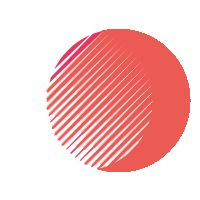There’s no doubt that effective email authentication can make or break your cold email outreach success. As someone who has navigated the nuanced world of email marketing, I understand the importance of protecting your sender reputation while ensuring your emails land in the right inboxes. In this post, I’ll share best practices that you can implement to strengthen your email authentication process, enhancing deliverability and engagement for your cold emails.
Key Takeaways:
- Implement SPF (Sender Policy Framework) records to specify authorized mail servers for your domain, helping to prevent unauthorized senders from impersonating you.
- Utilize DKIM (DomainKeys Identified Mail) to add a digital signature to your emails, ensuring that recipients can verify the authenticity of the message and that it hasn’t been altered during transmission.
- Set up DMARC (Domain-based Message Authentication, Reporting & Conformance) policies to allow domain owners to instruct email systems on how to handle unauthenticated emails, improving overall email security.
- Regularly monitor and review authentication records to ensure they are correctly configured and updated to reflect any changes in your email sending services.
- Use a consistent ‘From’ email address for your cold outreach, creating a recognizable sender identity that builds trust with recipients.
- Authenticate all domains associated with your email, including subdomains, to maintain a strong reputation and boost deliverability rates.
- Continuously test your email deliverability and authentication setup using tools that simulate email sending and check for compliance with SPF, DKIM, and DMARC standards.
Understanding Email Authentication
Your email authentication strategy directly impacts your ability to engage with your audience effectively. This process involves verifying the sender’s identity to prevent email fraud and improve deliverability rates. As a sender, taking the time to implement strong email authentication practices is important for ensuring that your cold emails reach their intended recipients and are not marked as spam.
What is Email Authentication?
Around the digital landscape, email authentication is a technique that confirms if an email message comes from a legitimate sender. It involves various protocols, including SPF, DKIM, and DMARC, which collectively verify the sender’s domain and establish trustworthiness. By implementing these protocols, you can enhance the credibility of your emails and improve their chances of reaching inboxes.
Importance of Email Authentication in Cold Emails
Among the many factors that influence email delivery, authentication plays a significant role when sending cold emails. Without proper authentication, your emails risk being flagged as suspicious, leading to low open rates and potential damage to your sender reputation. Authenticating your emails not only bolsters your credibility but also increases the likelihood of your cold outreach being successful.
In addition, strong email authentication builds trust with both email service providers and recipients. When your emails are authenticated, they are less likely to end up in spam folders, ensuring your message reaches the right audience. This trust factor is vital for cold emails, as recipients are more prone to engage with verified senders. By prioritizing email authentication, you set the stage for effective communication and meaningful connections in your outreach efforts.
Best Practices for Email Authentication
You can ensure your cold emails are not only delivered but also recognized as legitimate by implementing strong email authentication practices. By utilizing standards such as SPF, DKIM, and DMARC, you protect your sender reputation, reduce the chances of being marked as spam, and improve overall deliverability rates.
Implementing SPF Records
After setting up your email service, the next step is to implement SPF records. This involves adding a TXT record to your DNS settings, specifying which mail servers are authorized to send emails on your behalf. By correctly configuring these records, you enhance your email’s credibility and safeguard against spoofing.
Configuring DKIM
Below, DKIM (DomainKeys Identified Mail) plays a vital role in validating the authenticity of your email messages. By generating a cryptographic signature for your emails, you effectively provide a way for recipient mail servers to verify that the emails originated from you and have not been altered in transit.
Records should be added to your DNS settings, allowing recipients to retrieve your public key for verification. This adds a layer of assurance to your communications, making it less likely for your emails to be flagged as spam or phishing attempts.
Utilizing DMARC Policies
Policies for DMARC (Domain-based Message Authentication, Reporting, and Conformance) allow you to specify how rejected messages should be handled based on the results of SPF and DKIM checks. This can range from monitoring only to outright rejection of unauthorized emails.
Further, DMARC enables you to receive reports about the authentication status of your emails, helping you to monitor and adjust your strategies for better deliverability. It necessaryly acts as an enforcement layer, ensuring that your email practices align with your security policies.
Maintaining a Clean Email List
Not paying attention to your email list can lead to poor engagement and deliverability issues. Ensuring that your list is clean is vital for the effectiveness of your cold email campaigns. Frequent removals of invalid or inactive addresses can significantly enhance your sender reputation and improve the success rate of your outreach efforts.
Importance of List Hygiene
Email hygiene is necessary in maintaining a healthy sender score and ensuring that your emails reach the intended recipients. A clean list means fewer bounces, higher engagement, and a better chance of building meaningful connections. By prioritizing list hygiene, you protect your domain’s reputation while fostering trust with your audience.
Regularly Updating and Validating Contacts
The effectiveness of your cold email campaigns heavily relies on the accuracy of your contact list. Regularly updating and validating your contacts allows you to identify who has moved on or who is no longer interested in your offerings. This step can lead to increased open rates and conversion opportunities.
Another effective practice is to implement automated tools that can help you validate and clean your email list. Using these tools can save you precious time and ensure that your data remains up-to-date. Additionally, consider establishing a routine for list hygiene, such as monthly reviews or periodic surveys. This proactive approach not only enhances deliverability but also assists in maintaining a relationship with engaged prospects.
Crafting Effective Cold Emails
After identifying your target audience, it’s time to craft effective cold emails that capture attention and drive replies. A well-structured email that is brief, clear, and aligns with the recipient’s needs can significantly enhance your chances of success. Focus on creating a compelling narrative that addresses pain points and offers value. By using a professional yet approachable tone, I encourage you to personalize your messages and ensure that your intent comes across clearly, ultimately fostering more authentic engagement.
Personalization Techniques
Cold emails that lack personalization often end up ignored or deleted. Incorporate specific details about the recipient, such as their name, company, or recent achievements, to demonstrate genuine interest. I find that using insights from their LinkedIn profile or previous interactions can help tailor the content, making it more relevant and engaging. Personalization showcases your dedication to understanding their needs, and it plays a significant role in establishing a connection that encourages responses.
Subject Lines That Improve Delivery
Techniques for crafting effective subject lines can significantly influence email delivery rates. A well-composed subject line grabs attention while ensuring it aligns with the email content. I recommend being concise and straightforward, avoiding overly promotional language that could trigger spam filters. Additionally, you should consider using questions or intriguing statements to stimulate curiosity without resorting to clickbait.
Improve your email delivery by experimenting with varying subject line structures. You might find that incorporating numbers, asking questions, or creating a sense of urgency enhances your chances of getting noticed. Make it a habit to monitor open rates and adjust your approach accordingly, as small tweaks can lead to better engagement and higher delivery success. With every email, I encourage you to test different angles and continually refine your subject lines for optimal performance.
Monitoring Email Performance
For effective cold email outreach, monitoring email performance is important to assess the impact of your authentication practices. It allows you to identify potential issues quickly, optimize your campaigns, and ensure you are reaching your audience successfully. By keeping a close eye on these metrics, I can refine my strategies and enhance overall deliverability.
Tracking Open and Click Rates
Against all odds, if you find your open and click rates lower than expected, it may indicate problems with your email authentication. I take the time to analyze these metrics, as they offer insights into whether my emails are being recognized as legitimate by recipients’ inboxes. This is where adjustments in authentication practices can lead to significant improvements in engagement.
Analyzing Bounce Rates and Feedback Loops
By evaluating bounce rates and feedback loops, I can gain valuable insights into the health of my email list. High bounce rates may suggest that I need to clean up my list, while feedback loops inform me about recipients marking my emails as spam. Taking these elements into account allows me to maintain a positive sender reputation.
Rates of bounces and spam complaints can greatly affect your email deliverability. I focus on establishing a quality email list, as this not only minimizes bounces but also enhances engagement. By using feedback loops, I gain direct insight into how recipients perceive my emails, helping me make adjustments to my content and strategy, thus improving overall performance.
Common Misconceptions about Email Authentication
Now, it’s imperative to address some common misconceptions about email authentication that can lead to ineffective practices. Many people think that simply implementing SPF or DKIM is sufficient for secure email practices. However, proper email authentication requires a comprehensive approach that includes all relevant protocols to ensure maximum effectiveness. By debunking these myths, you can strengthen your email strategies and improve deliverability.
Debunking Myths
Behind every misconception related to email authentication lies a misunderstanding of how these protocols work. For instance, some believe that a single flaw in SPF or DKIM will render their efforts useless, which isn’t entirely accurate. Effective email authentication is about layering multiple protocols and strategies to build a robust defense against spoofing and phishing attacks.
Understanding Limitations
Misconceptions can cloud our judgment when it comes to the limitations of email authentication methods. For instance, while these protocols significantly reduce the chances of malicious attacks, they can’t guarantee complete safety. You might be faced with challenges such as poor email reputation or misconfigured settings that could still affect your deliverability. By acknowledging these limitations, you can take a more proactive approach in managing your email strategies.
Considering the various email authentication methods available, it’s vital to recognize that each comes with its own set of limitations. For example, even with a proper SPF or DKIM setup, if your sending IP has a poor reputation, your emails may still end up in the spam folder. Additionally, as technology evolves, so do the tactics used by spammers and phishers, which can sometimes bypass authentication altogether. By staying informed about these limitations, I can better prepare you to address potential issues and enhance your email campaigns effectively.
Summing up
With these considerations, I can confidently assert that implementing best practices for email authentication, such as setting up SPF, DKIM, and DMARC, will significantly boost deliverability for your cold emails. By ensuring your domain is verified, consistently monitoring your email reputation, and maintaining a clean contact list, you empower your communications and build trust with your recipients. These steps not only enhance your chances of reaching the inbox but also protect your brand against phishing and spam attacks, making your outreach efforts more effective and respected.
FAQ
Q: What is email authentication, and why is it important for cold emails?
A: Email authentication is the process of validating the legitimacy of an email sender. This is important for cold emails because it helps improve deliverability rates, reduces the chances of being marked as spam, and enhances the overall reputation of the sender’s email domain. A well-authenticated email can lead to better responses and a more professional image.
Q: What are the key standards for email authentication?
A: The three primary standards for email authentication are Sender Policy Framework (SPF), DomainKeys Identified Mail (DKIM), and Domain-based Message Authentication, Reporting & Conformance (DMARC). SPF verifies that the sender’s IP address is authorized to send emails on behalf of the domain. DKIM adds a digital signature to each email, ensuring its integrity and authenticity. DMARC builds on SPF and DKIM by providing reporting and validation mechanisms for the email sender.
Q: How can I set up SPF for my email domain?
A: To set up SPF, you will need to create or modify a DNS TXT record for your domain. The record should include the IP addresses or domain names of servers that are permitted to send emails on behalf of your domain. After creating the SPF record, it is advisable to use SPF validation tools to ensure that it is correctly configured and functioning properly.
Q: What is DKIM, and how do I implement it?
A: DKIM is an email authentication method that uses cryptographic techniques to sign emails. To implement DKIM, you will need to generate a public/private key pair and publish the public key as a DNS TXT record. Your email server will then sign outgoing emails with the private key. Email recipients can verify the authenticity of the email by checking the DKIM signature against the public key in the DNS record.
Q: How does DMARC enhance email authentication?
A: DMARC works alongside SPF and DKIM, allowing domain owners to specify how email receivers should handle messages that fail either authentication check. By publishing a DMARC record in DNS, you can provide instructions to receivers on whether to reject, quarantine, or allow the email. DMARC also offers reporting features that help identify potential issues, leading to improved email security and performance.
Q: How can I improve the chances of my cold emails being authenticated successfully?
A: To enhance the likelihood of successful email authentication for cold emails, ensure that SPF, DKIM, and DMARC are correctly configured. Additionally, maintain a clean mailing list, minimize the use of spammy content, and gradually warm up your email domain by sending an increasing volume of emails. It is also beneficial to use a reputable email service provider that supports these authentication methods.
Q: What role does sender reputation play in email authentication for cold emailing?
A: Sender reputation significantly affects email authentication and deliverability. Factors that influence sender reputation include bounce rates, complaint rates, and engagement levels. Maintaining a strong sender reputation involves consistent email practices, using authentication methods, and periodically cleaning your email list. A positive reputation increases the chances that your cold emails will pass through filters and reach inboxes.