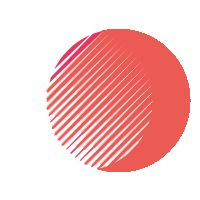Just when you think you understand DNS, you might encounter issues that leave you scratching your head. In this post, I will guide you through some esoteric techniques that can enhance your DNS troubleshooting skills. By employing these methods, you’ll gain a deeper understanding of how DNS operates and improve your ability to resolve DNS-related problems efficiently. Whether you’re a beginner or have some experience, these strategies will provide valuable insights for your troubleshooting toolbox.
Key Takeaways:
- Utilize diagnostic tools such as nslookup, dig, and traceroute to gather detailed information on DNS records and network paths, helping to pinpoint issues effectively.
- Implement systematic approaches for isolating problems by testing different components (local resolver, DNS server, network connection) to identify where the breakdown occurs.
- Maintain an organized documentation of DNS changes and configurations, as well as past troubleshooting instances, to streamline future resolution efforts and enhance understanding of recurring challenges.
Understanding DNS Fundamentals
While submerging into the intricacies of DNS troubleshooting, it is important to first grasp the foundational concepts surrounding the Domain Name System (DNS). DNS serves as the backbone of internet functionality, translating human-friendly domain names into machine-readable IP addresses. Without DNS, it would be nearly impossible to navigate the web, as you would be required to memorize a multitude of numerical addresses to access websites and services. By familiarizing yourself with these fundamentals, you can better understand the potential issues and pitfalls that may arise during troubleshooting.
What is DNS?
One of the primary functions of DNS is to facilitate the user experience by allowing us to type in easy-to-remember names, such as www.example.com, instead of cumbersome numerical IP addresses. DNS operates like a phonebook for the internet, where domain names are mapped to their corresponding IP addresses. Its decentralized structure distributes the data across various servers, ensuring balance and reliability in handling requests. You’ll find that understanding this mapping process can significantly enhance your ability to diagnose and rectify DNS issues.
How DNS Works
Works in a way similar to how a query is made in a search engine. When you enter a domain name into your browser, your system looks up that name in a cache first, checking if it already has the corresponding IP address stored. If not, it sends a query to a DNS resolver, often provided by your Internet Service Provider (ISP). This resolver acts as an intermediary, subsequently querying other DNS servers to find the authoritative server for the domain. Once the resolver gets the IP address from the authoritative server, it caches the information for future requests and returns it to your browser, allowing a seamless connection to the desired content.
Plus, I often emphasize the importance of understanding the time-to-live (TTL) settings in this process, as they can directly impact how often information is refreshed in caches across the network. This aspect plays a vital role in troubleshooting scenarios, particularly when dealing with recent changes to domain records. If the TTL is too long, you might find yourself wrestling with outdated information, frustrating your troubleshooting efforts and leading to prolonged downtime or connectivity issues.
Common DNS Issues
It is vital to have a clear understanding of the common issues that can arise when managing Domain Name Systems (DNS). These problems can disrupt web accessibility, impair email communication, and hinder the functionality of various Internet services. As someone who has navigated through these waters, I’ve encountered a variety of obstacles that can come up during DNS operations, ranging from misconfigurations to propagation delays. Addressing these issues promptly can prevent more significant challenges down the road and ensure that your network remains stable and reliable.
Misconfigurations
The root of many DNS problems often lies in misconfigurations. In my experience, settings such as incorrect DNS records, improper delegation, or even typos can lead to serious connectivity issues. For instance, if an A record points to the wrong IP address, users will find themselves unable to access the intended website. I can’t stress enough the importance of meticulously reviewing your DNS settings after any adjustments, as one small error can lead to widespread accessibility problems.
Propagation Delays
Propagation delays occur when changes made to DNS records take time to update across the Internet. This delay can range from a few minutes to 48 hours, depending on various factors, including Time-To-Live (TTL) settings and the nature of the changes you’ve made. I find it useful to anticipate these delays, especially when you’ve made significant updates, such as changing web hosting providers or switching to a new email service. Understanding the propagation process can help you set client expectations and avoid confusion during this interim period.
In addition, it is a good practice to use various online tools to check the status of your DNS propagation across different regions and service providers. This proactive approach not only allows me to track whether users in different locations are experiencing issues but also aids in identifying whether the problem lies with local DNS caches or wider network settings. Keeping an eye on the propagation status can save you time and frustration as you troubleshoot your DNS setup.
Advanced DNS Troubleshooting Techniques
Many network issues can be traced back to DNS, and understanding advanced troubleshooting techniques can significantly enhance your ability to resolve them. Below are some effective strategies to consider in your debugging process:
- Leverage command-line tools.
- Analyze DNS records thoroughly.
- Implement DNS logging and monitoring.
- Investigate root cause through packet capture.
- Utilize online DNS testing services.
| Technique | Description |
|---|---|
| Command-line tools | Tools like nslookup, dig, and ping can be very effective for basic queries and troubleshooting. |
| DNS analysis | Reviewing various DNS record types such as A, AAAA, CNAME, MX can yield important insights. |
| DNS logging | Setting up comprehensive DNS query logging can help you spot patterns or anomalies. |
| Packet capture | Using tools like Wireshark for packet analysis allows you to investigate deeper into DNS transactions. |
| Online services | Web-based tools can perform checks from multiple locations, providing a more extensive overview of your DNS health. |
Using Command-Line Tools
After submerging into the world of DNS troubleshooting, one of the most efficient approaches is to utilize command-line tools like nslookup and dig. These utilities enable you to query DNS servers directly, giving you the ability to see real-time responses and clarify any discrepancies from what you expect. For example, by executing a simple dig command, you can check the status of any domain’s A record, which will tell you the associated IP address. This can help in identifying any misconfigurations in your DNS settings.
Moreover, combining command-line tools with additional parameters allows for deeper investigation. You can append flags that modify the output to provide more detailed information, which is especially helpful in diagnosing complex DNS issues. When you combine the insights gathered from these tools with other troubleshooting approaches, you create a robust framework for resolving DNS-related problems.
Analyzing DNS Records
Records play a fundamental role in the functionality of DNS, and scrutinizing these records can often reveal underlying issues. Each type of DNS record has a specific purpose, from A records that map domain names to IP addresses, to MX records that define mail exchange servers. By examining these records in detail, I can uncover misconfigurations, such as incorrect IP addresses or missing records, that could lead to service downtime or connectivity problems.
Hence, performing a thorough analysis involves not just verifying the existence of relevant records, but also checking for their accuracy and consistency across different DNS servers. For instance, if your domain is configured with multiple MX records for mail services, ensuring that they have the correct priorities and targets can significantly impact your email deliverability. Taking this analytical approach enhances your ability to pinpoint the root causes of DNS-related issues effectively.
Esoteric Techniques for In-Depth Troubleshooting
Not every DNS issue can be solved with basic tools and commands; sometimes, I find that venturing into esoteric techniques reveals deeper insights into server behavior and performance. These advanced strategies can be invaluable in situations where conventional debugging fails to shed light on the problem. One of the more enlightening techniques I’ve encountered involves DNS visualization tools, which offer an intuitive way to analyze and present data in a manner that’s easy to understand and interpret.
DNS Visualization Tools
Around various DNS troubleshooting scenarios, visualization tools help in mapping out DNS queries and responses, allowing you to see patterns that may elude traditional analysis. Through features like graphing query volume and demonstrating the relationships between DNS servers, I can easily identify bottlenecks or anomalies in the DNS resolution process. Utilizing these visual aids not only streamlines diagnostics but often leads to quicker resolutions by providing a clear view of potential issues.
Anomaly Detection in DNS Traffic
For effective DNS troubleshooting, I have found that employing anomaly detection in DNS traffic can yield powerful insights and enhance overall performance assessments. By analyzing DNS traffic for unexpected spikes or drops in query volume, I can identify potential security issues, such as DDoS attacks or misconfigurations. Implementing machine learning algorithms or statistical analysis methods offers the ability to automate this process, saving time and minimizing human error.
Anomaly detection is not merely about identifying irregularities but understanding the context behind them. For instance, a sudden increase in DNS queries could stem from legitimate user behavior or might indicate a malicious attempt to flood the server. By employing comprehensive anomaly detection strategies, I am better equipped to differentiate between benign anomalies and those requiring immediate attention, thereby ensuring a more secure and stable DNS infrastructure.
Leveraging DNS Logs for Insights
Once again, DNS logs offer a wealth of information that can help you troubleshoot issues effectively. By examining these logs, you can gain insights into how your DNS queries are managed, pinpointing areas that may be causing disruptions or delays. In essence, analyzing your DNS logs can bring clarity to otherwise obscure issues, making it easier to maintain a smoothly functioning network.
Types of DNS Logs
Before venturing into the logs, it’s important to understand the various types of DNS logs available. Different log types serve unique purposes and can provide different insights into your DNS performance. Below is a table summarizing some of the prominent types of DNS logs you might encounter:
| DNS Log Type | Description |
|---|---|
| Query Logs | Record requests made to the DNS server. |
| Response Logs | Track the answers given to those requests. |
| Audit Logs | Detail changes made within the DNS configurations. |
| Error Logs | Document errors encountered during DNS operations. |
| Trace Logs | Offer a detailed view of the DNS resolution process. |
- Query Logs to analyze traffic patterns.
- Response Logs to evaluate server efficiency.
- Audit Logs for tracking changes.
- Error Logs to diagnose issues.
- Trace Logs for resolving complex DNS queries.
After gathering and understanding these log types, you’re poised to draw actionable insights from your DNS logging data.
Interpreting Log Data
Data extracted from DNS logs may not always be straightforward, requiring careful interpretation to grasp the context of the information presented. I recommend focusing on patterns of behavior over time rather than isolated incidents, as these can provide a clearer picture of systemic issues. Pay attention to unusual spikes in query volume or an uptick in response times, as these can indicate potential problems needing further investigation.
Interpreting log data also involves comparing logs across different time frames and correlating findings with network performance metrics. You might notice that an increase in DNS errors coincides with specific times of day, suggesting that network congestion can be affecting your DNS resolution. Analyzing your logs from this multifaceted perspective will empower you to optimize your DNS infrastructure and mitigate future issues more effectively.
Best Practices for Effective DNS Management
All websites and online services depend on effective DNS management to ensure seamless access for users. By adhering to established best practices, you can minimize downtime and keep your services running smoothly. This includes being aware of potential vulnerabilities, employing solid security measures, and having strategies in place for unexpected failures. The goal is to create a robust DNS architecture that not only meets your current needs but is also adaptable to future requirements.
Regular Audits and Updates
Behind every reliable DNS system, there is a commitment to regular audits and updates. I find that performing routine checks on DNS records and configurations helps identify outdated entries or potential security gaps. By regularly reviewing your DNS setup, you can manage any issues before they escalate into larger problems that may disrupt your service. It’s crucial to keep your DNS software up to date as well, ensuring you benefit from the latest security patches and performance enhancements.
Redundancy and Failover Strategies
Across the internet, redundancy and failover strategies serve as a backbone for stable DNS operation. I advocate for the implementation of multiple DNS servers distributed across different geographic locations. This way, if one server goes down, others can seamlessly take over, maintaining accessibility for your users. Additionally, using a DNS provider that offers built-in redundancy can further safeguard against service interruptions.
Effective redundancy and failover strategies require not just the right infrastructure but also thorough planning. Ensuring that you have a primary and secondary DNS server, ideally situated in separate data centers, can make all the difference during unexpected outages. Utilizing DNS load balancing can further enhance your reliability, as it evenly distributes requests across multiple servers. Testing your failover systems routinely is important, as it ensures that when a failure does occur, you can rely on the backup systems to function as intended, thus protecting your users’ experience.
To wrap up
On the whole, I’ve found that mastering esoteric techniques for effective DNS troubleshooting can greatly enhance your network management skills. By diving deep into tools such as nslookup, dig, and traceroute, you can gain valuable insights into DNS records and their propagation status. Additionally, utilizing packet capture tools to analyze DNS traffic gives you a clear view of any underlying issues that traditional methods may overlook. Being proficient in these techniques empowers you to swiftly identify and resolve problems, reducing downtime and improving user experience significantly.
Moreover, I encourage you to stay updated with the latest developments in DNS and networking technologies. The landscape is constantly evolving and having a wealth of knowledge at your fingertips not only equips you for current challenges but also prepares you for future advancements. By integrating both fundamental strategies and esoteric techniques into your troubleshooting toolkit, you’ll position yourself as a reliable resource within your organization, able to address a wide range of DNS-related issues with confidence and precision.