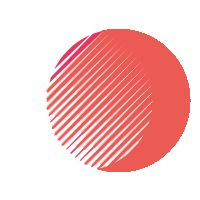There’s a growing need for efficient management of your inbox in today’s fast-paced digital world. You may find yourself overwhelmed by the sheer volume of emails, leading to missed messages and decreased productivity. Enter split email routing—an innovative approach that can streamline your workflow and enhance your email organization. By distributing incoming emails across multiple inboxes, you can prioritize urgent tasks and reduce clutter, enabling you to focus on what truly matters. In this post, we’ll explore the benefits of split email routing and how it can help you achieve optimal inbox management.
Key Takeaways:
- Split email routing can enhance inbox organization by directing messages to specific folders based on predefined criteria.
- This technique allows for faster response times by prioritizing and categorizing emails, minimizing distractions.
- Utilizing automation tools in split email routing can streamline workflow, significantly reducing manual sorting tasks.
- Effective communication within teams can improve as messages are sorted appropriately, aiding collaboration and project management.
- Regularly evaluating and adjusting routing rules ensures that the system remains efficient and aligned with changing communication needs.
The Disruption of Traditional Email Management
In an age where communication is conducted at lightning speed, traditional email management methods no longer suffice. You’re likely to find yourself overwhelmed by incessant notifications and a deluge of unread messages that clutter your inbox. The need for a new approach has never been more urgent, as reliance on outdated systems can lead to stress, lost information, and decreased productivity. Embracing alternative strategies, like split email routing, can revolutionize how you handle your communications.
The Weight of an Overflowing Inbox
The feeling of anxiety that comes with an overflowing inbox can’t be overstated. On average, professionals receive over 120 emails per day, making it nearly impossible to keep track of important communications without a clear strategy. Each new message adds weight to your workload, creating a cascade of missed opportunities and delayed responses. You may find that crucial emails get buried under a mountain of promotional offers and spam, impacting both your efficiency and your peace of mind.
Common Pitfalls in Conventional Strategies
Many conventional email strategies fall short due to over-reliance on the same old tactics, which often lead to inefficiencies. You might find yourself losing valuable time to ineffective systems like rigid folder structures or reliance on manual sorting. Without a dynamic approach, you may spend hours sifting through irrelevant messages, making it easy to overlook important correspondence. This lack of automation and adaptability can hinder productivity, leaving you with little room to respond to emerging priorities effectively.
In addition to being time-consuming, conventional strategies can become detrimental as they perpetuate the tendency to ignore or procrastinate on emails that seem less urgent. For example, manually organizing your inbox into complex folders can quickly overwhelm you, leading to burnout. You may also fall prey to the false sense of security that comes with bulk-deleting emails, only to realize that vital messages may have been lost in the process. Recognizing these pitfalls is the first step towards finding a more efficient and streamlined approach to email management.
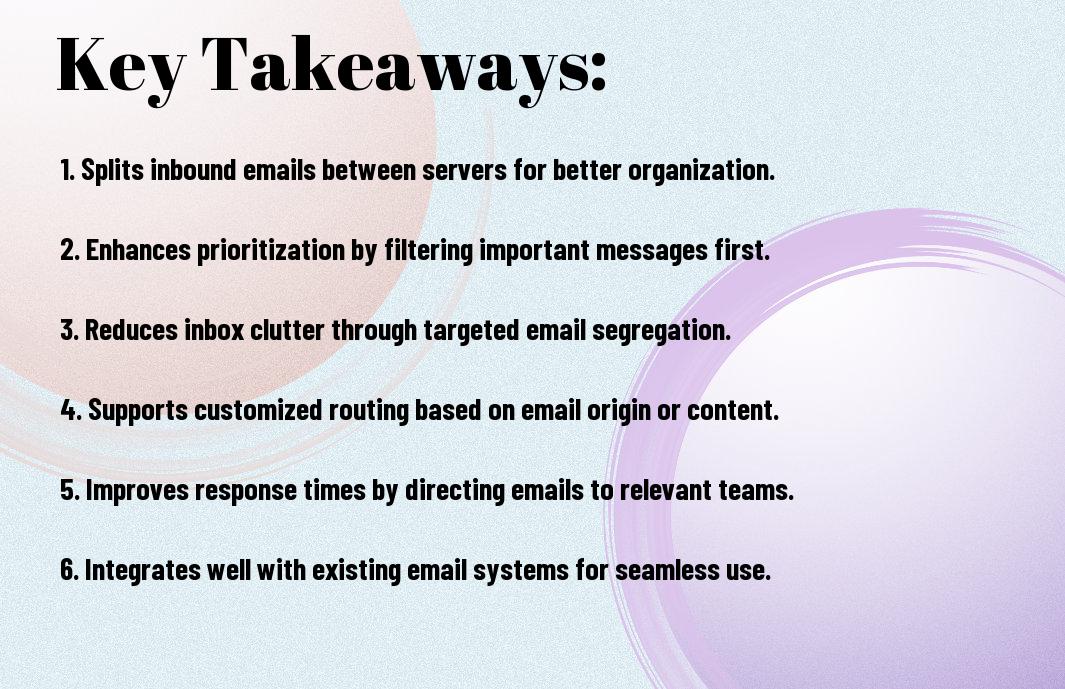

Decoding Split Email Routing
Understanding split email routing involves appreciating how it segments and redirects messages based on predetermined criteria. This method allows you to prioritize and organize incoming emails, ensuring that more important communications reach your attention first. By effectively filtering emails, you can allocate your time better and reduce the chances of missing vital messages amidst a crowded inbox.
How Split Email Routing Works
Split email routing utilizes specific parameters, such as keywords, sender addresses, or even time cues, to categorize emails. When a message arrives, your routing setup evaluates these parameters and directs the email to designated folders or flags them accordingly. As a result, your inbox remains less cluttered, which improves your focus on what truly matters.
The Technical Backbone: Tools and Platforms
Implementing split email routing requires a solid technical foundation, including various tools and platforms designed for email management. Popular options such as Microsoft Outlook, Gmail, and specialized software like Help Scout and Front, provide features to automate sorting and routing effectively. These platforms often include customizable filters and rules, empowering you to tailor your email management to your specific needs.
For instance, Gmail allows you to set up filters that can automatically categorize incoming messages based on phrases in the subject line or even specific sender emails. Using these built-in features, you can create complex workflows that prioritize messages, so urgent matters are flagged, while non-urgent emails are archived or moved to less prominent folders. Additionally, tools like Zapier can integrate multiple applications to enhance your routing capabilities further, creating a streamlined process across various communication platforms. With the right setup, you can significantly enhance your email management efficiency and take control of your inbox like never before.

Real-World Benefits of Split Email Routing
Implementing split email routing brings tangible advantages that can significantly enhance your email management experience. Organizations that embrace this approach often witness improvements in clarity and efficiency within their communication channels. By directing emails to specific folders based on set criteria, you can streamline the flow of information and reduce clutter, ultimately leading to a more efficient workflow.
Enhanced Organization and Prioritization
By categorizing emails through split routing, your inbox becomes automatically organized based on importance and context. When emails are sorted into designated sections, it becomes easier for you to identify urgent messages and allocate your time effectively, fostering a more structured approach to email handling.
Improved Productivity and Response Time
Utilizing split email routing significantly boosts your productivity levels and shortens your response times. With a well-organized inbox, you can quickly access critical communication without sifting through irrelevant messages. An impressive study shows that employees experience a 30% increase in response efficiency when employing split routing tactics, allowing you to tackle tasks more swiftly and devote more attention to pressing projects.
This enhanced productivity stems from the reduced cognitive load when managing your inbox. When emails are auto-sorted into actionable categories, you can focus on high-priority messages immediately. For instance, teams that adopted split email routing have reported faster turnaround times on client requests, leading to improved customer satisfaction. This streamlined process not only minimizes the time spent managing your inbox but also empowers you to concentrate on strategic initiatives, ultimately benefiting your overall performance and results.
Risks and Considerations in Email Routing
Adopting split email routing doesn’t come without potential risks and challenges that must be considered carefully. The complexity of routing rules can lead to misconfigurations that cause critical emails to be misplaced or, worse, lost. Additionally, there’s the risk of overwhelming users with notifications if not managed well, leading to email fatigue instead of the intended relief. Understanding these challenges helps ensure effective implementation and continuous improvement of your email management system.
Potential Pitfalls and Mismanagement
Pitfalls in split email routing often arise from poor configuration and oversight. If your routing rules aren’t accurately defined, emails may be directed incorrectly, leading to delays or missed communications. Moreover, without regular monitoring and adjustment, the system can become outdated, making it less effective over time. Ensuring that your team is trained and aware of the email routing structure helps mitigate these risks.
The Cost-Benefit Analysis of Implementation
Weighing the costs versus benefits of implementing split email routing is crucial for long-term success. While initial setup costs, such as software and training, can be a barrier, the potential for increased productivity and efficiency often outweighs these expenses. Consider the accumulated time you’ll save via streamlined processes — studies show that employees spend an average of 28% of their workweek managing emails. Realigning resources toward more critical tasks can lead to significant cost savings and boosted morale.
Implementing split email routing does require an investment, but the potential return can far exceed the initial expenditures. For instance, if your team saves just two hours a week per employee due to more efficient email management, multiplying that by 50 employees adds up to 100 hours saved weekly. At an average labor cost of $30/hour, that’s $3,000 saved every week. Beyond monetary value, this system can drastically improve employee satisfaction and productivity, making it a smart move for any organization looking to enhance workflow.
Practical Steps to Implement Split Email Routing
To successfully implement split email routing, start by defining the specific categories and criteria that will guide your routing decisions. This includes analyzing the volume and types of emails you receive, and determining how they can be effectively sorted based on your preferences and needs. With the right strategy, you can streamline your communication flow and enhance productivity.
Initial Setup: Choosing the Right Tools
Your choice of email management tools will play a significant role in the effectiveness of split email routing. Look for platforms that offer advanced filtering and sorting options, alongside automation capabilities. Tools like Zapier, Microsoft Power Automate, or even certain built-in features of Gmail and Outlook can assist you in crafting rules that align with your email management strategy.
Best Practices for Long-Term Success
Consistency is key for maintaining effective split email routing. Regularly review the filters and categories you’ve established to ensure they still meet your evolving needs and the dynamics of your email communication. Incorporating feedback loops, such as weekly check-ins on how well the system is working, allows you to make adjustments in real-time and stay responsive to changes in your workflow.
A proactive approach to your email management will yield greater long-term results. Set clear goals for what you want to achieve with split email routing, like reducing inbox clutter by a certain percentage or responding to priority emails within a specific timeframe. Utilize data analytics from your email platform to track your progress and glean insights. Moreover, using templates for common responses can save you time and maintain consistency in your replies, making your inbox even more manageable.
To wrap up
Drawing together the insights on split email routing, it’s clear that this strategy can be a game changer for optimizing your inbox management. By segmenting your email flow, you can better prioritize communication, streamline responses, and reduce distractions. Implementing such a system not only enhances your productivity but also saves you time. For more effective email management techniques, consider exploring these tips to optimize your Gmail inbox.
Q: What is Split Email Routing?
A: Split Email Routing is a method that involves directing incoming emails to multiple inboxes or channels based on specific criteria such as sender, subject, or priority. This approach helps in managing email more efficiently by ensuring that messages are organized and redirected to the appropriate teams or individuals for quicker responses and less clutter in a single inbox.
Q: How does Split Email Routing improve inbox management?
A: By utilizing Split Email Routing, organizations can streamline their email workflows. Emails can be sorted and routed automatically, which reduces the time spent manually sorting through messages. This organization helps in identifying urgent emails, decreases response time, and allows teams to focus on their specific responsibilities without being overwhelmed by irrelevant messages.
Q: What are the potential challenges of implementing Split Email Routing?
A: While Split Email Routing can enhance email management, it may also present challenges such as the initial setup complexity, ensuring all relevant criteria are accurately defined, and training staff to adapt to the new system. Additionally, there might be issues with misrouted emails if the criteria are not correctly configured, leading to delays in handling important messages.
Q: Can Split Email Routing be integrated with existing email systems?
A: Yes, most modern email systems and platforms allow for integration of Split Email Routing. Many email clients provide functionalities or third-party tools to create rules or filters that facilitate this setup. Organizations should evaluate their current system’s capabilities and explore various integration options to maximize the benefits of Split Email Routing.
Q: Does Split Email Routing have an impact on team collaboration?
A: Yes, Split Email Routing can significantly enhance team collaboration. By directing emails to the right team members based on their roles or projects, communication flows more smoothly. Teams can quickly access relevant information and respond to inquiries, fostering an environment of improved collaboration and productivity. Additionally, this organization can lead to a shared understanding of priorities and workload distribution among team members.