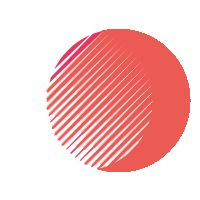Over time, I have found that optimizing your DNS settings can significantly enhance your web hosting performance. Understanding how DNS works and making the right adjustments can lead to faster loading times and improved reliability for your website. In this blog post, I will share valuable insights and practical tips to help you fine-tune your DNS settings effectively, ultimately ensuring a smoother experience for your users.
Key Takeaways:
- Use a reliable DNS provider that offers fast response times and high availability to ensure quick access to your website.
- Implement geo-routing to direct users to the nearest server location, reducing latency and improving load times.
- Regularly monitor DNS performance and optimize settings such as TTL (Time to Live) values to balance between performance and caching efficiency.
Understanding DNS and Its Role in Web Hosting
For anyone involved in managing a website, understanding DNS is fundamentally important. DNS, or Domain Name System, serves as the phonebook of the internet, translating human-readable domain names like www.example.com into IP addresses that computers use to identify each other. When you type a URL into your browser, the DNS system processes that request and directs it to the specific server hosting your website. This lessens the complexity of web navigation and enhances user experience, as it allows you to remember easily identifiable names instead of numerical addresses.
What is DNS?
Hosting is where your website files are stored, but DNS plays a vital role in ensuring that users can locate those files. Essentially, DNS contains records that tell your browser where to go when you want to visit a site. These records can include IP addresses, mail server information, and other vital data. When you register a domain name, you configure DNS records to route traffic to the appropriate server, enabling visitors to access your site seamlessly. A well-structured DNS setup simplifies many aspects of web visibility and connectivity.
Importance of DNS Performance
Beside allowing users to access web pages, DNS performance directly affects loading times and overall user experience. A slow DNS response can lead to delays, causing frustration and discouraging visitors from staying on your site. It’s akin to waiting in line at a restaurant; if the wait is too long, you might choose to leave before being seated. In this digital age, where attention spans are short, optimizing your DNS can significantly enhance the speed at which your site loads, making your brand more appealing to prospective clients.
Role of DNS performance in web hosting extends beyond just speed; it also enhances reliability. A reliable DNS ensures that your site remains accessible even during peak traffic times or in the event of server failures. By employing high-performance DNS providers or utilizing features such as DNS caching and load balancing, you can significantly reduce latency and the likelihood of downtime. Making informed decisions about your DNS settings can create a smoother and more dependable browsing experience, which is necessary for retaining visitors and improving conversion rates.
Evaluating Current DNS Settings
Even small tweaks to your DNS settings can lead to substantial improvements in your site’s performance and reliability. To begin optimizing your DNS configuration, it’s necessary to assess your current settings. I recommend that you review your existing DNS records to confirm they are correctly configured and determine if any changes might enhance load times or increase availability. Pay special attention to factors such as TTL (Time to Live) settings, which impact how long DNS responses are cached by clients and resolvers. Analyzing your DNS settings will help you identify potential areas for improvement while ensuring that your web hosting remains robust and responsive.
Tools for Measuring DNS Performance
Tools for measuring DNS performance can provide invaluable insights into how effectively your DNS is functioning. I find utilities like DNSPerf and intoDNS particularly useful, as they allow you to evaluate various aspects of your DNS setup, such as query response times and overall health. By using these tools, you can receive real-time data on how quickly your DNS queries are being resolved across different geographic locations, which can guide your optimization efforts.
In addition to DNSPerf and intoDNS, I recommend exploring other services like Pingdom and GTmetrix to complement your analysis. These tools can help you monitor overall site performance, including how DNS plays a role in loading times. Taking advantage of these performance measurement tools will help you benchmark your current configurations and set measurable goals for your optimizations.
Common DNS Issues and Their Impact
Behind the scenes, DNS issues can significantly affect your website’s reliability and user experience. Problems such as misconfigured records, high TTL values, or insufficient DNS server locations can lead to delays in response times or even site downtime. I have encountered cases where improper settings resulted in users receiving outdated cache responses or being unable to reach a website altogether. These problems can cause frustration for visitors and ultimately harm your site’s reputation and traffic metrics.
In fact, one of the most frequent issues I see involves a lack of redundancy in DNS servers. Relying solely on a single DNS provider can create a single point of failure. If that server goes down, your website becomes inaccessible. Additionally, I’ve noticed that excessive TTL values can cause old records to linger, leading to miscommunication between clients and DNS servers. Identifying and rectifying these issues not only improves performance but also enhances the resilience of your entire web hosting arrangement.
Choosing the Right DNS Provider
After understanding the importance of DNS settings for your web hosting performance, the next step is selecting the right DNS provider. This decision can significantly impact how quickly and reliably your website loads for users around the globe. The right provider should offer a balance of speed, reliability, and functionality to meet your specific needs. I recommend considering a provider that offers advanced features such as DDoS protection, redundancy, and a user-friendly interface to manage DNS records easily.
Factors to Consider
At this stage, several important factors will guide your decision-making process. Among the many considerations, you should weigh the following:
- Response Time: How quickly your DNS provider responds can affect your site’s load time.
- Uptime: A reliable DNS provider should have a proven track record of high uptime rates.
- Security Features: Look for providers that offer enhanced security measures against potential attacks.
- Support Services: Consider the level of customer support and resources available to you.
Perceiving these factors will help you choose a DNS provider that aligns best with your website’s performance goals.
Top DNS Providers Comparison
Above, I mentioned the importance of evaluating different providers. To assist you further, I’ve compiled a comparison of some leading DNS providers in the table below:
Top DNS Providers Comparison
| Provider Name | Key Features |
|---|---|
| Cloudflare | Free plan available, DDoS protection, fast global DNS, and easy setup. |
| Amazon Route 53 | Scalable, integrates with other AWS services, and offers health checks. |
| Google Cloud DNS | Robust service with high availability, built on Google’s infrastructure. |
Another important aspect to consider is the overall reputation and user satisfaction regarding these providers. I encourage you to look into user reviews and performance benchmarks to get a clearer understanding of what you can expect. The following table offers a snapshot of user ratings for additional context:
User Ratings for Top DNS Providers
| Provider Name | User Rating (out of 5) |
|---|---|
| Cloudflare | 4.8 |
| Amazon Route 53 | 4.5 |
| Google Cloud DNS | 4.7 |
This comparative information not only helps you make an informed decision but also ensures that you choose a DNS provider that enhances your web hosting performance effectively.
Configuring DNS Records for Optimal Performance
Many webmasters overlook the impact of DNS settings on their website’s performance. By configuring your DNS records effectively, you can significantly enhance loading times and overall efficiency. This involves understanding which DNS records to implement and how they can best serve your specific hosting needs. It allows users to resolve domain names to IP addresses quickly, boosting your site’s accessibility and responsiveness.
Types of DNS Records
Many of the common types of DNS records play specific roles in determining how your domain resolves to IP addresses. A few notable ones include:
- A Record: Maps a domain to an IPv4 address.
- AAAA Record: Maps a domain to an IPv6 address.
- CNAME Record: Allows you to alias one domain to another.
- MX Record: Stands for Mail Exchange and directs email to the correct server.
- TXT Record: Provides text information to sources outside your domain, often used for verification.
Perceiving the purpose of each record allows you to fine-tune your configurations for optimal results.
| Record Type | Purpose |
| A Record | Links domain to IPv4 address |
| AAAA Record | Links domain to IPv6 address |
| CNAME Record | Creates an alias for your domain |
| MX Record | Directs emails to appropriate servers |
| TXT Record | Provides additional verification/metadata |
Best Practices for DNS Record Configuration
Against the backdrop of these records, it’s important to apply best practices when configuring them to achieve the best performance outcomes. Keep TTL (Time to Live) values balanced; setting them too high may delay propagation for changes made, while very low values can cause unnecessary lookups that slow your site. Concurrently, I advise keeping your records organized and minimizing their number whenever possible to reduce potential confusion and enhance your stability.
And do not overlook implementing DNSSEC (Domain Name System Security Extensions) for added security, as it helps in preventing DNS spoofing. Additionally, I suggest monitoring your DNS performance regularly to identify issues as they arise. By adhering to proper configuration techniques and best practices, you can optimize your DNS setup, ultimately leading to a smoother user experience and better performance for your web hosting environment.
Implementing DNS Caching Strategies
Keep in mind that DNS caching strategies can significantly enhance your web hosting performance. By storing the resolved DNS queries locally, caching allows your server to bypass repeated lookups for the same domain, which reduces latency and the overall load on DNS servers. This not only speeds up the website load time for your users but also decreases the bandwidth utilization as less data is transferred over the Internet. In the end, the goal is to create a seamless experience for your visitors by minimizing delays in DNS resolution.
How Caching Works
After a DNS query is resolved, the result is stored in a cache on the local DNS resolver or your server for a specified period, known as the Time-to-Live (TTL). During this duration, any subsequent requests for that domain will be served directly from the cache rather than querying the authoritative DNS server again. By utilizing this approach, DNS caching not only accelerates response times but also enhances the efficiency of the DNS infrastructure. However, it’s important to ensure that your TTL values are set appropriately to balance freshness of data and the benefits of caching.
Benefits of DNS Caching
The main benefit of DNS caching is the reduction in latency associated with resolving domain names. As I mentioned before, when a cached entry is available, responses can be delivered faster to users, improving their experience. Additionally, DNS caching reduces the load on authoritative DNS servers, as fewer requests are generated for repeated domains. This can be particularly helpful in scenarios of high traffic where many users access the same resources, since it allows for smoother operation without overwhelming the server.
With efficient DNS caching in place, you’ll find that your website’s reliability and performance increase significantly. Speed is of the essence when it comes to user satisfaction, and by leveraging caching strategies, you are not only boosting the performance of your DNS resolution but also setting up a more resilient framework for your web hosting. Having a well-optimized caching strategy can lead your visitors to experience quicker load times, which may ultimately translate to higher engagement and retention rates.
Monitoring and Maintaining DNS Performance
Your DNS settings aren’t something you can simply set and forget. Ongoing monitoring and maintenance are imperative to ensure your web hosting maintains its optimal performance. Regular checks can help identify any potential issues before they escalate, allowing you to address them promptly and maintain the reliability of your website. This practice not only enhances the user experience but also supports search engine optimization, as a smoothly functioning site ranks better in search results.
Regular Performance Testing
One of the best ways to keep a pulse on your DNS performance is to conduct regular performance tests. These tests can help gauge response times, uptime, and the effectiveness of your DNS configuration. Tools and services are available that can automate these tests, providing you with real-time data and alerts if performance dips below expected levels. By actively monitoring these metrics, you can make informed decisions to tweak your settings for even better performance.
Keeping DNS Settings Updated
Above all, having a proactive approach to updating your DNS settings can prevent potential performance headaches. As technologies evolve, new practices and security measures emerge, allowing for improved functionality and safety. To stay on top of these changes, I recommend regularly reviewing your DNS provider’s offerings and researching industry best practices that could apply to your situation. Ensuring that your settings align with current standards can enhance both security and performance.
The landscape of web hosting can shift quickly, meaning that what worked last year may not be the best choice for today. Keeping your DNS records updated, including details such as TTL settings and name server configurations, helps maintain your website’s speed and reliability. This vigilance enables you to adapt to technological advancements and exploit efficiency improvements, ultimately leading to a more robust online presence.
To wrap up
From above, I have highlighted several effective strategies for optimizing your DNS settings to enhance your web hosting performance. By choosing the right DNS provider and utilizing features such as DNS caching and load balancing, you can significantly reduce latency and improve the reliability of your website. Moreover, monitoring your DNS performance regularly allows you to identify potential issues before they affect your users. When you tweak your DNS settings with precision, you create a smoother experience for your visitors, ultimately contributing to better engagement and retention.
Summing up, optimizing your DNS settings is a vital step in your web hosting strategy. By implementing the techniques I discussed, you can not only enhance the loading speed of your site but also build a more robust framework for future growth. As you continue to refine your DNS settings and keep abreast of any advancements in technology, you empower yourself to ensure that your website remains competitive and responsive to your audience’s needs.