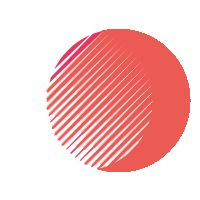Most businesses underestimate the risks associated with email spoofing, which can lead to significant security breaches and damaged reputations. To safeguard your communications, it’s crucial to implement Domain Name System (DNS) records that help authenticate your emails. In this guide, you’ll learn how to effectively prevent email spoofing using DNS records, ensuring your messages reach the right recipients while keeping malicious entities at bay.
Key Takeaways:
- Utilize SPF (Sender Policy Framework) records to specify which mail servers are authorized to send email on behalf of your domain.
- Implement DKIM (DomainKeys Identified Mail) to add a digital signature to your emails, helping recipients verify the authenticity of the sender.
- Deploy DMARC (Domain-based Message Authentication, Reporting & Conformance) to instruct receiving servers on how to handle emails that fail SPF or DKIM checks.
- Regularly monitor and update your DNS records to adapt to changes in your email sending practices and maintain security.
- Educate users about email spoofing tactics and encourage them to verify email sources before engaging or sharing sensitive information.

The Mechanism of Email Spoofing: Why It Matters
Email spoofing involves the manipulation of email headers to make it seem as though the message originates from a trusted source. This tactic exploits user trust and can lead to significant cybersecurity threats, including phishing attacks and identity theft. Protecting against spoofing is vital for safeguarding personal and organizational data, as well as maintaining reputations in an increasingly digital landscape.
The Basics of Spoofing and Cybersecurity Threats
Spoofing basics hinge on the manipulation of sender information, often tricking recipients into believing the email is legitimate. Cybercriminals frequently employ this tactic to distribute malware or steal sensitive information. Awareness of these threats enables you to adopt better security practices and mitigate the risks associated with email communication.
Real-World Impact: Case Studies of Spoofing Incidents
Email spoofing can lead to devastating financial losses and reputational damage. The following case studies illustrate the severe implications this cybersecurity issue presents:
- In 2020, a major airline reported a loss of $21 million due to a spoofing attack that tricked employees into transferring funds to a fraudulent account.
- A healthcare organization faced a breach that compromised the personal information of over 3,000 patients after employees were deceived by a spoofed email.
- The well-known tech firm, Twitter, experienced a massive breach in 2020, where attackers used spoofing techniques to gain access to over 130 accounts, including high-profile individuals.
These examples underline the profound real-world impacts that spoofing can have on businesses and individuals alike. For instance, the airline’s sizable monetary loss illustrates the financial repercussions companies can face. Healthcare institutions vulnerable to spoofing can risk not just financial damage but also jeopardize patient trust, while breaches like Twitter’s expose significant weaknesses in corporate cybersecurity defenses and raise important questions about user data protection. Implementing effective security measures, such as SPF and DKIM records, helps reduce the risk of falling victim to such incidents.
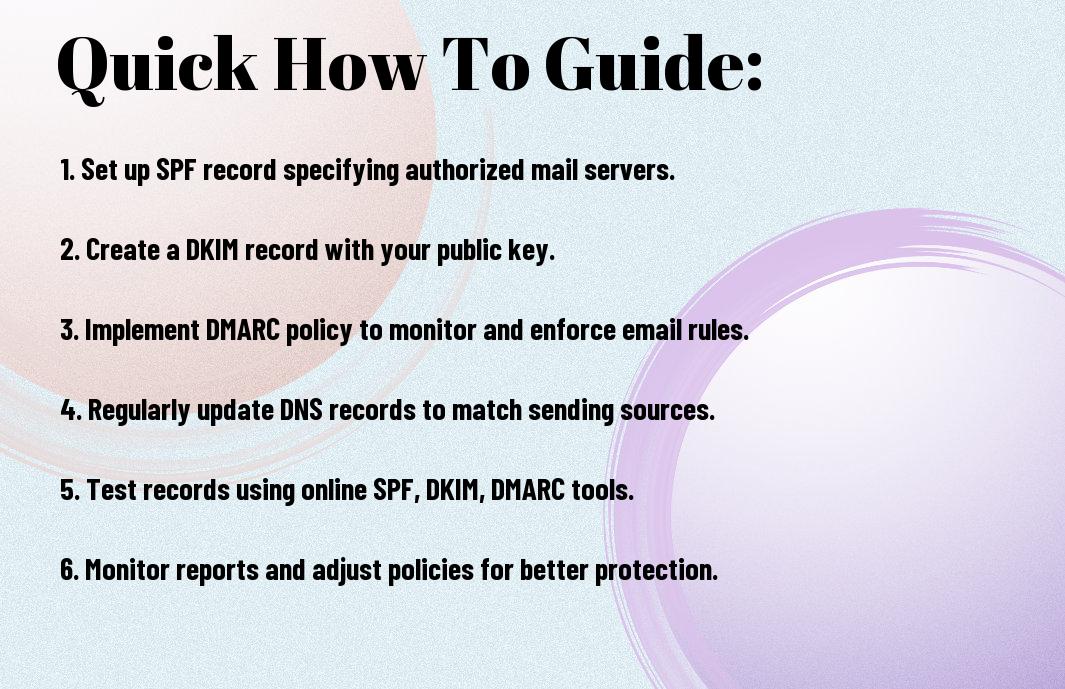
DNS Records Demystified: Your First Line of Defense
What Are DNS Records and How Do They Work?
DNS records serve as the backbone of the internet, translating user-friendly domain names into IP addresses that computers use to communicate. When you send an email, your email server queries these DNS records to identify the appropriate action to take, ensuring messages are delivered to the correct destination. This process includes verifying the sender’s identity, which is crucial for preventing email spoofing.
Key DNS Record Types: SPF, DKIM, and DMARC Explained
SPF, DKIM, and DMARC are crucial DNS records that work together to safeguard your email domain against spoofing. SPF (Sender Policy Framework) specifies which IP addresses can send emails on behalf of your domain. DKIM (DomainKeys Identified Mail) adds a digital signature to your emails, verifying their authenticity. DMARC (Domain-based Message Authentication, Reporting & Conformance) builds on SPF and DKIM, enabling you to set policies on how your emails are handled when they fail verification. Each of these records plays a unique role in enhancing your domain’s reputation and security.
| Record Type | Function |
|---|---|
| SPF | Identifies authorized IP addresses for sending emails |
| DKIM | Applies a digital signature to outgoing emails |
| DMARC | Enforces email policies and provides feedback on failed messages |
| CName | Aliases one domain to another for simplified management |
| A Record | Links domain names to IP addresses |
SPF records prevent unauthorized senders from forging emails that appear to come from your domain. DKIM contributes an extra layer of integrity by adding a cryptographic signature to emails, ensuring they remain unaltered during transit. DMARC not only monitors your email’s authentication results but also allows domain owners to specify how to treat unauthenticated messages. Collectively, these protocols fortify your email domain, thwarting spoofing attempts effectively.
- Perceiving the interrelationship among these records is crucial for establishing trust in email communications.
| Record Type | Purpose |
|---|---|
| SPF | Authorizes specific mail servers to send on behalf of your domain |
| DKIM | Guarantees email integrity and authenticity |
| DMARC | Enforces compliance with SPF and DKIM policies |
| MX Record | Directs email to the server that handles incoming messages |
| TXT Record | Stores text information that can be verified by other domains |
Implementing SPF: Crafting Your Email Sender Policies
Establishing Sender Policy Framework (SPF) records is a vital step in protecting your domain from email spoofing. By defining which mail servers are authorized to send emails on behalf of your domain, you can significantly reduce the risk of your users falling victim to phishing attacks. An effective SPF record not only strengthens your email integrity but also enhances your domain’s reputation with recipients and email providers.
Step-by-Step Guide to Setting Up SPF Records
| 1 | Access your DNS management console. |
| 2 | Create a new TXT record for your domain. |
| 3 | Define your authorized IP addresses and servers. |
| 4 | Set the SPF version and include mechanisms. |
| 5 | Save changes and verify your SPF record. |
Common Pitfalls and Best Practices
While implementing SPF records can significantly enhance your email security, you may encounter common pitfalls that hinder effectiveness. One frequent issue is having multiple SPF records for a single domain, which can confuse servers and lead to rejection of legitimate emails. Ensure that your SPF record is concise, typically not exceeding 255 characters, and that you test it using SPF validation tools after making updates. Regularly reviewing and updating your SPF policies will keep your defenses robust.
Monitoring your SPF records is not just about set-and-forget. Periodic reviews allow you to manage any changes in your email sending practices or shifts in your IP addresses. Additionally, using mechanisms like ‘include’ can help streamline your policies when using third-party services, but be careful—too many ‘includes’ may exceed the DNS lookup limits. Implementing a fallback mechanism, such as a ‘softfail’ (you can use the ‘~all’ qualifier), might be beneficial for adjusting policies without immediately rejecting suspect emails. Consistent attention to these details will ensure that your SPF implementation remains effective and relevant.

Enforcing DKIM: Ensuring Email Integrity
DKIM, or DomainKeys Identified Mail, enhances email integrity by allowing you to attach a digital signature to your outgoing messages. This signature verifies that the email content hasn’t been altered in transit and confirms the sender’s identity. Implementing DKIM significantly boosts your email’s trustworthiness, making it less susceptible to spoofing attacks. As you focus on optimizing your email security, enabling DKIM serves as an vital layer in your ongoing defense strategy.
How to Generate and Publish DKIM Keys
To start with DKIM, generate a public-private key pair using tools like OpenSSL. Once generated, the public key needs to be added as a TXT record in your domain’s DNS settings under a specific selector. This selector is a unique identifier allowing email receivers to locate the correct public key to verify your emails. The private key remains securely stored on your mail server, ensuring that only your server can send authenticated emails.
Testing Your DKIM Implementation for Security
Verifying your DKIM implementation ensures that email messages are correctly signed and can be authenticated by receiving mail servers. Utilize testing tools like DKIM Validator or Mail Tester to send a test email, which helps confirm that the DKIM signature is properly recognized and that your public key is accessible. Running these tests will also reveal if any issues need resolution, enabling you to maintain a secure email framework.
After sending a test email, these tools will analyze the DKIM signature and present results reflecting its validity. Look for clear indicators showing that the signature aligns with your DNS records and that the content integrity is intact. If discrepancies arise, be prepared to adjust your DNS settings or reconfigure your mail server until the DKIM verification passes successfully. Regular testing of your DKIM implementation can catch potential issues early, contributing to a consistent email authentication process that protects your domain’s reputation.
Deploying DMARC: The Ultimate Layer of Protection
DMARC (Domain-based Message Authentication, Reporting, and Conformance) provides an imperative safety net against email spoofing, complementing SPF and DKIM. With DMARC, you gain control over how your email domain is used, ensuring that only authorized senders can display the domain in the ‘From’ field, and allows you to receive reports on fraudulent attempts. Implementing DMARC not only boosts your email security but also enhances your domain’s reputation, making it more challenging for malicious actors to impersonate your organization.
Understanding DMARC Reporting and Policy Actions
DMARC uses policy actions to define how receiving mail servers should handle emails that fail authentication checks. This includes options like none (no action), quarantine (send to spam), or reject (block delivery entirely). Additionally, DMARC reporting provides you with insights, helping you analyze how your emails are being processed and potentially flagging unauthorized use of your domain.
Analyzing DMARC Reports to Strengthen Your Email Security
Reviewing DMARC reports enables you to identify unauthorized senders attempting to spoof your domain. These reports highlight which emails pass or fail authentication, helping you refine your policies. By continuously adjusting based on these insights, you can fortify your domain against threats while ensuring legitimate emails reach your audience without hindrance.
To make the most of DMARC reports, focus on key metrics such as the percentage of legitimate emails that pass authentication and the sources triggering failures. Dive into the details provided, exploring sender information and configuration issues. For instance, if an unexpected IP consistently fails, it can reveal a misconfiguration or unauthorized attempt. Regularly addressing these insights ultimately enhances your overall email security posture and helps maintain your brand’s integrity in digital communications.
Final Words
Taking this into account, by implementing DNS records like SPF, DKIM, and DMARC, you significantly reduce the risk of email spoofing and enhance your overall email security. This proactive approach not only protects your brand’s reputation but also shields your recipients from malicious attacks. For further insights on how to strengthen your defenses, you can explore Tackling Email Spoofing and Phishing. With the right measures in place, you can ensure a safer communication environment for everyone involved.
FAQ
Q: What is email spoofing and why is it a concern?
A: Email spoofing is a tactic used by cybercriminals where they forge the sender’s address on an email to make it appear as if it is from a trusted source. This can lead to phishing attacks, identity theft, and a loss of trust among users. Organizations are particularly concerned about email spoofing as it can damage their reputation and lead to financial losses.
Q: How can DNS records help prevent email spoofing?
A: DNS records can be configured to verify the authenticity of the emails sent from your domain. Implementing protocols such as SPF (Sender Policy Framework), DKIM (DomainKeys Identified Mail), and DMARC (Domain-based Message Authentication, Reporting, and Conformance) can help ensure that only authorized senders are able to send emails on behalf of your domain, thereby reducing the risk of spoofing.
Q: What is SPF and how do I set it up?
A: SPF is a record used to specify which mail servers are allowed to send emails for your domain. To set up SPF, you need to create a TXT record in your domain’s DNS settings that includes a list of IP addresses or domain names of your authorized mail servers. Ensure that you keep this record updated whenever you change email services or add new ones.
Q: What role does DKIM play in preventing email spoofing?
A: DKIM adds a digital signature to your outgoing emails, which recipients can use to verify that the email has not been altered during transmission and that it indeed comes from your domain. To implement DKIM, generate a key pair and publish the public key as a DNS TXT record. This process helps bolster your domain’s email authentication and integrity.
Q: Why is DMARC important for email security?
A: DMARC allows domain owners to specify how receiving mail servers should handle emails that fail SPF and DKIM checks. By publishing a DMARC policy in your DNS records, you can instruct servers to either quarantine or reject such emails, providing an extra layer of protection against spoofing attempts. It also allows you to monitor and receive reports on any fraudulent activities, helping you improve your email security posture.