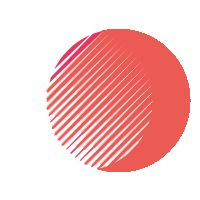Many people encounter issues with email deliverability, often without realizing that the root of the problem lies in their DNS settings. As I explore into this topic, I’ll help you understand how to identify and address common DNS issues that can prevent your emails from reaching their intended recipients. By following these steps, you can enhance your email performance and ensure that your messages land in inboxes instead of spam folders. Let’s get started on improving your email experience!
Key Takeaways:
- Ensure that your domain’s DNS records are correctly configured, including SPF, DKIM, and DMARC, as these affect your email’s legitimacy and help prevent it from being marked as spam.
- Use tools like DNS lookup and email deliverability checkers to identify and diagnose any misconfigurations or issues with your DNS settings that may hinder email delivery.
- Regularly monitor your email domain’s reputation and check for blacklisting, as poor reputation or being blacklisted can severely impact your email deliverability capabilities.
Understanding DNS and Its Role in Email Deliverability
As I examine the complexities of email deliverability, understanding the role of DNS—or Domain Name System—becomes imperative. DNS acts as the internet’s phonebook, translating human-friendly domain names like www.example.com into IP addresses that computers understand. This process allows users to access websites, send emails, and perform a variety of online activities without needing to memorize a string of numbers. In the context of email, DNS is indispensable because it helps verify the authenticity of outgoing messages, which directly impacts whether or not they are successfully delivered to recipients’ inboxes.
What Is DNS?
There’s much more to DNS than just translating domain names. It consists of various components, including DNS records, which provide specific instructions about how to handle requests for a domain. Key records that impact email deliverability include MX (Mail Exchange) records, SPF (Sender Policy Framework) records, DKIM (DomainKeys Identified Mail) records, and DMARC (Domain-based Message Authentication, Reporting & Conformance) records. Each of these record types plays a distinct role in establishing the credibility of your domain and ensuring that your emails reach their intended recipients without being flagged as spam.
How DNS Affects Email Delivery
With the mechanisms in place, DNS becomes a gatekeeper of your email’s legitimacy. A well-configured DNS can enhance your email’s chances of landing in an inbox instead of a spam folder. For example, having the correct MX records ensures your emails route through the correct servers, while SPF and DKIM records help authenticate your messages. This authentication process allows receiving mail servers to verify that the emails coming from your domain are indeed authorized to do so, making it less likely that your messages will be rejected or filtered out.
As I explore this further, it’s important to realize that any discrepancies in your DNS settings can result in undelivered messages or even blacklisting of your domain. Incorrect entries or missing records may confuse receiving servers and lead to your emails being classified as suspicious. Therefore, regularly reviewing and updating your DNS settings is a vital step toward maintaining impressive email deliverability.
Common DNS Issues Impacting Email Deliverability
One of the most common obstacles I encounter regarding email deliverability is linked to misconfigured DNS records. These records play an crucial role in ensuring that email services can verify the authenticity of messages sent from your domain. When I set up DNS records, such as SPF, DKIM, and DMARC, I need to make sure they are correctly configured to allow my emails to reach the intended recipients. Any missteps, like having typos or outdated information, can flag my emails as spam or even block them entirely, significantly impacting how well they are received.
Misconfigured DNS Records
Even small errors in DNS records can result in enormous problems for email delivery. For instance, if I forget to add a specific IP address to my SPF record or if the DKIM signature is not properly generated, the receiving servers may not trust my emails. This misalignment can lead to emails ending up in spam folders instead of the inbox, thereby hindering my communication efforts. It is always advisable to conduct periodic audits of your DNS settings to fix any discrepancies and ensure that your records align with your email service provider’s recommendations.
Expired Domain Names
Expired domain names present another significant challenge that I may face when ensuring email deliverability. If my domain has expired, not only does it prevent me from sending or receiving emails, but it can also harm my reputation and deliverability in the long run. Once a domain expires, it can be released back into the market, where it may be purchased by someone else. This could lead to my previous contacts receiving emails that appear to come from a potentially malicious source, further damaging my credibility and making recovery more difficult.
Impacting email deliverability, an expired domain creates a cascade of issues. Clients and customers relying on my communication will likely not receive important updates or information, leading to potential setbacks in professional relationships. Moreover, once I regain control of the domain, re-establishing my email reputation can be a daunting task, necessitating a concerted effort to rebuild trust with email service providers and my audience alike.
How to Troubleshoot DNS Configuration Issues
Despite the complexity that can sometimes come with DNS configurations, it is entirely possible to resolve these issues with a few focused steps. I have often found that taking a systematic approach can yield the best results in restoring email deliverability. By methodically checking your DNS settings and verifying DNS records, you can identify and rectify any misconfigurations that may be affecting your email service.
Checking Your DNS Settings
Now that I have established the importance of ensuring your DNS settings are correct, let’s examine into how you can efficiently check them. The first action I take is to log into my domain registrar or hosting provider’s control panel. There, I locate the DNS management section to view all existing DNS records associated with my domain. Ensuring that these records are correctly configured is often the fundamental step in addressing any email deliverability issues you might face.
Verifying DNS Records
To verify your DNS records, I recommend utilizing online DNS lookup tools or command-line utilities to extract the necessary information. By inputting your domain name, I can confirm that the relevant records—such as SPF, DKIM, and MX—exist and are properly set up. Anomalies or misconfigurations in these records can often lead to your emails being marked as spam or not delivered at all, which is why this step is integral to troubleshooting.
Understanding the specific parameters of each DNS record is important for effectively managing your email deliverability. For instance, the SPF record indicates which mail servers are authorized to send emails on behalf of your domain, while the DKIM record ensures the integrity of email content. If either of these records is incorrectly set or missing, your emails may not reach their intended recipients. By comprehensively verifying these records, you can make informed adjustments to improve your email deliverability and enhance your online communication strategy.
Tips for Ensuring Proper DNS Functionality
Not only is it important for your email deliverability, but ensuring that your DNS functions smoothly is vital to the overall health of your online presence. Here are some tips I recommend to keep your DNS in check:
- Regularly review your DNS records to align with changes in your email service providers.
- Utilize monitoring tools to keep an eye on your DNS performance and identify any potential issues.
- Educate yourself about DNS settings such as SPF, DKIM, and DMARC to enhance email security.
- Ensure redundancy by distributing your DNS across multiple servers to avoid a single point of failure.
Perceiving these strategies will not only help you troubleshoot potential issues faster but will also enhance your email deliverability over time.
Regularly Update DNS Records
Tips for maintaining fresh DNS records encompass staying proactive about any changes that might happen with your email service providers. Whether it’s an IP address change or a switch to a new provider, keeping your DNS information up to date plays a significant role in ensuring your emails land in inboxes rather than spam folders. Regularly scheduled audits can streamline this process and help you avoid any surprises.
Monitor DNS Performance
Proper monitoring of your DNS performance is vital for maintaining reliable email deliverability. I advise implementing tools that allow you to track the speed and reliability of your DNS responses. Additionally, be mindful of any downtime or latency issues that could affect your email send-outs. Monitoring not only helps you identify potential bottlenecks but also allows you to quickly rectify any discrepancies.
To ensure that your DNS is operating effectively, regularly assess the resolver queries and response times. Having this data at your fingertips empowers you to make informed decisions for your domain’s configuration, allowing for timely adjustments if any problems arise. By staying vigilant in monitoring DNS performance, you position yourself better against deliverability issues and ensure consistent communication with your audience.
Factors Influencing DNS Propagation
After I research into the intricacies of DNS and email deliverability, it’s important to highlight the factors that influence DNS propagation. DNS propagation refers to the time it takes for the changes made to your DNS records to be updated across all DNS servers globally. Several elements play a role in how quickly and effectively these changes take effect:
- The Time to Live (TTL) settings associated with your DNS records
- The number of DNS servers present around the globe
- Server configurations that may affect response times
- Possible caching mechanisms that can delay updates
Knowing these factors can help you better understand the nuances of DNS propagation and optimize your email deliverability more efficiently.
TTL Settings and Their Importance
Settings related to Time to Live (TTL) can significantly impact how quickly your DNS changes propagate. TTL is a setting associated with each DNS record that indicates how long a DNS resolver should cache that record before querying it again. For example, a short TTL will mean that any changes in your DNS records are recognized more quickly, while a longer TTL can lead to delays in reflecting those changes. Adjusting your TTL settings during critical updates can ensure that your records are quickly seen by users and email services attempting to connect to your domain.
Additionally, when planning DNS changes, it is advisable to decrease the TTL days before making modifications. This proactive approach allows you to minimize propagation time and ensures that your changes are rapidly recognized across the internet. Once the desired changes have propagated, you can revert the TTL back to longer settings to enhance performance.
Server Response Times
Their role in DNS propagation is equally important, as server response times can vary and influence how quickly DNS changes are recognized. When a DNS change is made, it requires various DNS servers to respond and deliver updated information. If your DNS servers have slow response times, it can extend the period before the changes are fully propagated. This is particularly relevant if multiple servers are involved or if there is heavy traffic to your server.
For instance, if you have made changes to your DNS records but notice delays in email deliverability or issues with accessing your website, it’s important to assess the performance of your DNS servers. Investigating server response times can unveil underlying issues like high latency or poor conversions, which might be impeding your DNS updates. By addressing these performance challenges, you can improve the efficiency of DNS propagation and enhance your email deliverability overall.
Best Practices for Maintaining Email Deliverability
To ensure that your emails consistently reach your audience, it is vital to implement best practices that support email deliverability. Regularly monitoring your sender reputation, optimizing your email content, and keeping your mailing lists clean are just a few key steps you can take. By employing a proactive approach, you will help mitigate any potential issues that may arise, ensuring your emails are successfully delivered and opened by your recipients.
Use of SPF, DKIM, and DMARC Records
While email authentication methods such as SPF, DKIM, and DMARC play a fundamental role in verifying the legitimacy of your emails, I find that many users overlook their importance. SPF (Sender Policy Framework) allows the recipient’s mail server to verify that the email is being sent from an authorized server. DKIM (DomainKeys Identified Mail) adds a digital signature to your emails, which helps ensure that the content hasn’t been altered during transmission. Meanwhile, DMARC (Domain-based Message Authentication, Reporting & Conformance) provides guidelines for handling emails that fail SPF or DKIM checks, increasing your overall email deliverability.
Building a Healthy Sender Reputation
DMARC policy implementation is just one piece of the puzzle when it comes to email deliverability; building a healthy sender reputation is equally important. Your sender reputation is influenced by several factors, including engagement rates, bounce rates, and spam complaints. To cultivate a positive reputation, I recommend focusing on list hygiene, which means routinely pruning inactive subscribers and removing invalid email addresses. This will not only improve your open and click rates but also decrease the likelihood of being marked as spam.
For instance, engaging with your subscribers through personalized content and ensuring they can easily unsubscribe if they choose to can significantly enhance their experience. Consistently analyzing your campaign metrics will allow you to adjust your strategies and messaging to better resonate with your audience. By prioritizing these practices, you can maintain a strong sender reputation and ensure your emails land in the inbox, effectively reaching your intended audience.
Final Words
With this in mind, it’s imperative to maintain a proactive approach to troubleshooting DNS issues that can affect your email deliverability. I encourage you to regularly check your DNS records and ensure they are configured correctly. This includes verifying your MX records, SPF, DKIM, and DMARC settings. By understanding how these components work together, you can substantially enhance your email sending reputation, ensuring your messages reach their intended recipients without unnecessary hurdles. When issues arise, you can utilize tools to diagnose problems quickly, allowing you to address them systematically.
Ultimately, your goal should be to create a seamless experience for your audience when they receive your emails. Taking the time to troubleshoot DNS issues not only improves deliverability but also fosters trust and engagement with your recipients. I hope the steps outlined in this guide provide you with the knowledge and confidence you need to tackle any DNS-related challenges you may encounter. By doing so, you will significantly improve your email communication strategy and maintain a solid foundation for your online presence.