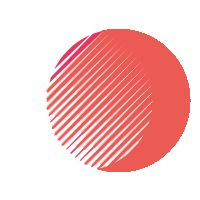Just like a phone book helps you find someone’s number, DNS (Domain Name System) translates website names into IP addresses your devices understand. I’ll guide you through the main DNS records: an A record points your domain to an IP address like 192.168.1.1; a CNAME record aliases one domain to another, like blog.example.com to example.com; an MX record directs email to your mail server, such as mail.example.com; and a TXT record stores text information, often for verification purposes. Understanding these will help you manage your website and email settings efficiently.
Key Takeaways:
- Domain Name System (DNS) Basics: DNS is like the internet’s phonebook, translating human-friendly domain names (e.g., www.example.com) into IP addresses (e.g., 192.0.2.1) that computers use to identify each other on the network.
- How DNS Works: When you type a website address in your browser, DNS servers are queried to find the matching IP address. For example, typing www.google.com triggers a DNS lookup that returns Google’s IP addresses, directing your browser where to connect.
- Types of DNS Records: DNS uses different records to store information, such as:
- A Record: Maps a domain to an IPv4 address (e.g., example.com -> 93.184.216.34).
- AAAA Record: Maps a domain to an IPv6 address (e.g., example.com -> 2606:2800:220:1:248:1893:25c8:1946).
- CNAME Record: Creates an alias for a domain (e.g., blog.example.com -> www.example.com).
- MX Record: Specifies the mail servers for a domain (e.g., mail.example.com handles email for example.com).
- DNS Server Hierarchy: DNS queries pass through a hierarchy—starting from root servers, then top-level domain (TLD) servers, followed by authoritative servers—to efficiently locate domain information.
- Benefits of DNS: DNS simplifies internet navigation by allowing users to use easy-to-remember domain names instead of numerical IP addresses, improving accessibility and usability of the web.
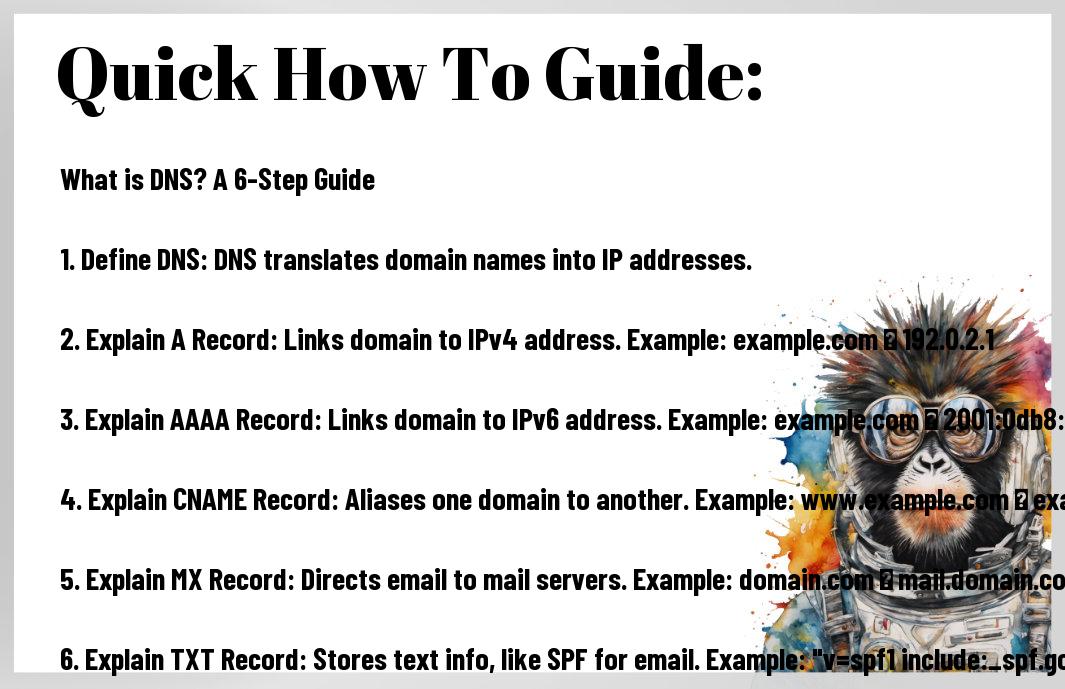
What is DNS?
While you may not often think about it, the Domain Name System (DNS) acts as the fundamental backbone of the internet. It functions like an address book for the web, translating human-friendly domain names like www.example.com into the numerical IP addresses that computers use to identify each other. Without DNS, navigating the internet would be far more complex, requiring you to memorize strings of numbers instead of simple, memorable names. I want to help you understand how DNS operates and why it is imperative for daily internet activities.
When you type a website address into your browser, the DNS server is queried to find the corresponding IP address. This process happens in milliseconds, allowing seamless access to websites. DNS not only simplifies how we access information but also supports imperative services by directing email traffic, enabling online applications, and enhancing overall network efficiency. Understanding DNS gives you insight into the infrastructure supporting your digital experience.
Definition and Purpose
Even though DNS might seem like a technical concept reserved for IT professionals, it is a service you interact with every day without realizing it. At its core, DNS is a hierarchical system that manages the mapping between domain names and IP addresses. By doing so, it allows you to use easy-to-remember website addresses instead of numerical ones.
This system’s purpose is to convert the domain names you recognize into machine-readable formats. For example, an A record in DNS maps a domain to an IPv4 address like 192.0.2.1, while an AAAA record maps it to an IPv6 address. Other records like MX define mail servers for a domain, allowing email delivery, and CNAME records provide aliasing, letting one name point to another. Each type plays a specific role in ensuring accurate communication across the internet.
Importance in Internet Functionality
What DNS does for the internet is similar to the role of a telephone directory for phone calls—it’s indispensable for routing requests correctly. Without it, your device wouldn’t know where to send data or how to reach a specific server hosting your desired website or service. This routing efficiency supports the vast, complex network of websites, applications, and services you rely on daily.
DNS also adds layers of functionality and security. For instance, DNS records help in verifying domain ownership and implementing security protocols like DNSSEC, which safeguards against data manipulation. Moreover, some DNS configurations optimize performance by redirecting traffic to the nearest server, improving your connection speeds and user experience.
It’s clear that understanding the importance of DNS equips you with knowledge about one of the internet’s vital mechanisms. By grasping how DNS records like A, AAAA, MX, and CNAME influence your internet experience, you can better appreciate the system’s role in connecting you to online resources effortlessly and securely.

How DNS Works
Even though you rarely see it in action, the Domain Name System (DNS) operates behind the scenes every time you access a website or send an email. I find it fascinating how this vast, distributed database ensures that human-friendly domain names translate into precise, numerical IP addresses used by computers to communicate. When you type a URL into your browser, DNS steps in to convert that name into an IP address, guiding your request through a series of servers to find the exact location of the content you’re seeking.
This system’s efficiency relies on a hierarchy of DNS servers working together, from your local DNS resolver to authoritative name servers that manage specific domain names. Each of these servers plays a role in directing your traffic correctly. Understanding this layered process helps me appreciate how DNS delivers swift and accurate responses, making your internet experience seamless and reliable.
Domain Names and IP Addresses
There’s a fundamental relationship between domain names and IP addresses that I think is necessary to understand. Domain names, like www.example.com, are what you see and use daily; they are easy for people to remember. In contrast, IP addresses are numerical labels—such as 192.0.2.1 for IPv4 or 2001:0db8::1 for IPv6—that computers use to identify each other on the network. Without DNS, you would have to memorize these complex numbers to access websites, which would be incredibly inconvenient.
When you register a domain name, it’s linked to specific IP addresses via DNS records. For instance, the ‘A’ record connects a domain to an IPv4 address, while the ‘AAAA’ record links to an IPv6 address. There are also other important records like ‘CNAME,’ which allows one domain to alias another – for example, www.example.com might be a CNAME for example.com. Each record plays a distinct role in directing internet traffic, ensuring you reach the right server effortlessly.
DNS Resolution Process
While the term “DNS resolution” might sound technical, it necessaryly refers to the process your device uses to find the IP address associated with a domain name. This begins when you enter a domain into your browser or app, which then sends a query to your configured DNS resolver—often provided by your internet service provider or a third party like Google DNS. If the resolver already knows the IP from a recent query (cached data), it returns the answer immediately, speeding up your browsing experience.
If the resolver doesn’t have the information cached, it begins a step-by-step journey through the DNS hierarchy. It first contacts a root server, which points it to the top-level domain (TLD) servers—like those managing .com or .org domains. From there, it reaches the authoritative name servers responsible for the specific domain, which respond with the final IP address. Your query then completes the circuit, returning the IP that your browser uses to connect to the web server hosting the website.
Another critical element in this process is the Time To Live (TTL) value associated with each DNS record. This TTL tells DNS resolvers how long to keep a record cached before querying again, balancing between up-to-date information and resolution speed. For example, a TTL of 3600 seconds (one hour) means the resolver won’t ask for fresh data for that duration, reducing external lookups and speeding up your browsing.
Types of DNS Records
Not all DNS records are created equal; each serves a unique purpose in the domain name system. When you’re managing a website or a network, understanding the different types of DNS records is imperative. These records contain various types of information such as IP addresses, mail server details, and verification data that help direct internet traffic correctly.
Here are some of the most common types of DNS records that you should know about:
- A Record
- CNAME Record
- MX Record
- TXT Record
- AAAA Record
| Record Type | Purpose |
|---|---|
| A | Maps a domain to an IPv4 address |
| CNAME | Aliases one domain name to another |
| MX | Specifies the mail server for a domain |
| TXT | Stores text information for verification and security |
| AAAA | Maps a domain to an IPv6 address |
Perceiving the complexity and utility of these DNS records will allow you to manage your domain more effectively and understand how your online services interact with the internet.
A Records
If you’re looking up the IP address for a website, the A record (Address record) is what makes this possible. It links a domain name to a specific IPv4 address, which is a series of numbers like 192.0.2.1. For example, when you type ‘example.com’ into your browser, the DNS sends an A record to resolve this name into the server’s IP address to load the website.
This is the most fundamental DNS record because without the A record, your domain name wouldn’t be tied to any actual server location. I always advise ensuring that your A records are accurate and up to date, especially if you migrate your website to a new hosting provider.
CNAME Records
With CNAME (Canonical Name) records, you can alias one domain name to another. This is useful when you want multiple domain names to point to the same website without creating separate A records. For example, you might have ‘www.example.com’ as a CNAME to ‘example.com,’ allowing both addresses to serve the same content.
Using CNAME records simplifies DNS management by reducing redundancy. When the target domain’s IP changes, you only need to update it in one place.
Records with CNAMEs provide flexibility in brand management and service integration, especially when dealing with subdomains or external services like content delivery networks (CDNs).
MX Records
On most email systems, MX (Mail Exchange) records determine where the emails for a domain should be directed. These records specify the mail server responsible for receiving email messages on behalf of your domain, like ‘mail.example.com’. You can also assign different priorities to MX records, which helps manage multiple mail servers effectively.
Proper configuration of MX records is important to ensure your emails are delivered reliably and to prevent them from being marked as spam or rejected.
The MX record setup is especially significant if you host your email on third-party services such as Google Workspace or Microsoft 365, as you will need to configure the MX records to point to their servers.
TXT Records
Records known as TXT (Text) are used largely for verification and security purposes. You can store arbitrary text in these records, often for domain ownership verification or to implement email-related security measures like SPF or DKIM. For example, a TXT record may contain “v=spf1 include:_spf.google.com ~all” to specify allowed mail servers.
These records can also be used to add human-readable notes, but their main function supports mechanisms that help prevent email spoofing or spam.
Another imperative use for TXT records is setting up domain validation for SSL certificates or integrating with third-party services that require proof you control the domain.
AAAA Records
On the IPv6 network, AAAA records serve a similar role as A records but for IPv6 addresses, which are longer and alphanumeric, like “2001:0db8:85a3:0000:0000:8a2e:0370:7334.” If you want your domain to be accessible over IPv6, you need to add AAAA records pointing to the IPv6 address of your server.
This type of DNS record is becoming increasingly important as the internet gradually shifts toward IPv6, which offers a vastly larger address space than traditional IPv4.
This transition means that you should consider adding AAAA records alongside your A records to future-proof your website or service accessibility as IPv6 adoption grows globally.
DNS Security
Unlike many other internet services, the Domain Name System (DNS) plays a foundational role in the way the internet functions, translating human-friendly domain names into IP addresses. Because of this critical function, DNS is a frequent target for attackers looking to disrupt or manipulate internet traffic. Securing DNS is not just about protecting a service; it’s about safeguarding the integrity and availability of the internet as a whole. I take DNS security seriously because vulnerabilities here can lead to significant breaches such as data theft, phishing, or denial-of-service attacks.
DNS security involves multiple layers, including the use of protocols like DNSSEC (Domain Name System Security Extensions) that add a layer of cryptographic validation to DNS responses. Without such security measures, attackers may redirect users to malicious sites without their knowledge. I make it a point to understand these security protocols because proper DNS security can prevent the hijacking or spoofing of DNS information, improving the trustworthiness of the domain name system.
Common Vulnerabilities
You need to be aware that DNS is susceptible to several common vulnerabilities. One major weakness is DNS cache poisoning or spoofing, where attackers inject false DNS data into a resolver’s cache, making users land on fraudulent websites. For example, if an attacker successfully poisons a DNS cache, a user trying to visit “example.com” might be redirected to a malicious IP address without any visible signs of deception.
You should also consider vulnerabilities like DNS amplification attacks, in which attackers exploit open DNS resolvers to flood a target with massive amounts of traffic, causing denial-of-service (DoS). Additionally, unsecured or outdated DNS servers can be easy targets for unauthorized access, leading to data leaks or manipulation of DNS records like A (address), MX (mail exchange), and TXT records, which are important for proper domain functioning.
Best Practices for Securing DNS
Common best practices you can apply include implementing DNSSEC to ensure authenticity and integrity of DNS responses. Besides DNSSEC, restricting recursive queries to trusted clients helps prevent abuse of your DNS server. Regularly updating DNS software protects against newly discovered vulnerabilities, and configuring access controls limits who can modify your DNS records. It’s also important to monitor DNS traffic patterns to quickly identify unusual activity that might signal an attack.
Commonly, you should maintain accurate and minimal DNS records. For example, only publish necessary A records that map domain names to IP addresses, MX records for mail servers, and SPF or DKIM records within TXT entries to authenticate email sources. Properly configured records help reduce the attack surface and minimize opportunities for exploitation.
Plus, I always recommend running DNS servers with the latest patches and combining multiple layers of security, including firewalls and intrusion detection systems. Employing redundancy through multiple DNS providers can enhance reliability and make it harder for attackers to disrupt your domain resolution. Together, these practices build a robust defense around your DNS infrastructure, ultimately protecting your users and your online presence.

Troubleshooting DNS Issues
All networks rely heavily on the Domain Name System (DNS) to translate human-friendly domain names into IP addresses that computers use to identify each other on the network. When DNS fails, it can cause websites to become inaccessible, email services to break down, and a host of other connectivity problems. In my experience, diagnosing and resolving DNS issues requires a clear understanding of how DNS works and a step-by-step approach to isolate the problem.
When you run into DNS problems, it’s important to check both the client-side and server-side settings. It might be as simple as a misconfigured DNS server IP on your device or a propagation delay after updating DNS records. By systematically exploring where DNS lookups fail—whether at the recursive resolver, authoritative server, or your local cache—you can usually identify the root cause and apply the right fix.
Common DNS Problems
Some of the frequent DNS issues I encounter include DNS server errors, propagation delays, and corrupted DNS caches. For instance, if your DNS server is down or unresponsive, your browser won’t be able to resolve domain names, resulting in errors like “DNS server not responding.” Propagation delays happen when DNS record updates haven’t yet spread across all DNS servers worldwide, which may cause intermittent accessibility to a website.
Another common problem is related to DNS record misconfigurations. For example, the A record maps a domain to an IPv4 address (e.g., example.com → 192.0.2.1), while the AAAA record points to an IPv6 address. Misconfigured MX records can disrupt email delivery by directing mail servers to non-existent servers. When these records aren’t set correctly or are missing, DNS lookups fail or return incorrect results, causing connectivity issues.
Tools for DNS Troubleshooting
With the right toolkit, you can efficiently diagnose and fix most DNS problems yourself. Tools like `nslookup`, `dig`, and `ping` let you query DNS servers directly and verify that records are resolving as expected. I often use `dig example.com A` to check the IPv4 address linked to a domain or `dig example.com MX` to verify what mail servers are configured.
Additionally, tools like `traceroute` help determine if network routing issues are interfering with DNS queries. Clearing your local DNS cache using commands like `ipconfig /flushdns` on Windows or `sudo dscacheutil -flushcache` on macOS can resolve problems caused by outdated or corrupted cached data. These utilities give you detailed insights into how DNS queries are processed across the network.
The comprehensive use of these DNS troubleshooting tools can help you pinpoint exactly where failures occur—whether it’s a misconfigured DNS record, downtime at your DNS provider, or network connectivity issues. By methodically examining each step in the DNS resolution process, you can resolve issues quickly and keep your online services running smoothly.

Tips for Managing DNS
Once again, managing your DNS settings effectively is key to maintaining a reliable and secure online presence. I always recommend that you approach your DNS configuration with a clear understanding of each record type. For example, an A record points your domain to an IPv4 address, like 192.168.1.1, whereas a CNAME record aliases one domain name to another, helping you manage multiple URLs efficiently. You also encounter MX records, which specify your mail servers, ensuring your email routing is set up correctly, and TXT records, often used for verification and security purposes like SPF for email authentication.
To keep everything running smoothly, I suggest the following tips for managing your DNS:
- Maintain clear documentation of your DNS records for easy troubleshooting.
- Regularly review and prune obsolete or unused records to prevent confusion.
- Utilize DNS management tools that offer automation and monitoring features.
Any updates or changes you make to your DNS settings should be carefully applied and tested to prevent downtime.
Regular Updates and Maintenance
An important part of DNS management involves regular updates and maintenance. DNS records can change over time as your infrastructure evolves, so it’s important to audit your records periodically to ensure they are still accurate. For example, if your web server’s IP address changes, you need to update the corresponding A record promptly to avoid website outages.
I always advise you to schedule routine checks of your DNS settings and monitor for any unusual activity or errors. Tools and services that provide alerts can help you detect problems early, such as expired domain names or unauthorized modifications.
Choosing a DNS Provider
One of the foundational decisions you make in managing your DNS is selecting the right DNS provider. The provider you choose impacts the speed, reliability, and security of your domain’s name resolution. You want a provider with robust infrastructure, strong security measures like DNSSEC support, and responsive customer support.
Additionally, some DNS providers offer value-added features such as load balancing, geo-routing, and easy integration with your existing hosting environment. I encourage you to evaluate providers based on these criteria and consider their reputation and uptime guarantees.
Maintenance of a stable DNS environment doesn’t end with setup. It requires you to keep your provider relationship active by leveraging their support services and staying informed about their updates and policies. This ongoing partnership ensures that changes in your infrastructure or the internet ecosystem won’t negatively impact your domain’s accessibility.
Final Words
With this in mind, I hope you now have a clear understanding of what DNS is and how it functions as the backbone of internet navigation. The Domain Name System (DNS) necessaryly acts as the internet’s phonebook, translating user-friendly domain names like www.example.com into IP addresses that computers use to identify each other on the network. For example, when you type a website address, a DNS A record is queried to find the corresponding IPv4 address, such as 192.0.2.1. Similarly, an AAAA record provides the IPv6 address, like 2001:0db8::1, ensuring compatibility with newer internet protocols.
I also want to clarify some other key DNS records to deepen your understanding: CNAME records allow one domain name to alias another, so www.blog.example.com can point to exampleblog.com; MX records direct your emails to the correct mail servers, for instance, mail.example.com; and TXT records hold various types of text information, such as SPF data to help prevent email spoofing. By knowing how each record works and their roles, you can better appreciate the seamless way the internet resolves addresses behind the scenes, making browsing and communication smooth and straightforward.
FAQ
Q: What is DNS?
A: DNS stands for Domain Name System. It is a system that translates human-readable domain names, like www.example.com, into IP addresses, such as 192.0.2.1, which computers use to identify each other on a network. DNS makes it easier for users to access websites without needing to memorize numerical IP addresses.
Q: How does DNS work?
A: When you enter a domain name into your browser, the DNS system works behind the scenes to find the corresponding IP address. It sends a query to DNS servers, which check their records to locate the domain’s IP address, then returns it to the browser, allowing your device to connect to the correct web server.
Q: What are DNS records?
A: DNS records are entries in the DNS database that provide important information about a domain, such as its associated IP addresses and services. Different types of records serve different purposes. For example, they define where to send emails or point domain names to servers.
Q: What is an A record in DNS?
A: An A (Address) record maps a domain to an IPv4 address. For example, if www.example.com has an A record pointing to 192.0.2.1, any request to www.example.com will resolve to that IP address, directing traffic to the correct server.
Q: What is a CNAME record?
A: A CNAME (Canonical Name) record aliases one domain name to another. This means that one domain can point to another domain’s A record. For example, if blog.example.com has a CNAME record pointing to www.example.com, users reaching blog.example.com will be directed to the IP address of www.example.com.
Q: What is an MX record used for?
A: MX (Mail Exchange) records specify the mail servers responsible for receiving email on behalf of a domain. For example, the MX record for example.com might point to mail.example.com, indicating where incoming emails should be sent.
Q: What is the purpose of a TXT record in DNS?
A: TXT (Text) records store arbitrary text data in the DNS. They are often used for verification purposes, such as proving domain ownership or setting up email security measures like SPF or DKIM. For example, a TXT record might contain an SPF rule to specify authorized mail servers for a domain.